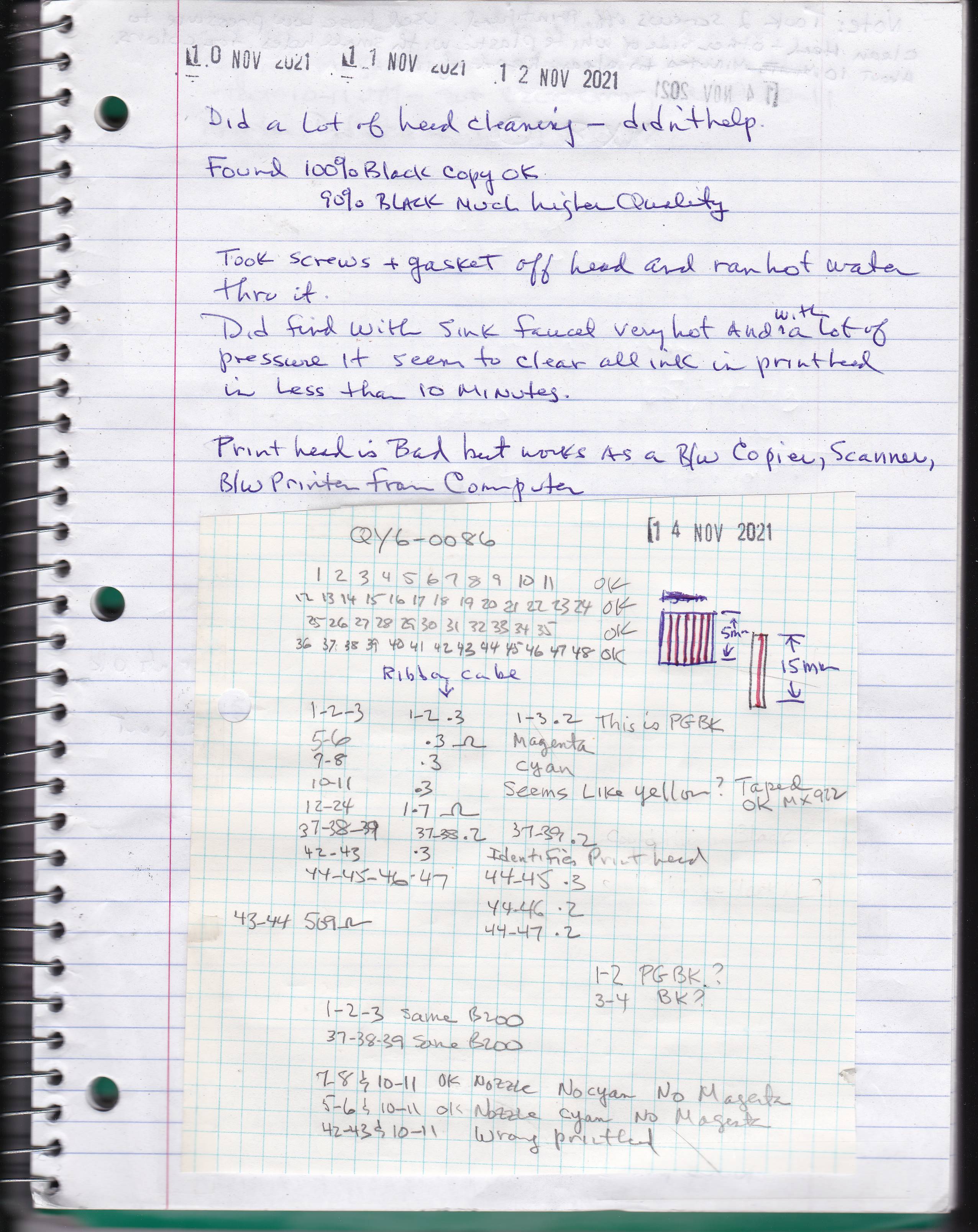- Canon Community
- Discussions & Help
- Printer
- Desktop Inkjet Printers
- Printhead QY6-0086 pins (MX922)
- Subscribe to RSS Feed
- Mark Topic as New
- Mark Topic as Read
- Float this Topic for Current User
- Bookmark
- Subscribe
- Mute
- Printer Friendly Page
- Mark as New
- Bookmark
- Subscribe
- Mute
- Subscribe to RSS Feed
- Permalink
- Report Inappropriate Content
11-13-2021 12:32 PM
I have a MX922 printer that uses the QY6-0086 printhead. I got a B200 error and was unable to clear the error, even with a very thorough cleaning of the printhead.
I eventually put scotch tape over control pins 10 and 11. The printer then came up OK.
I can print in Black and White, scan images, and use the printer as a copier. When I print in color it prints but the colors are not correct. It looks like the yellow color cartridge isn't printing because the printhead is probably bad.
Does anyone have information that identifies the 44 gold pins on the printhead?
My guess is the top 11 pins are grouped as pairs. With 5 pairs: magenta, black, yellow, large black, cyan.
I tried taping pins 1-2, 2-3, 3-4, 4-5, 5-6, 6-7, 7-8, 8-9, 9-10,10-11. For every pair the printer had the B200 error but with 10-11 the printer was OK and worked for the different functions. I also tried taping just 10 then just 11 but got the B200 error.
Any help would be greatly appreciated,
Ed
Solved! Go to Solution.
Accepted Solutions
- Mark as New
- Bookmark
- Subscribe
- Mute
- Subscribe to RSS Feed
- Permalink
- Report Inappropriate Content
11-21-2021 11:55 AM
Here's a video using a garden hose to clear the ink out of the printhead. It takes about 10 minutes to do the job.
https://www.youtube.com/watch?v=yYuBv0wgbPk&t=117s
Apparently, clearing the ink out of the printhead solves quite a few B200 errors.
I did a lot of experimenting. I used the faucet in the sink and ran hot water thru the printhead and that seemed to work. I also let the printhead soak in 50% alcohol and 50% windex over night. I also let the print head soak in 100% windex over night. Using any chemical on the printhead, that has plastic, runs the risk of melting the plastic and destroying the printhead. I have used windex on many printheads and never did any damage but there is a risk.
I have an old QY6-0073 printhead so I experimented with clearing the ink following the 1st 9 minutes of the above youTube video. After doing that I felt I could safely remove the 2 screws from the QY6-0086 MX922 printhead and clear the ink out of that printhead. You have to be extra careful because if you mess up you could destron the printhead and need to buy a new QY6-0086 for about $120. Spending 10 minutes to clear the cartridge is a lot better than spending days to do the same job.
If you look at the first row of the pins it seems to control/select PGBK, Magenta, Cyan, Black and Yellow. Another person on this forum said pins 1,2,3 select PGBK. I wonder if pins 1,2 select PGBK and pins 3,4 select Black? When I put scotch tape over pins 42,43 the printhead was not recognized.
In my experimenting I put tape over 2 pins at a time: 1-2, 2-3,3-4,...,10-11. I found I always got a B200 error until I put tape over 10-11 then the MX922 came up OK. I concluded 10-11 selected the yellow cartridge. I did many more tests trying to feel 100% certain all ink had been removed from the printhead. I feel 100% had been removed. So I have ended up with tape over pins 10 and 11. Now my MX922 can scan pictures to my computer, I can print b/w images from my computer to the printer and use the MX922 as a copier of b/w images. I can print in Color but yellow is missing but the picture is better than nothing. I've printed about 200 pages and for my purposes the MX922 is doing what I need it to do for my current needs.
My suggestion is if you have a B200 error use the garden hose. If that does not solve the B200 error. Tape pins 1 to 11 to see if doing that clears the B200 error. If it does then tape 2 pins at a time and see if that gets your printer working to some degree.
I did more experimenting with the QY6-0073 MX870 printhead. I popped the green printed circuit board to get a look at the component side of the board. I noticed an 8 pin flat chip. I think the chip number is GCMK-G2X but it was very to read even under a magnifying glass. I could not find any information on this chip to understand what the logic on the chip does. I assumed the chip would also be on the MX922 printed circuit board but it made no sense to pop the printed circuit board on the MX922. I am wondering if that chip is the reason my yellow cartridge doesn't work? If I can find some info on that chip and believe it may get the yellow on my MX922 to work I would replace the chip and take my chances.
I've been replacing chips for over 50 years so I have tools and experience, which greatly would reduce the risk.
Hopefully, some of the information will be of help to someone on the group. On eBay there are sellers sellings a MX922 printhead that only prints in B/W but for about $35 it may keep your MX922 useful.
- Mark as New
- Bookmark
- Subscribe
- Mute
- Subscribe to RSS Feed
- Permalink
- Report Inappropriate Content
11-14-2021 07:00 PM
Here's some information for anyone that might have a problem.
If you look at the pins:
1st Row: 1, 2, ... 11
2nd Row: 12, 13,...24
3rd Row: 25, 26, ...35
4th Row: 36, 37, ...48
Ribbon Cable is below the 4th Row.
Pins 1,2,3 are connected and measure .3 ohms
Pins 5-6 are connected and measure .3 ohms; I think this is the Magenta
Pins 7-8 are connected and measure .3 ohms; I think this is the cyan
Pins 10-11 are connected and measure .3 ohms: With scotch tape over pins 10 and 11, MX922 is OK and can print.. With no tape on these pins the B200 error is reported and MX922 is useless. I think these pins are the Yellow. On a nozzle print black, cyan, and magenta prints but the test prints nothing after that.
Pins 12 and 24 are connected and measure 1.7 ohms. I suspect this is a voltage or ground.
Pins 37,38,39 are connected and measure .2 ohms. Could this be the black cartridge??
Pins 42,43 are connected and measure .3 ohms. When I put tape over these the MX922 says the printhead is incorrect. So these pins identify the printhead type.
Pins 44,45,46,47 are connected and measure .2 ohms. Could this be the extra large black cartride??
I need to do some research to try to figure out how ink gets from the cartridge to the printhead points for all black and for color. I have pretty much concluded the printhead isn't repairable. A new printhead at $120 for a 4 1/2 year old printer doesn't make sense when I can buy an equivalent new printer for $200.
For now being able to print in black and white, scan in color images, and use the printer as a copier gives me pretty much what I need. I can copy color images but the colors are not correct because the yellow is missing but the picture is acceptable for my use.
On ebay I noticed there were a lot of replacement QY6-0086 that only print in black and white for about $35. It could be a way to keep your printer useable for black and white images.
- Mark as New
- Bookmark
- Subscribe
- Mute
- Subscribe to RSS Feed
- Permalink
- Report Inappropriate Content
11-21-2021 11:55 AM
Here's a video using a garden hose to clear the ink out of the printhead. It takes about 10 minutes to do the job.
https://www.youtube.com/watch?v=yYuBv0wgbPk&t=117s
Apparently, clearing the ink out of the printhead solves quite a few B200 errors.
I did a lot of experimenting. I used the faucet in the sink and ran hot water thru the printhead and that seemed to work. I also let the printhead soak in 50% alcohol and 50% windex over night. I also let the print head soak in 100% windex over night. Using any chemical on the printhead, that has plastic, runs the risk of melting the plastic and destroying the printhead. I have used windex on many printheads and never did any damage but there is a risk.
I have an old QY6-0073 printhead so I experimented with clearing the ink following the 1st 9 minutes of the above youTube video. After doing that I felt I could safely remove the 2 screws from the QY6-0086 MX922 printhead and clear the ink out of that printhead. You have to be extra careful because if you mess up you could destron the printhead and need to buy a new QY6-0086 for about $120. Spending 10 minutes to clear the cartridge is a lot better than spending days to do the same job.
If you look at the first row of the pins it seems to control/select PGBK, Magenta, Cyan, Black and Yellow. Another person on this forum said pins 1,2,3 select PGBK. I wonder if pins 1,2 select PGBK and pins 3,4 select Black? When I put scotch tape over pins 42,43 the printhead was not recognized.
In my experimenting I put tape over 2 pins at a time: 1-2, 2-3,3-4,...,10-11. I found I always got a B200 error until I put tape over 10-11 then the MX922 came up OK. I concluded 10-11 selected the yellow cartridge. I did many more tests trying to feel 100% certain all ink had been removed from the printhead. I feel 100% had been removed. So I have ended up with tape over pins 10 and 11. Now my MX922 can scan pictures to my computer, I can print b/w images from my computer to the printer and use the MX922 as a copier of b/w images. I can print in Color but yellow is missing but the picture is better than nothing. I've printed about 200 pages and for my purposes the MX922 is doing what I need it to do for my current needs.
My suggestion is if you have a B200 error use the garden hose. If that does not solve the B200 error. Tape pins 1 to 11 to see if doing that clears the B200 error. If it does then tape 2 pins at a time and see if that gets your printer working to some degree.
I did more experimenting with the QY6-0073 MX870 printhead. I popped the green printed circuit board to get a look at the component side of the board. I noticed an 8 pin flat chip. I think the chip number is GCMK-G2X but it was very to read even under a magnifying glass. I could not find any information on this chip to understand what the logic on the chip does. I assumed the chip would also be on the MX922 printed circuit board but it made no sense to pop the printed circuit board on the MX922. I am wondering if that chip is the reason my yellow cartridge doesn't work? If I can find some info on that chip and believe it may get the yellow on my MX922 to work I would replace the chip and take my chances.
I've been replacing chips for over 50 years so I have tools and experience, which greatly would reduce the risk.
Hopefully, some of the information will be of help to someone on the group. On eBay there are sellers sellings a MX922 printhead that only prints in B/W but for about $35 it may keep your MX922 useful.
- Mark as New
- Bookmark
- Subscribe
- Mute
- Subscribe to RSS Feed
- Permalink
- Report Inappropriate Content
09-03-2022 07:10 AM
Hi Waldo: I want to compliment on your work here. I have a Canon ix6820 where the original printhead went bad. Same scenario and your solution above worked. (With a replacement printhead, which when installed gave the B200 error). Here's what happened:
ORIGINAL PRINTHEAD
- Realized the PGBK section of the original printhead was bad from print pattern
- Complete cleaning did not resolve B200 error
- Taping pins 10,11 cleared error, but PGBK pattern still bad
- (Yellow cartridge light blinking indicating empty, which it was, but replacing did not resolve this as you explain)
REPLACEMENT PRINTHEAD
- B200 error out of the box
- Complete cleaning did not resolve B200 error
- Taping pins 10,11 cleared error, now PGBK pattern is perfect!
- (Yellow cartridge light blinking indicating empty, which it was, but replacing did not resolve this as you explain
- Printer saved but now only B&W which is better than nothing!
It would be interesting to hear if you ever pursue replacing the printhead chip..
Thank you, Kemo1
- Mark as New
- Bookmark
- Subscribe
- Mute
- Subscribe to RSS Feed
- Permalink
- Report Inappropriate Content
12-10-2022 03:54 PM
I had a B200 error message. Cleaned the printhead soaked in alcohol and ran warm water over until basically clear. Dried overnight. Replaced in machine and printed test sheet. Looked good. Worked for two days printing. Then B200 again, so think I need to replace the printhead. Since I can't find a genuine Canon one, the remanufactured ones are all over the place in cost...probably from China. Also, some say Black printhead and some say Mullticolored. Since there is only one printhead, what is the difference? Will the Black ones only print in black? They show all the slots for the color and black cartridges. Not sure what to order. There are tons on Amazon, Walmart and Ebay taht say compatible but also different numbers (QY6-0086, or 83,73 etc.) so confused. Any help is appreciated.
03/18/2025: New firmware updates are available.
EOS R5 Mark II - Version 1.0.3
02/20/2025: New firmware updates are available.
RF70-200mm F2.8 L IS USM Z - Version 1.0.6
RF24-105mm F2.8 L IS USM Z - Version 1.0.9
RF100-300mm F2.8 L IS USM - Version 1.0.8
RF50mm F1.4 L VCM - Version 1.0.2
RF24mm F1.4 L VCM - Version 1.0.3
01/27/2025: New firmware updates are available.
01/22/2024: Canon Supports Disaster Relief Efforts in California
01/14/2025: Steps to resolve still image problem when using certain SanDisk SD cards with the Canon EOS R5 Mark II
12/18/2024: New firmware updates are available.
EOS C300 Mark III - Version 1..0.9.1
EOS C500 Mark II - Version 1.1.3.1
12/13/2024: EOS Webcam Utility Pro V2.3b is now available to support Windows on ARM PC users.
11/14/2024: Windows V 2.3a installer for EOS Webcam Utility Pro is available for download
11/12/2024: EOS Webcam Utility Pro - Version 2.3 is available
09/26/2024: New firmware updates are available.
- PIXMA MX922 - won't recognize Canon Cyan cartridge in Desktop Inkjet Printers
- Canon PIXMA iX6850 B200 Error and No Power After Repair Attempt in Desktop Inkjet Printers
- Unable to align PIXMA MX922 in Desktop Inkjet Printers
- Help with drivers for PIXMA MX922 printer running on Windows 11 - S-mode x64 in Printer Software & Networking
- PIXMA MX922 - Drivers not Working with HP Laptop in Printer Software & Networking
Canon U.S.A Inc. All Rights Reserved. Reproduction in whole or part without permission is prohibited.