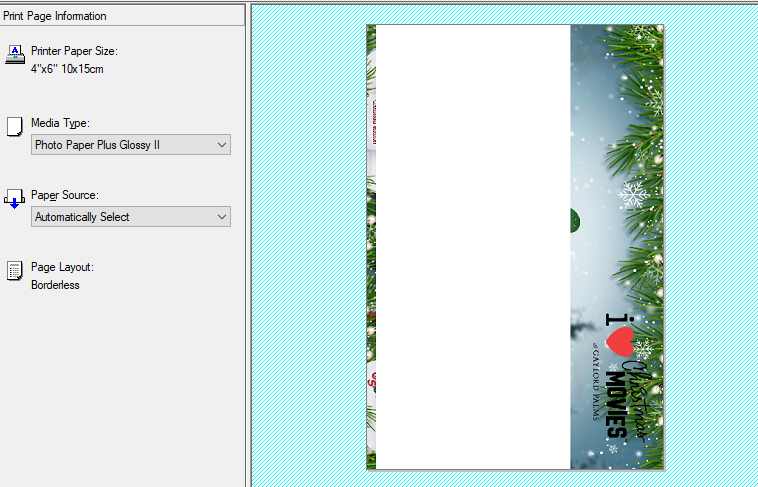- Canon Community
- Discussions & Help
- Printer
- Desktop Inkjet Printers
- Re: Photos blank down the center
- Subscribe to RSS Feed
- Mark Topic as New
- Mark Topic as Read
- Float this Topic for Current User
- Bookmark
- Subscribe
- Mute
- Printer Friendly Page
Photos blank down the center
- Mark as New
- Bookmark
- Subscribe
- Mute
- Subscribe to RSS Feed
- Permalink
- Report Inappropriate Content
03-20-2021 08:39 AM - edited 03-20-2021 08:50 AM
I have just set up my new TS8320 and ready to print photos and when I print any photo it is blank down the center of it? Is this a setup issue on my computer? I wouldn't think it would be the new out of the box printer.
Help would be appreciated.
Cindy
- Mark as New
- Bookmark
- Subscribe
- Mute
- Subscribe to RSS Feed
- Permalink
- Report Inappropriate Content
03-20-2021 10:32 AM
Greetings:
Its not the printer. If you are running Windows 10, this might help.
Canon Knowledge Base - System Crashes or Partial Prints in Windows 10
~Rick
Bay Area - CA
~R5 C (1.1.2.1), ~R50v (1.1.1) ~RF Trinity, ~RF 100 Macro, ~RF 100~400, ~RF 100~500, ~RF 200-800 +RF 1.4x TC, BG-R10, 430EX III-RT ~DxO PhotoLab Elite ~DaVinci Resolve Studio ~ImageClass MF644Cdw/MF656Cdw ~Pixel 8 ~CarePaks Are Worth It
- Mark as New
- Bookmark
- Subscribe
- Mute
- Subscribe to RSS Feed
- Permalink
- Report Inappropriate Content
03-20-2021 05:16 PM
I have Windows 8.1 and the printer worked well till today.....
- Mark as New
- Bookmark
- Subscribe
- Mute
- Subscribe to RSS Feed
- Permalink
- Report Inappropriate Content
03-20-2021 10:11 PM - edited 03-20-2021 10:53 PM
Greetings,
Yes. On or about the 9th is when it happeded in W10.
MS started issusing hot fixes shortly thereafter.
Canon Knowledge Base - System Crashes or Partial Prints in Windows 10
Just saw another report from someone running W7 as well. I suspect it affects more than just W10. I'd try removing any recently applied updates and retest.
~Rick
Bay Area - CA
~R5 C (1.1.2.1), ~R50v (1.1.1) ~RF Trinity, ~RF 100 Macro, ~RF 100~400, ~RF 100~500, ~RF 200-800 +RF 1.4x TC, BG-R10, 430EX III-RT ~DxO PhotoLab Elite ~DaVinci Resolve Studio ~ImageClass MF644Cdw/MF656Cdw ~Pixel 8 ~CarePaks Are Worth It
12/18/2025: New firmware updates are available.
12/15/2025: New firmware update available for EOS C50 - Version 1.0.1.1
11/20/2025: New firmware updates are available.
EOS R5 Mark II - Version 1.2.0
PowerShot G7 X Mark III - Version 1.4.0
PowerShot SX740 HS - Version 1.0.2
10/21/2025: Service Notice: To Users of the Compact Digital Camera PowerShot V1
10/15/2025: New firmware updates are available.
Speedlite EL-5 - Version 1.2.0
Speedlite EL-1 - Version 1.1.0
Speedlite Transmitter ST-E10 - Version 1.2.0
07/28/2025: Notice of Free Repair Service for the Mirrorless Camera EOS R50 (Black)
7/17/2025: New firmware updates are available.
05/21/2025: New firmware update available for EOS C500 Mark II - Version 1.1.5.1
02/20/2025: New firmware updates are available.
RF70-200mm F2.8 L IS USM Z - Version 1.0.6
RF24-105mm F2.8 L IS USM Z - Version 1.0.9
RF100-300mm F2.8 L IS USM - Version 1.0.8
- PIXMA iP8720 does not work brand new, print is off center and blank pages in Desktop Inkjet Printers
- SELPHY CP800 produces blank photos and makes snap sound in Mobile & Compact Printers
- PIXMA iP8720 2nd and later photos have a brown tint in Desktop Inkjet Printers
- PIXMA G620 will not print 5x7 photo correctly in Desktop Inkjet Printers
- PIXMA G3270 Printing the background to what should be a blank page. Image greys over time in Desktop Inkjet Printers
Canon U.S.A Inc. All Rights Reserved. Reproduction in whole or part without permission is prohibited.