- Canon Community
- Discussions & Help
- Printer
- Desktop Inkjet Printers
- Re: PIXMA TS8220 print with vertical lines
- Subscribe to RSS Feed
- Mark Topic as New
- Mark Topic as Read
- Float this Topic for Current User
- Bookmark
- Subscribe
- Mute
- Printer Friendly Page
PIXMA TS8220 print with vertical lines
- Mark as New
- Bookmark
- Subscribe
- Mute
- Subscribe to RSS Feed
- Permalink
- Report Inappropriate Content
11-10-2023 09:18 PM - last edited on 11-12-2023 12:14 PM by Kristoff
I’m having the exact same issues, only just 3 wks ago this started happening. I have a canon ts8220. It prints fine from my iPhone and iPad these lines court only when I print from my Mac Pro. I repeatedly cleaned the heads did everything maintenance recommended. My printer is 3-4 yrs old and just 3 wks ago it was printing nicely, no lines crisp prints. Ugh! 🤦🏻♀️
Using MacOS 14.1.1 Sonoma
- Mark as New
- Bookmark
- Subscribe
- Mute
- Subscribe to RSS Feed
- Permalink
- Report Inappropriate Content
11-11-2023 10:20 AM
Thanks for joining the conversation, n1sunrider!
So that the Community can help you better, we need to know exactly which version of macOS is running on your Mac. That, and any other details you'd like to give will help the Community better understand your issue!
If this is a time-sensitive matter, click HERE search our knowledge base or find additional support options HERE.
Thanks and have a great day!
- Mark as New
- Bookmark
- Subscribe
- Mute
- Subscribe to RSS Feed
- Permalink
- Report Inappropriate Content
11-11-2023 11:58 AM
Hey Danny, thx for responding so quickly. I am on a MacBook Pro Sonoma 14.1.1 I've tried cleaning the printer, actually did it twice, I even opened up the back and carefully wiped the rollers. The Horizontal lines which you can see on the photos I inserted below. Both were printed on Portrait view. Any suggestions will be appreciated. 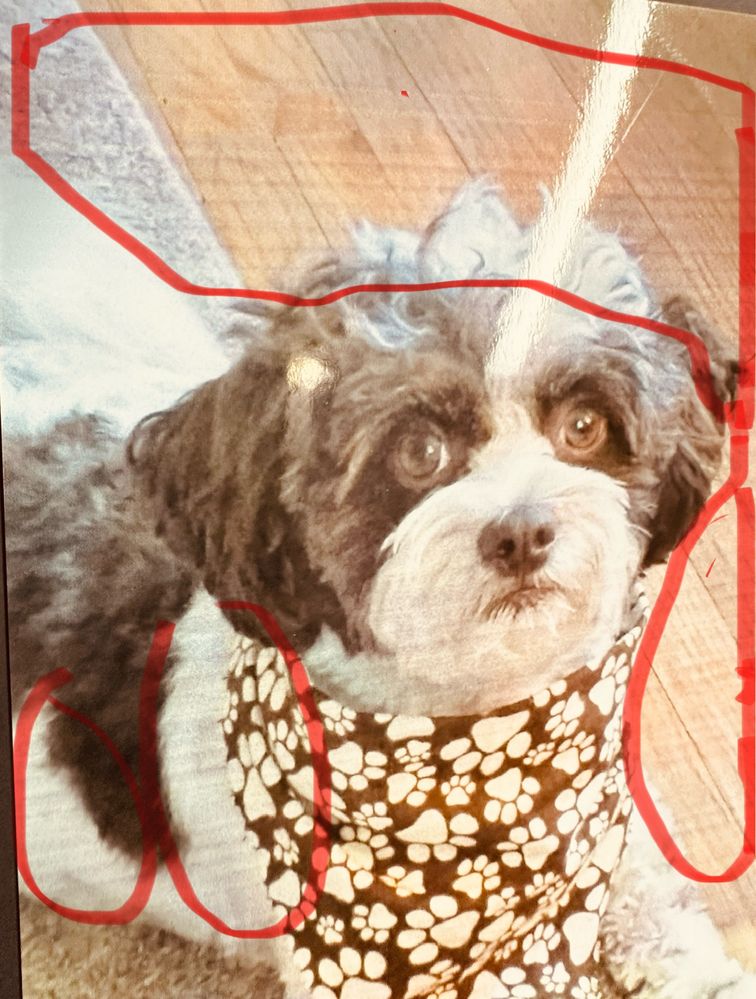
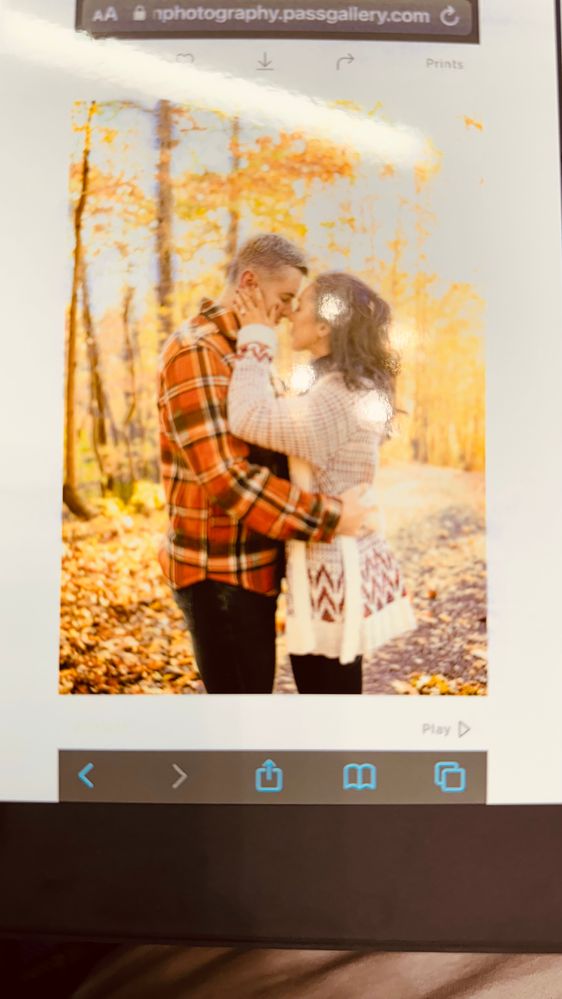
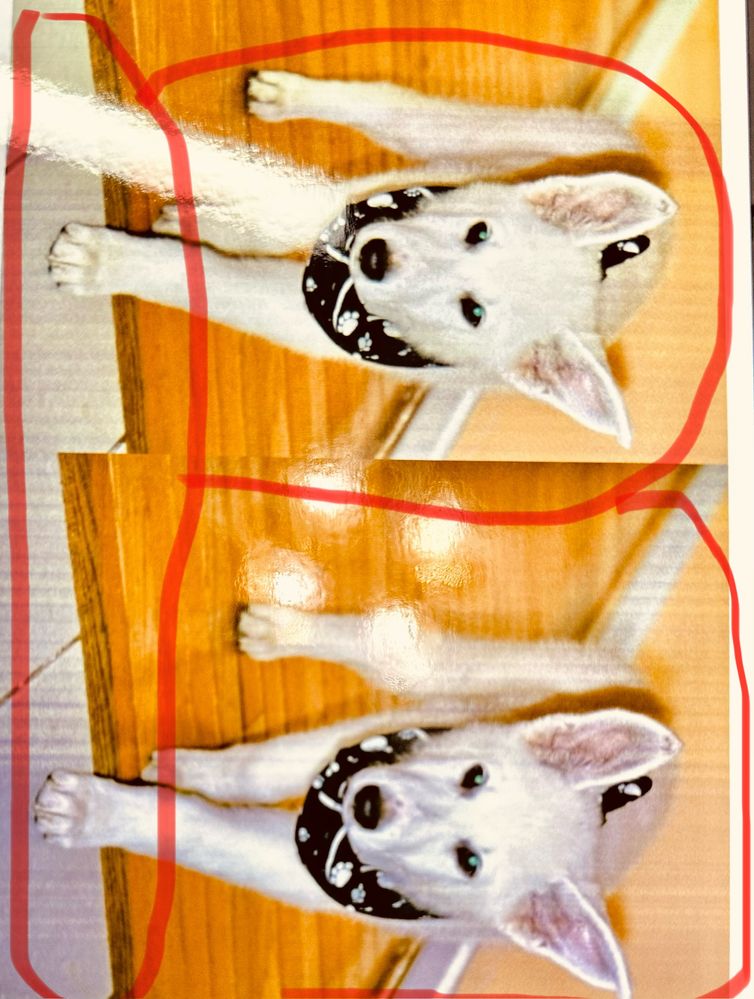
- Mark as New
- Bookmark
- Subscribe
- Mute
- Subscribe to RSS Feed
- Permalink
- Report Inappropriate Content
11-16-2023 03:16 PM
Hi n1sunrider,
I can assist you with this issue, but would need a little more information:
Who is the manufacturer of the paper that you are printing on?
What kind of paper is it?
What size is the paper?
What applicaiton on your Mac are you using to print your images?
We look forward to your reply.
01/20/2026: New firmware updates are available.
12/22/2025: New firmware update is available for EOS R6 Mark III- Version 1.0.2
11/20/2025: New firmware updates are available.
EOS R5 Mark II - Version 1.2.0
PowerShot G7 X Mark III - Version 1.4.0
PowerShot SX740 HS - Version 1.0.2
10/21/2025: Service Notice: To Users of the Compact Digital Camera PowerShot V1
10/15/2025: New firmware updates are available.
Speedlite EL-5 - Version 1.2.0
Speedlite EL-1 - Version 1.1.0
Speedlite Transmitter ST-E10 - Version 1.2.0
07/28/2025: Notice of Free Repair Service for the Mirrorless Camera EOS R50 (Black)
7/17/2025: New firmware updates are available.
05/21/2025: New firmware update available for EOS C500 Mark II - Version 1.1.5.1
02/20/2025: New firmware updates are available.
RF70-200mm F2.8 L IS USM Z - Version 1.0.6
RF24-105mm F2.8 L IS USM Z - Version 1.0.9
RF100-300mm F2.8 L IS USM - Version 1.0.8
- NEW imageprograf PRO-310 printer printing vert. lines in Professional Photo Printers
- imageCLASS MF634Cdw Black vertical line on scans, not on copies or prints in Office Printers
- imagePROGRAF PRO-310 cannot change paper type, double lines and ghosting in Professional Photo Printers
- imagePROGRAF PRO-1000 - random vertical magenta lines printed on greeting cards in Professional Photo Printers
- imageCLASS MF642Cdw Vertical black lines on both sides of print output. in Office Printers
Canon U.S.A Inc. All Rights Reserved. Reproduction in whole or part without permission is prohibited.

