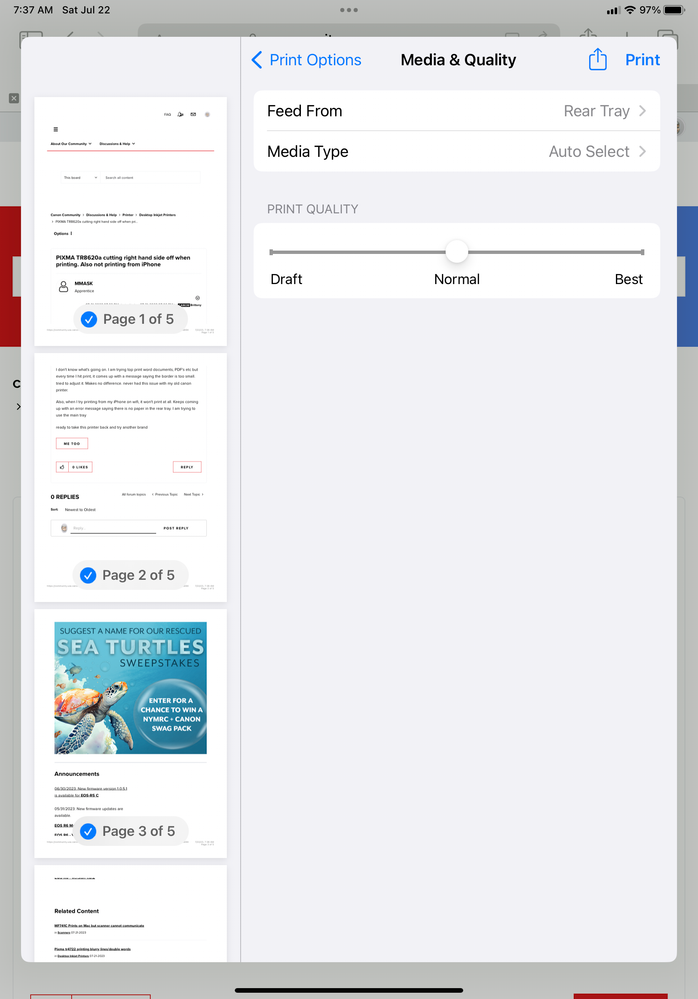- Canon Community
- Discussions & Help
- Printer
- Desktop Inkjet Printers
- PIXMA TR8620a cutting right hand side off when pri...
- Subscribe to RSS Feed
- Mark Topic as New
- Mark Topic as Read
- Float this Topic for Current User
- Bookmark
- Subscribe
- Mute
- Printer Friendly Page
PIXMA TR8620a cutting right hand side off when printing. Also not printing from iPhone
- Mark as New
- Bookmark
- Subscribe
- Mute
- Subscribe to RSS Feed
- Permalink
- Report Inappropriate Content
07-21-2023 07:02 PM - last edited on 07-21-2023 07:06 PM by Britteny
I don't know what's going on. I am trying top print word documents, PDF's etc but every time I hit print, it comes up with a message saying the border is too small. tried to adjust it. Makes no difference. never had this issue with my old canon printer.
Also, when I try printing from my iPhone on wifi, it won't print at all. Keeps coming up with an error message saying there is no paper in the rear tray. I am trying to use the main tray
ready to take this printer back and try another brand
- Mark as New
- Bookmark
- Subscribe
- Mute
- Subscribe to RSS Feed
- Permalink
- Report Inappropriate Content
07-22-2023 07:41 AM
@MMASK wrote:I don't know what's going on. I am trying top print word documents, PDF's etc but every time I hit print, it comes up with a message saying the border is too small. tried to adjust it. Makes no difference. never had this issue with my old canon printer.
Also, when I try printing from my iPhone on wifi, it won't print at all. Keeps coming up with an error message saying there is no paper in the rear tray. I am trying to use the main tray
ready to take this printer back and try another brand
Welcome to the forum.
when you print from iPhone are you using the Canon PRINT app?
Are you selecting Rear Tray from the media page?
When you print from computer what app are you using?
Conway, NH
R6 Mark III, M200, Many lenses, Pixma PRO-100, Pixma TR8620a, Lr Classic
01/20/2026: New firmware updates are available.
12/22/2025: New firmware update is available for EOS R6 Mark III- Version 1.0.2
11/20/2025: New firmware updates are available.
EOS R5 Mark II - Version 1.2.0
PowerShot G7 X Mark III - Version 1.4.0
PowerShot SX740 HS - Version 1.0.2
10/21/2025: Service Notice: To Users of the Compact Digital Camera PowerShot V1
10/15/2025: New firmware updates are available.
Speedlite EL-5 - Version 1.2.0
Speedlite EL-1 - Version 1.1.0
Speedlite Transmitter ST-E10 - Version 1.2.0
07/28/2025: Notice of Free Repair Service for the Mirrorless Camera EOS R50 (Black)
7/17/2025: New firmware updates are available.
05/21/2025: New firmware update available for EOS C500 Mark II - Version 1.1.5.1
02/20/2025: New firmware updates are available.
RF70-200mm F2.8 L IS USM Z - Version 1.0.6
RF24-105mm F2.8 L IS USM Z - Version 1.0.9
RF100-300mm F2.8 L IS USM - Version 1.0.8
- How can you adjust print size on Canon TS3722 printer in Desktop Inkjet Printers
- first time print problem with MF753CDW in Office Printers
- CD printing issue in Desktop Inkjet Printers
- Canon PIXMA Pro-200 suddenly printing with red color cast in Professional Photo Printers
- Pixma Print Plan for TR4722 printing overages in Desktop Inkjet Printers
Canon U.S.A Inc. All Rights Reserved. Reproduction in whole or part without permission is prohibited.