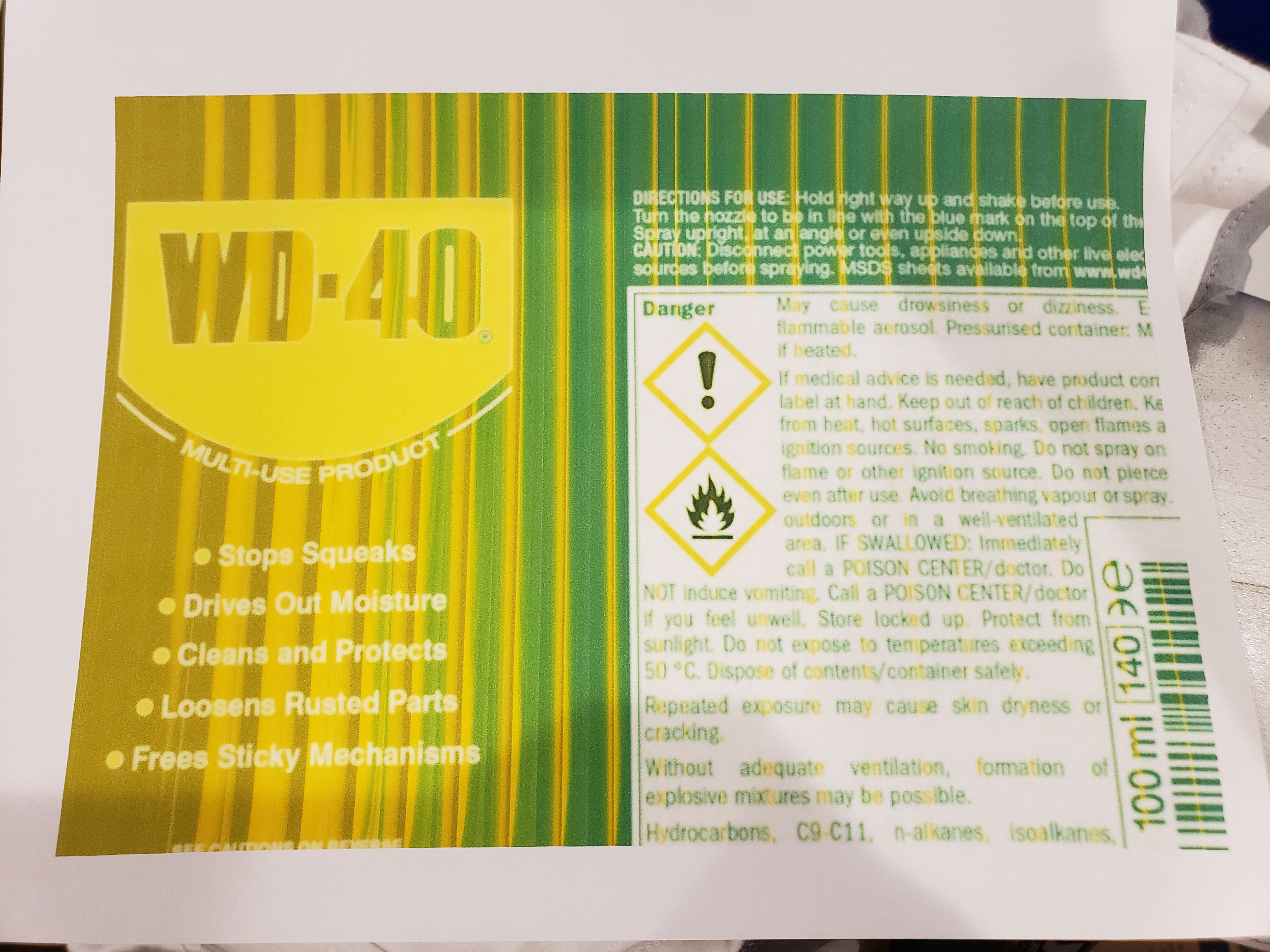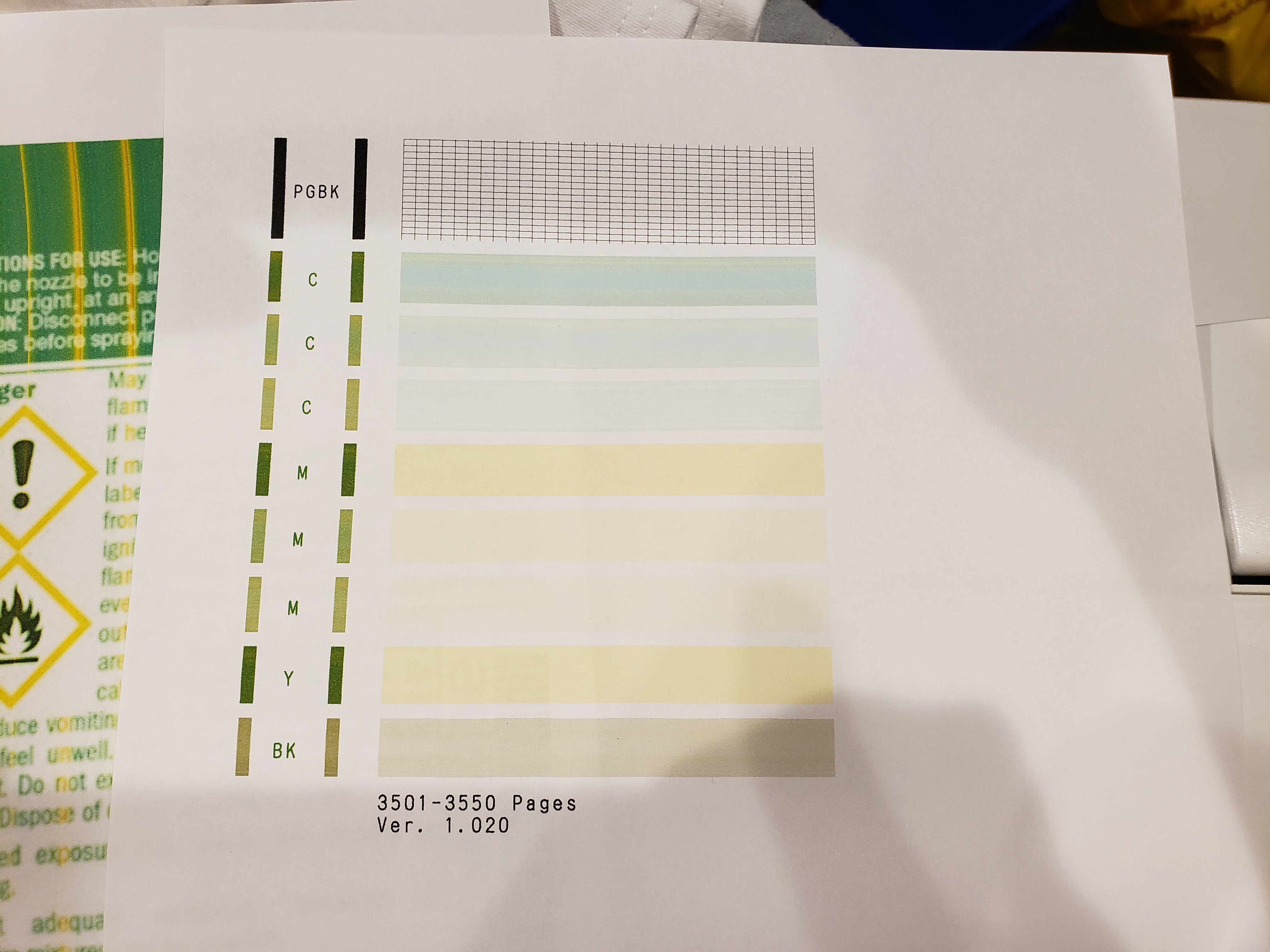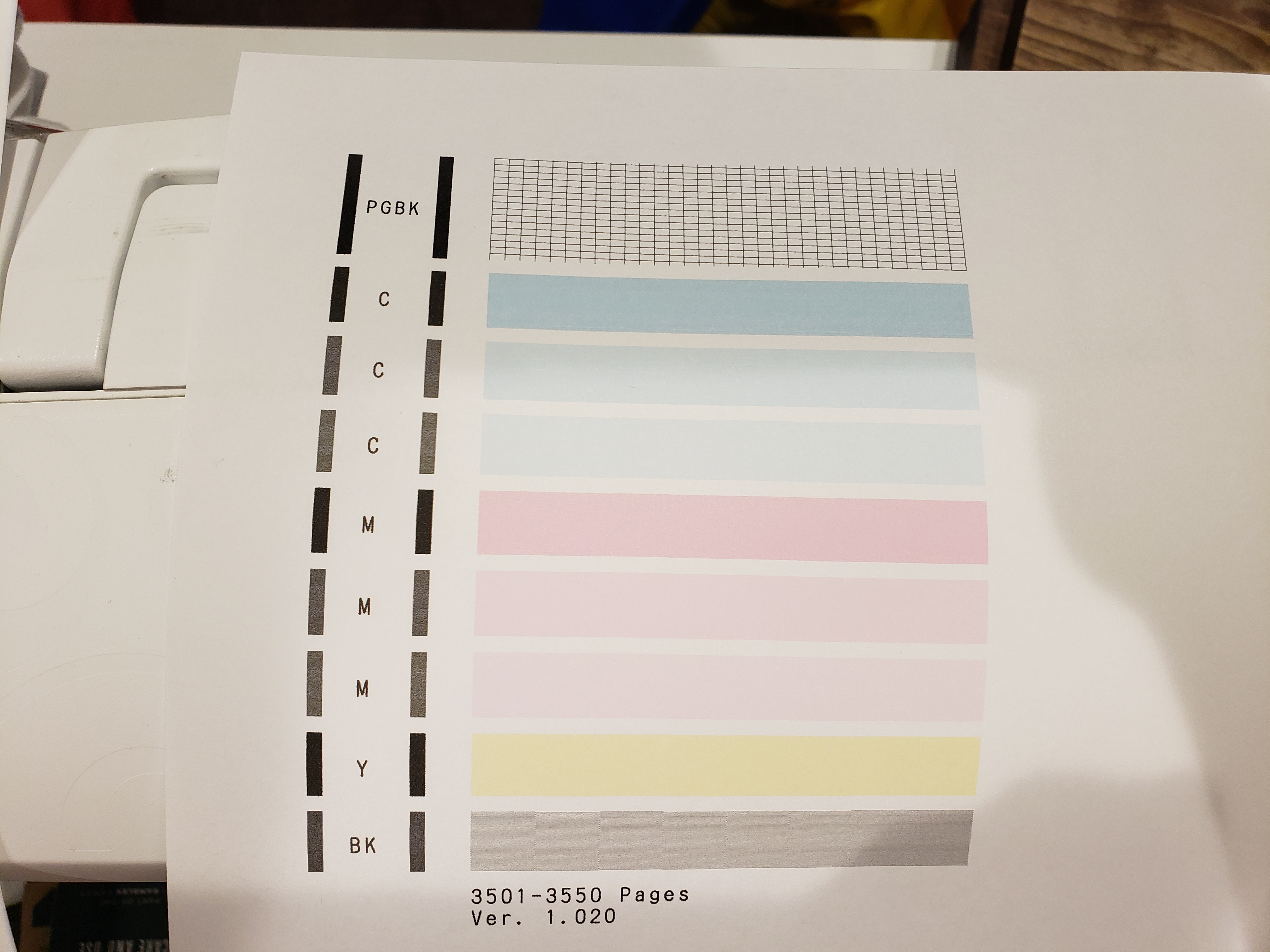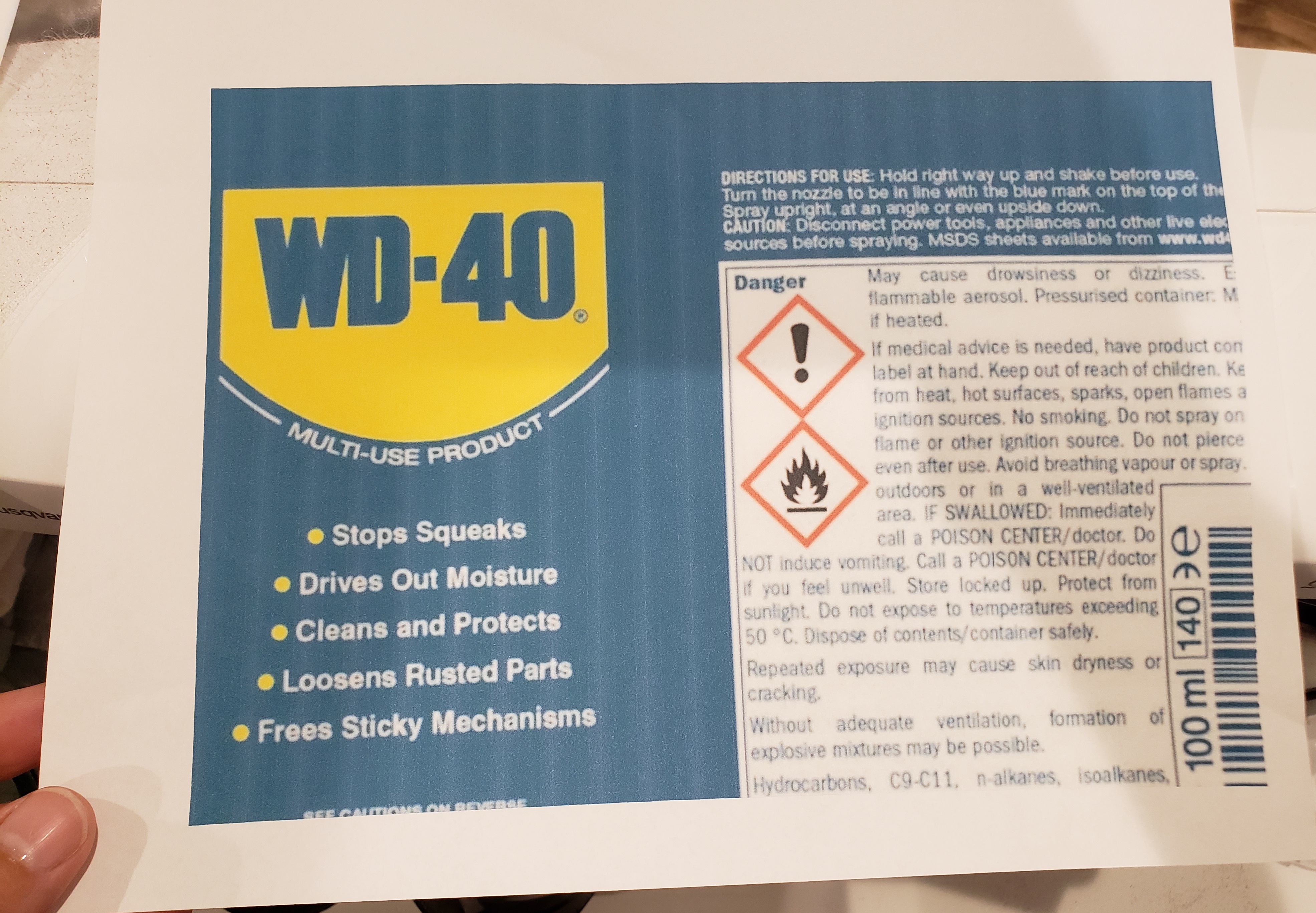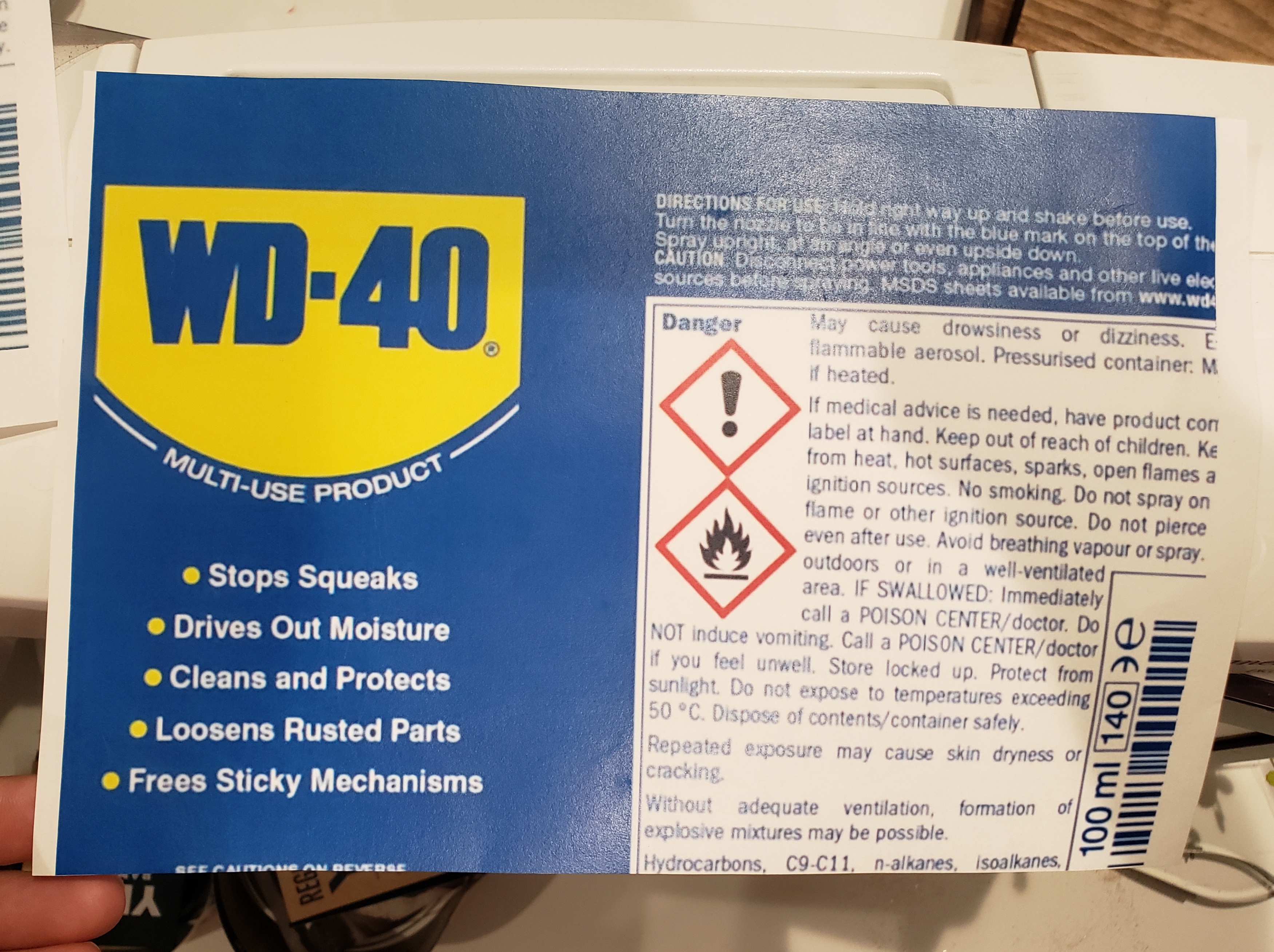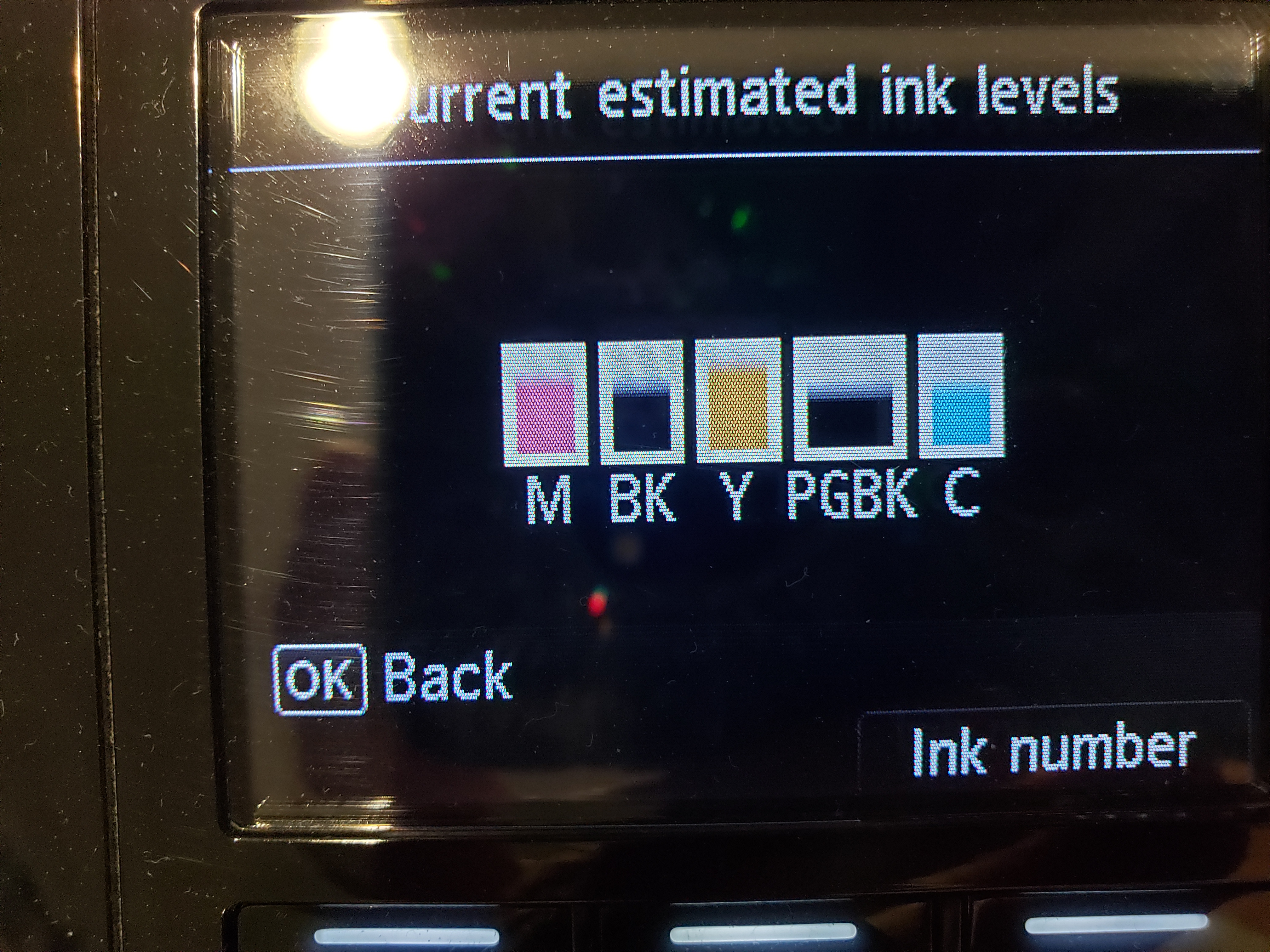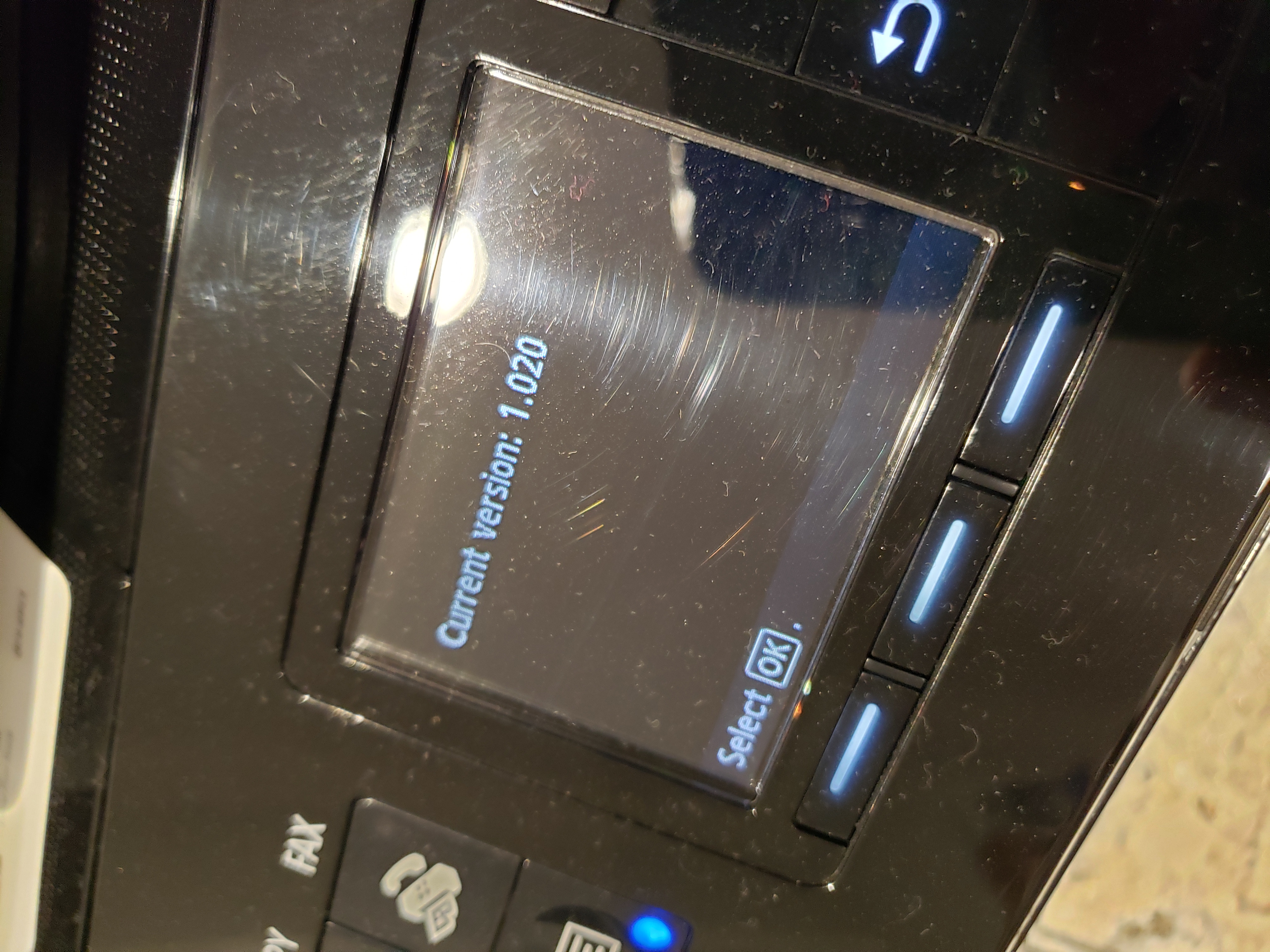- Canon Community
- Discussions & Help
- Printer
- Desktop Inkjet Printers
- Re: Pixma MX922 not printing correctly, colors ar...
- Subscribe to RSS Feed
- Mark Topic as New
- Mark Topic as Read
- Float this Topic for Current User
- Bookmark
- Subscribe
- Mute
- Printer Friendly Page
PIXMA MX922 not printing correctly, colors are dull
- Mark as New
- Bookmark
- Subscribe
- Mute
- Subscribe to RSS Feed
- Permalink
- Report Inappropriate Content
07-20-2020 12:03 PM - last edited on 02-22-2024 12:55 PM by Kristoff
Long story short. I purchased this printer on Facebook Marketplace and kind of got screwed over. It is not printing properly. I have clean the heads, aligned the heads, any type of Maintenance I've done it.
The colors are just not vibrant. I took pictures of the problem but I can't seem to figure out how to post them
- Mark as New
- Bookmark
- Subscribe
- Mute
- Subscribe to RSS Feed
- Permalink
- Report Inappropriate Content
07-20-2020 12:04 PM
- Mark as New
- Bookmark
- Subscribe
- Mute
- Subscribe to RSS Feed
- Permalink
- Report Inappropriate Content
07-20-2020 12:05 PM
- Mark as New
- Bookmark
- Subscribe
- Mute
- Subscribe to RSS Feed
- Permalink
- Report Inappropriate Content
07-20-2020 12:06 PM
I did the cleaning then I did a deep cleaning...
- Mark as New
- Bookmark
- Subscribe
- Mute
- Subscribe to RSS Feed
- Permalink
- Report Inappropriate Content
07-20-2020 12:08 PM
Here is an example: the first one is printed on my Canon the second one on my Dell printer. Why is the Canon so dull?
- Mark as New
- Bookmark
- Subscribe
- Mute
- Subscribe to RSS Feed
- Permalink
- Report Inappropriate Content
07-20-2020 12:09 PM
- Mark as New
- Bookmark
- Subscribe
- Mute
- Subscribe to RSS Feed
- Permalink
- Report Inappropriate Content
07-20-2020 12:10 PM
- Mark as New
- Bookmark
- Subscribe
- Mute
- Subscribe to RSS Feed
- Permalink
- Report Inappropriate Content
07-27-2020 04:39 PM
Hello Dorkfishh,
It looks like the nozzles for the other colors were clogged or full of spilled ink from the other tanks. It looks like the cleanings fixed that issue and all of the colors are now showing up in the nozzle check. The prints that you were showing where the color does not look vibrant look like a media setting issue. Images printed on plain paper will not be as vibrant as the other media types. I would suggest changing the paper type in your print window to High resolution paper or Matte photo.
Did this answer your question? Please click the Accept as Solution button so that others may find the answer as well.
- Mark as New
- Bookmark
- Subscribe
- Mute
- Subscribe to RSS Feed
- Permalink
- Report Inappropriate Content
07-29-2020 02:20 PM
I am having the same problem but only with the black.
03/18/2025: New firmware updates are available.
EOS R5 Mark II - Version 1.0.3
02/20/2025: New firmware updates are available.
RF70-200mm F2.8 L IS USM Z - Version 1.0.6
RF24-105mm F2.8 L IS USM Z - Version 1.0.9
RF100-300mm F2.8 L IS USM - Version 1.0.8
RF50mm F1.4 L VCM - Version 1.0.2
RF24mm F1.4 L VCM - Version 1.0.3
01/27/2025: New firmware updates are available.
01/22/2024: Canon Supports Disaster Relief Efforts in California
01/14/2025: Steps to resolve still image problem when using certain SanDisk SD cards with the Canon EOS R5 Mark II
12/18/2024: New firmware updates are available.
EOS C300 Mark III - Version 1..0.9.1
EOS C500 Mark II - Version 1.1.3.1
12/13/2024: EOS Webcam Utility Pro V2.3b is now available to support Windows on ARM PC users.
11/14/2024: Windows V 2.3a installer for EOS Webcam Utility Pro is available for download
11/12/2024: EOS Webcam Utility Pro - Version 2.3 is available
09/26/2024: New firmware updates are available.
- PIXMA G6020 stopped printing colors in Desktop Inkjet Printers
- Trouble with Canon Pro-1000 and macOS Sequoia (Magenta Tint) in Professional Photo Printers
- Printer spits out blank pages and prints from random parts of the page - New Canon Pixma TS3355 in Desktop Inkjet Printers
- PIXMA MG2522 - dead printers in Desktop Inkjet Printers
- Color Imageclass MF656CDW: Not printing true to color and has a blue tint on images I'm printing in Office Printers
Canon U.S.A Inc. All Rights Reserved. Reproduction in whole or part without permission is prohibited.