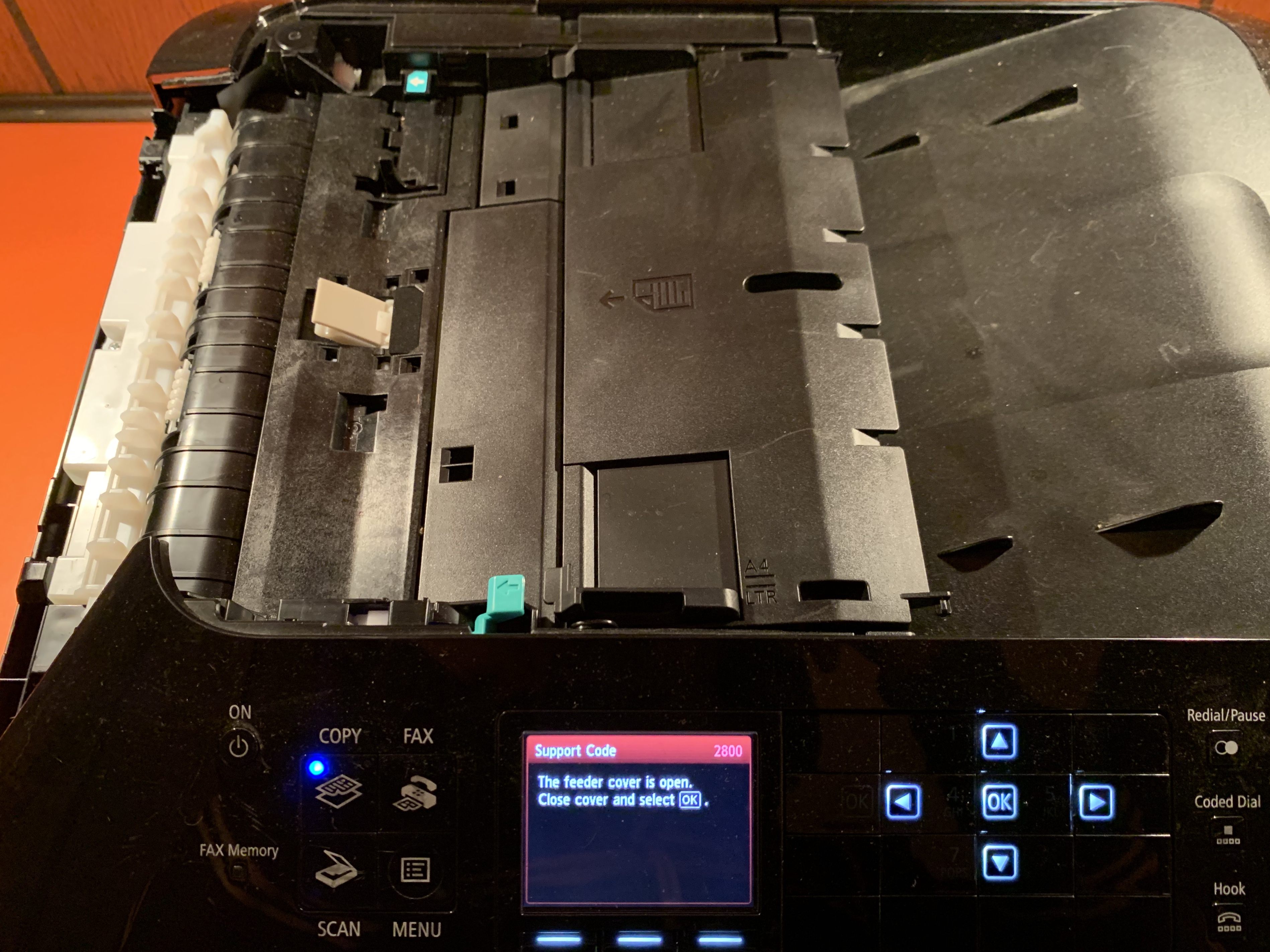- Canon Community
- Discussions & Help
- Printer
- Desktop Inkjet Printers
- MX922: Feeder Cover Missing (PICTURE)
- Subscribe to RSS Feed
- Mark Topic as New
- Mark Topic as Read
- Float this Topic for Current User
- Bookmark
- Subscribe
- Mute
- Printer Friendly Page
MX922: Feeder Cover Missing (PICTURE)
- Mark as New
- Bookmark
- Subscribe
- Mute
- Subscribe to RSS Feed
- Permalink
- Report Inappropriate Content
04-17-2020 09:31 PM
Hello,
During transportation, the feeder cover on my MX922 printer came off and is now missing. Because of this, I cannot print anything as support code #2800 states "The feeder cover is open. Close cover and select OK". The problem is, I no longer have a feeder cover! Is there any way for the printer to bypass this error or is there a place I can purchase JUST the feeder cover instead of a whole new printer?
Thank you in advance.
-Gugion
- Mark as New
- Bookmark
- Subscribe
- Mute
- Subscribe to RSS Feed
- Permalink
- Report Inappropriate Content
04-18-2020 09:13 AM
Perhaps you can find a microswitch that the cover would trigger and tape it down?
Conway, NH
R6 Mark III, M200, Many lenses, Pixma PRO-100, Pixma TR8620a, Lr Classic
- Mark as New
- Bookmark
- Subscribe
- Mute
- Subscribe to RSS Feed
- Permalink
- Report Inappropriate Content
04-18-2020 10:59 AM - edited 04-18-2020 11:01 AM
Of course John's recommendation is possible. (And good)
Sorry this happened.
Casualty of transport. My recommendation...
This has "You Need A New Printer" written all over it.
~Rick
Bay Area - CA
~R5 C (1.1.2.1), ~R50v (1.1.1) ~RF Trinity, ~RF 100 Macro, ~RF 100~400, ~RF 100~500, ~RF 200-800 +RF 1.4x TC, BG-R10, 430EX III-RT ~DxO PhotoLab Elite ~DaVinci Resolve Studio ~ImageClass MF644Cdw/MF656Cdw ~Pixel 8 ~CarePaks Are Worth It
- Mark as New
- Bookmark
- Subscribe
- Mute
- Subscribe to RSS Feed
- Permalink
- Report Inappropriate Content
05-01-2020 03:06 PM
Hi gugion,
It does look like the printer needs service or repair. The sensors are usually near the contact point between the cover and printer body. In the image it looks like the plastic broke and it was not an issue where the hinge came loose or dislodged so locating any sensors might not resolve the issue.
The printer has a 1 year warranty and you can click the link HERE to create a Canon account to see what service options you have.
Outside of the 1 year warranty, you can contact our sales department at 1-800-652-2666 to use our Upgrade Program. The Upgrade program will give you a discount and free shipping on a replacement printer.
12/18/2025: New firmware updates are available.
12/15/2025: New firmware update available for EOS C50 - Version 1.0.1.1
11/20/2025: New firmware updates are available.
EOS R5 Mark II - Version 1.2.0
PowerShot G7 X Mark III - Version 1.4.0
PowerShot SX740 HS - Version 1.0.2
10/21/2025: Service Notice: To Users of the Compact Digital Camera PowerShot V1
10/15/2025: New firmware updates are available.
Speedlite EL-5 - Version 1.2.0
Speedlite EL-1 - Version 1.1.0
Speedlite Transmitter ST-E10 - Version 1.2.0
07/28/2025: Notice of Free Repair Service for the Mirrorless Camera EOS R50 (Black)
7/17/2025: New firmware updates are available.
05/21/2025: New firmware update available for EOS C500 Mark II - Version 1.1.5.1
02/20/2025: New firmware updates are available.
RF70-200mm F2.8 L IS USM Z - Version 1.0.6
RF24-105mm F2.8 L IS USM Z - Version 1.0.9
RF100-300mm F2.8 L IS USM - Version 1.0.8
- PIXMA TR4720 Unable to scan via USB in Desktop Inkjet Printers
- Pixma MG7550 Alignment Problem in Desktop Inkjet Printers
- SELPHY CP1300 - tray replacement in Mobile & Compact Printers
- PIXMA PRO 100 - Printing too large or too small in Professional Photo Printers
- iPF680 - Colors are off in Production Printing
Canon U.S.A Inc. All Rights Reserved. Reproduction in whole or part without permission is prohibited.