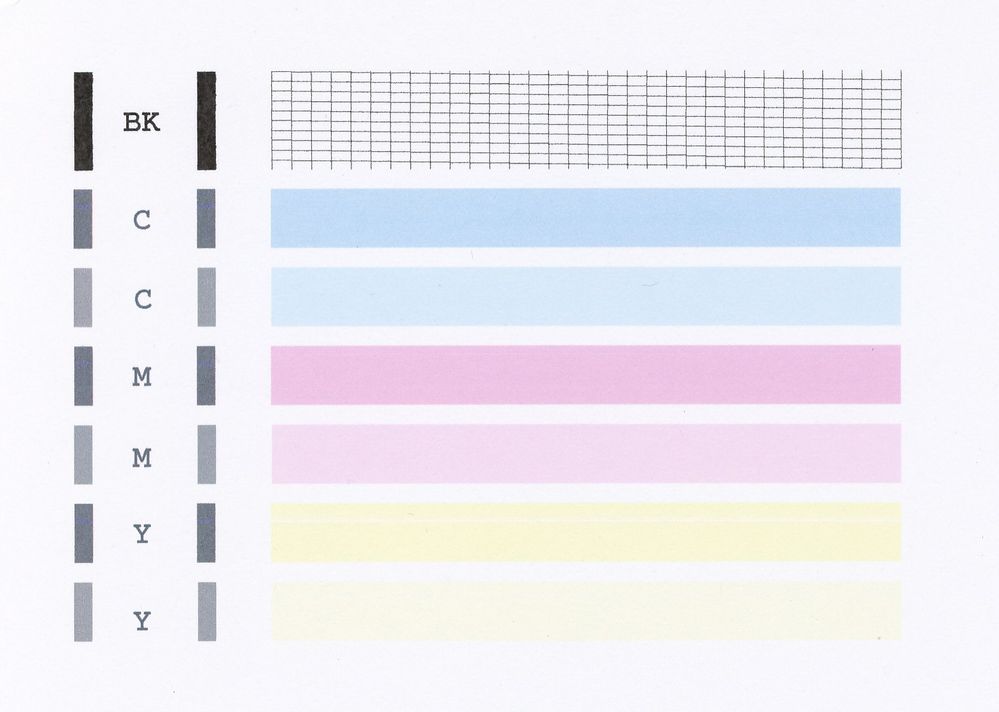- Canon Community
- Discussions & Help
- Printer
- Desktop Inkjet Printers
- MX340 will not copy
- Subscribe to RSS Feed
- Mark Topic as New
- Mark Topic as Read
- Float this Topic for Current User
- Bookmark
- Subscribe
- Mute
- Printer Friendly Page
MX340 will not copy
- Mark as New
- Bookmark
- Subscribe
- Mute
- Subscribe to RSS Feed
- Permalink
- Report Inappropriate Content
11-02-2021 10:55 AM
I have an MX340 that will print and scan but will not copy. I've tried from the ADF and by placing the original on the glass. The machine seems to be functioning properly but only renders a blank page. I've successfully performed the nozzel check and like mentioned before, the MX340 prints and scans perfectly. Any help would be much appreciated.
- Mark as New
- Bookmark
- Subscribe
- Mute
- Subscribe to RSS Feed
- Permalink
- Report Inappropriate Content
12-21-2021 03:25 PM
Hi mlafarlett,
Just to verify, please print another nozzle check. Once printed, please compare your printout to the example below.
Does your nozzle check match the example below?
- Mark as New
- Bookmark
- Subscribe
- Mute
- Subscribe to RSS Feed
- Permalink
- Report Inappropriate Content
04-11-2022 03:05 PM
The nozzle check does not print that pattern. It only prints the "BK" portion. The color cartridge is empty and I've never replaced it given i do not have a need for color other than black. Could the empty color cartridge prevent it from copying? Even, though i press the 'Start/Black' button?
- Mark as New
- Bookmark
- Subscribe
- Mute
- Subscribe to RSS Feed
- Permalink
- Report Inappropriate Content
04-15-2022 03:33 PM
Hi mlafarlett,
When using the automatic document feeder to make copies, the PIXMA MX340 prints from the color cartridge, combining all of the inks to make black. To resolve this, please replace the color ink cartridge.
01/20/2026: New firmware updates are available.
12/22/2025: New firmware update is available for EOS R6 Mark III- Version 1.0.2
11/20/2025: New firmware updates are available.
EOS R5 Mark II - Version 1.2.0
PowerShot G7 X Mark III - Version 1.4.0
PowerShot SX740 HS - Version 1.0.2
10/21/2025: Service Notice: To Users of the Compact Digital Camera PowerShot V1
10/15/2025: New firmware updates are available.
Speedlite EL-5 - Version 1.2.0
Speedlite EL-1 - Version 1.1.0
Speedlite Transmitter ST-E10 - Version 1.2.0
07/28/2025: Notice of Free Repair Service for the Mirrorless Camera EOS R50 (Black)
7/17/2025: New firmware updates are available.
05/21/2025: New firmware update available for EOS C500 Mark II - Version 1.1.5.1
02/20/2025: New firmware updates are available.
RF70-200mm F2.8 L IS USM Z - Version 1.0.6
RF24-105mm F2.8 L IS USM Z - Version 1.0.9
RF100-300mm F2.8 L IS USM - Version 1.0.8
- MX340 -win11- Canon print service not finding printer in Printer Software & Networking
- TS6420 has stopped printing and copying, error code 2500 in Desktop Inkjet Printers
- PIXMA TR8620a Unable to scan on macOS 15 in Desktop Inkjet Printers
- imageCLASS MF643Cdw experiencing E302-0001 in Office Printers
- Imageclass MF4350d grabbing extra page after printing page (it pulls it through but leaves it blank) in Office Printers
Canon U.S.A Inc. All Rights Reserved. Reproduction in whole or part without permission is prohibited.