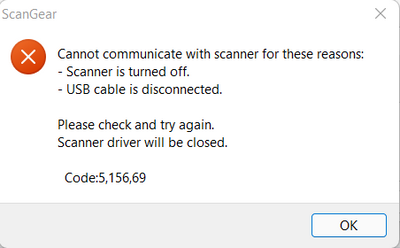- Canon Community
- Discussions & Help
- Printer
- Desktop Inkjet Printers
- Re: MG 2570 S scanner issues
- Subscribe to RSS Feed
- Mark Topic as New
- Mark Topic as Read
- Float this Topic for Current User
- Bookmark
- Subscribe
- Mute
- Printer Friendly Page
MG 2570 S scanner issues
- Mark as New
- Bookmark
- Subscribe
- Mute
- Subscribe to RSS Feed
- Permalink
- Report Inappropriate Content
02-07-2022 11:15 AM
I have purchased a MG 2570 S printer yesterday. However when doing a scanning Code 5, 156, 69 error pops up. Using a windows 11 OS. Pls resolve
- Mark as New
- Bookmark
- Subscribe
- Mute
- Subscribe to RSS Feed
- Permalink
- Report Inappropriate Content
02-07-2022 06:14 PM
https://sg.canon/en/support/0100533313?model=0727C
Do you have this driver installed?
Conway, NH
R6 Mark III, M200, Many lenses, Pixma PRO-100, Pixma TR8620a, Lr Classic
- Mark as New
- Bookmark
- Subscribe
- Mute
- Subscribe to RSS Feed
- Permalink
- Report Inappropriate Content
02-08-2022 11:09 AM
I have downloaded but the issue is same. Pls see the error screenshot. Windows 10/11 OS
- Mark as New
- Bookmark
- Subscribe
- Mute
- Subscribe to RSS Feed
- Permalink
- Report Inappropriate Content
02-08-2022 11:31 AM
Does the printer function work when connected to the computer using the same USB port?
Conway, NH
R6 Mark III, M200, Many lenses, Pixma PRO-100, Pixma TR8620a, Lr Classic
- Mark as New
- Bookmark
- Subscribe
- Mute
- Subscribe to RSS Feed
- Permalink
- Report Inappropriate Content
02-08-2022 11:35 AM
Yes printing is OK. Copier is OK. Only scanner is the issue
- Mark as New
- Bookmark
- Subscribe
- Mute
- Subscribe to RSS Feed
- Permalink
- Report Inappropriate Content
02-10-2022 01:26 PM
Hi SIDDHANT,
The 5,156,69 error is an indication that security software installed on your computer is blocking incoming communication from your scanner. Please temporarily disable your security software and attempt to scan again.
- Mark as New
- Bookmark
- Subscribe
- Mute
- Subscribe to RSS Feed
- Permalink
- Report Inappropriate Content
02-16-2022 01:28 PM
Should this have to be disabled everytime i want to scan
01/20/2026: New firmware updates are available.
12/22/2025: New firmware update is available for EOS R6 Mark III- Version 1.0.2
11/20/2025: New firmware updates are available.
EOS R5 Mark II - Version 1.2.0
PowerShot G7 X Mark III - Version 1.4.0
PowerShot SX740 HS - Version 1.0.2
10/21/2025: Service Notice: To Users of the Compact Digital Camera PowerShot V1
10/15/2025: New firmware updates are available.
Speedlite EL-5 - Version 1.2.0
Speedlite EL-1 - Version 1.1.0
Speedlite Transmitter ST-E10 - Version 1.2.0
07/28/2025: Notice of Free Repair Service for the Mirrorless Camera EOS R50 (Black)
7/17/2025: New firmware updates are available.
05/21/2025: New firmware update available for EOS C500 Mark II - Version 1.1.5.1
02/20/2025: New firmware updates are available.
RF70-200mm F2.8 L IS USM Z - Version 1.0.6
RF24-105mm F2.8 L IS USM Z - Version 1.0.9
RF100-300mm F2.8 L IS USM - Version 1.0.8
- Support Request: Canon CanoScan LiDE 300 Integration with Linux (SANE PIXMA Backend) in Scanners
- PIXMA TS3522 won't pull in paper without crinkling it in Desktop Inkjet Printers
- LiDE 300 scanner app not working on Mac Sequoia, but scanner is fine in Scanners
- PIXMA TS7720 - Close scanner lid issue in Desktop Inkjet Printers
- Canon TM-305 Will not power on in Production Printing
Canon U.S.A Inc. All Rights Reserved. Reproduction in whole or part without permission is prohibited.