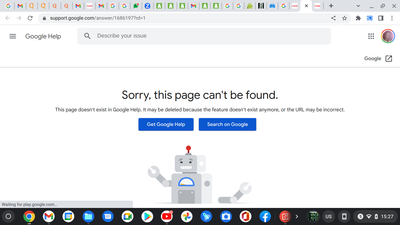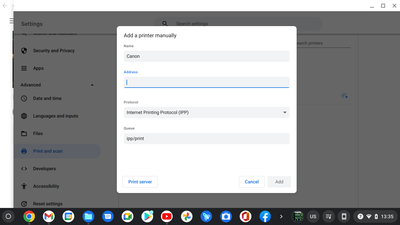- Canon Community
- Discussions & Help
- Printer
- Desktop Inkjet Printers
- Re: Chromebook/Canon MG2522 Compatibility
- Subscribe to RSS Feed
- Mark Topic as New
- Mark Topic as Read
- Float this Topic for Current User
- Bookmark
- Subscribe
- Mute
- Printer Friendly Page
Chromebook/Canon MG2522 Compatibility
- Mark as New
- Bookmark
- Subscribe
- Mute
- Subscribe to RSS Feed
- Permalink
- Report Inappropriate Content
01-27-2023 04:29 PM
Hi, i researched printers before i bought the Canon MG2522 and i saw a article that said that even though this printer is not Chrome OS compatible that i would be able to print using the USB cable; so, i purchased it and now i am in great fear that this is not going to work!!! Please advise on what to do because i made sure that i understood that this would work, am on disability and very reserved by funds; what to do O Lord My God, what to do??? Also i tried to access this link: https://support.google.com/cloudprint/answer/1686197?rd=1 but received this notification:
Help please help!!!
Desperately,
BtSIC =BytheSpirit InChrist
- Mark as New
- Bookmark
- Subscribe
- Mute
- Subscribe to RSS Feed
- Permalink
- Report Inappropriate Content
01-31-2023 02:04 PM
Hi,
While the printer is not compatible with Chromebooks, you can try to see if the Chromebooks built in print system will detect the printer.
please try the following:
1. Open your web browser on the Chromebook
a. Select Settings.
b. At the bottom, select Advanced.
c. Under "Printing," select Printers.
d. Under "Available printers to save," next to your printer, select Save.
e. Check that your printer appears at the top, under "Saved printers."
Please be advised that since the printer is not compatible, Canon is unable to guarantee the steps above will work.
Did this answer your question? Please click the Accept as Solution button so that others may find the answer as well.
- Mark as New
- Bookmark
- Subscribe
- Mute
- Subscribe to RSS Feed
- Permalink
- Report Inappropriate Content
01-31-2023 02:41 PM
Blessings O!!! God Honor You For Your Timely Response O Great Blessings Of The Deep Delight Under Be Unto You And Yours In The Name Of Jesus O Amen and Amen O!!!
i did what you suggested and got to this screen and . . .
i Am unsure what to enter into address box. Also, was i supposed to turn the printer on before i did this??? (forgive me for my ignorance in the matter.)
- Mark as New
- Bookmark
- Subscribe
- Mute
- Subscribe to RSS Feed
- Permalink
- Report Inappropriate Content
01-31-2023 07:55 PM - edited 01-31-2023 08:00 PM
Hi AuthurJ
My printer is not listed; so, i searched the web trying to find out how to locate the ip address. Only to find out that my MG2522 does not have one.
So now the question stands, do i have to just purchase a new laptop???
BtS IC = BytheSpirit InChrist
- Mark as New
- Bookmark
- Subscribe
- Mute
- Subscribe to RSS Feed
- Permalink
- Report Inappropriate Content
02-02-2023 12:04 PM
Hi,
Since the printer is not a wireless printer, it will not have an IP address. For this model printer you would either need a Windows or Mac computer. This model printer wont work with phones, or iPads either.
You would need a new computer or laptop to work with the printer or a choose a printer that is wireless. The closest printer that would be close to what you already have is the TS3100 or TS3500 series printers.
Did this answer your question? Please click the Accept as Solution button so that others may find the answer as well.
01/20/2026: New firmware updates are available.
12/22/2025: New firmware update is available for EOS R6 Mark III- Version 1.0.2
11/20/2025: New firmware updates are available.
EOS R5 Mark II - Version 1.2.0
PowerShot G7 X Mark III - Version 1.4.0
PowerShot SX740 HS - Version 1.0.2
10/21/2025: Service Notice: To Users of the Compact Digital Camera PowerShot V1
10/15/2025: New firmware updates are available.
Speedlite EL-5 - Version 1.2.0
Speedlite EL-1 - Version 1.1.0
Speedlite Transmitter ST-E10 - Version 1.2.0
07/28/2025: Notice of Free Repair Service for the Mirrorless Camera EOS R50 (Black)
7/17/2025: New firmware updates are available.
05/21/2025: New firmware update available for EOS C500 Mark II - Version 1.1.5.1
02/20/2025: New firmware updates are available.
RF70-200mm F2.8 L IS USM Z - Version 1.0.6
RF24-105mm F2.8 L IS USM Z - Version 1.0.9
RF100-300mm F2.8 L IS USM - Version 1.0.8
- Need PIXMA MG7520 compatible driver for an iMacOS Sequoia in Printer Software & Networking
- imageCLASS MF663Cdw Driver is "not supported by the computer" in Printer Software & Networking
- PIXMA iP2820, would it be compatible with AirPrint? in Printer Software & Networking
- Installing a Pro9000 Mark II on Win11 in Printer Software & Networking
- CanoScan LIDE 400 MP Navigator EX 4.0 compatibility or suitable equivalent in Scanners
Canon U.S.A Inc. All Rights Reserved. Reproduction in whole or part without permission is prohibited.