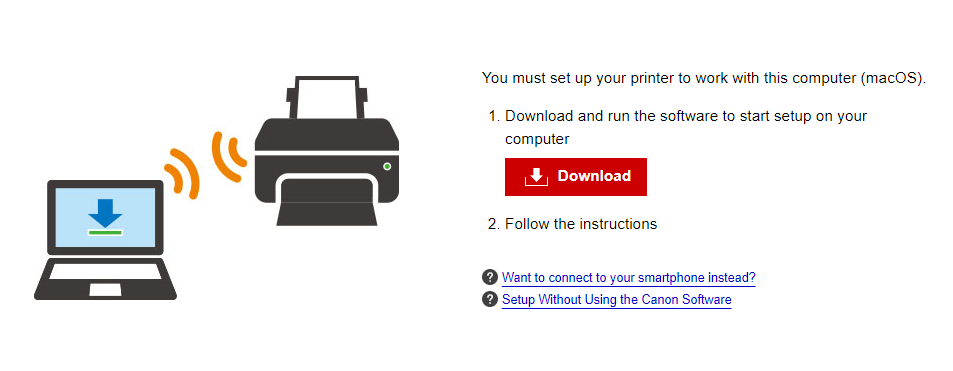- Canon Community
- Discussions & Help
- Printer
- Desktop Inkjet Printers
- Re: Canon ts6320 prints too light
- Subscribe to RSS Feed
- Mark Topic as New
- Mark Topic as Read
- Float this Topic for Current User
- Bookmark
- Subscribe
- Mute
- Printer Friendly Page
Canon ts6320 prints too light
- Mark as New
- Bookmark
- Subscribe
- Mute
- Subscribe to RSS Feed
- Permalink
- Report Inappropriate Content
03-26-2023 11:43 AM
My Canon ts6320 prints too light. The coloring is way off. I have seen and read where you can adjust the color balance and other things to fix this but I do not have those options in my print settings/dialog anywhere. I have all the latest drivers and have uninstalled and reinstalled the printer. I'm using Mac OS with Big Sur 11.3 if that makes any difference. I'd like to play around with the color settings to make them darker but I can't find those options. Any help would be greatly appreciated. Thank you!
- Mark as New
- Bookmark
- Subscribe
- Mute
- Subscribe to RSS Feed
- Permalink
- Report Inappropriate Content
03-28-2023 02:35 PM
Hi,
I recommended removing the printer from your computer and then go to add it back on. When you go to add the printer, make sure it is not trying to add the printer with Airprint. If Airprint is listed when adding the printer, click on Airprint and in the dropdown menu, the Canon driver should appear. Once the printer is added back, try to print again.
Did this answer your question? Please click the Accept as Solution button so that others may find the answer as well.
- Mark as New
- Bookmark
- Subscribe
- Mute
- Subscribe to RSS Feed
- Permalink
- Report Inappropriate Content
04-01-2023 10:27 AM
Thank you so much for your reply. I deleted the printer from my Mac and then added it back in. Unfortunately, the only available choices were still AirPrint and AirPrint Secure. Is there somewhere where I can download the appropriate driver for the TS6320? None are listed here that I can find.
- Mark as New
- Bookmark
- Subscribe
- Mute
- Subscribe to RSS Feed
- Permalink
- Report Inappropriate Content
04-01-2023 10:52 AM
You can download everything you need for your PIXMA TS6320 for free right here. Hope this helps!
- Mark as New
- Bookmark
- Subscribe
- Mute
- Subscribe to RSS Feed
- Permalink
- Report Inappropriate Content
04-02-2023 08:58 AM
Thank you Danny. I tried that but it still does not install a canon driver that I can see. The only options I have are still AirPrint and secure AirPrint. I have been trying to figure this out for weeks and it seems strange that there is no standalone Canon driver that I can install that works with a TS6320. 😞
- Mark as New
- Bookmark
- Subscribe
- Mute
- Subscribe to RSS Feed
- Permalink
- Report Inappropriate Content
04-02-2023 09:12 AM
Hi LOFTONGAL,
When you go through the step-by-step process, after hitting next several times, you'll get to a screen that has this:
That page will download the software (driver) required for the printer. It will be a disk image in your download destination (your Downloads or Desktop).
If you need one-on-one help, you must register your printer at canon.us/account first, and then you will see all of your available support options.
01/20/2026: New firmware updates are available.
12/22/2025: New firmware update is available for EOS R6 Mark III- Version 1.0.2
11/20/2025: New firmware updates are available.
EOS R5 Mark II - Version 1.2.0
PowerShot G7 X Mark III - Version 1.4.0
PowerShot SX740 HS - Version 1.0.2
10/21/2025: Service Notice: To Users of the Compact Digital Camera PowerShot V1
10/15/2025: New firmware updates are available.
Speedlite EL-5 - Version 1.2.0
Speedlite EL-1 - Version 1.1.0
Speedlite Transmitter ST-E10 - Version 1.2.0
07/28/2025: Notice of Free Repair Service for the Mirrorless Camera EOS R50 (Black)
7/17/2025: New firmware updates are available.
05/21/2025: New firmware update available for EOS C500 Mark II - Version 1.1.5.1
02/20/2025: New firmware updates are available.
RF70-200mm F2.8 L IS USM Z - Version 1.0.6
RF24-105mm F2.8 L IS USM Z - Version 1.0.9
RF100-300mm F2.8 L IS USM - Version 1.0.8
- PIXMA 3620 won't print or scan-error lights flash- 5 times in Desktop Inkjet Printers
- PIXMA TR4720 won't print borderless without colors getting too light in Desktop Inkjet Printers
- PIXMA TR8520 white light is flashing, no printing, shows support code C000 or 5100 in Desktop Inkjet Printers
- PIXMA TS6420a Printer Settings, trouble printing from Google Maps in blue in Desktop Inkjet Printers
- Gray stained chroma optimizer on imagePROGRAF PRO-4000 in Production Printing
Canon U.S.A Inc. All Rights Reserved. Reproduction in whole or part without permission is prohibited.