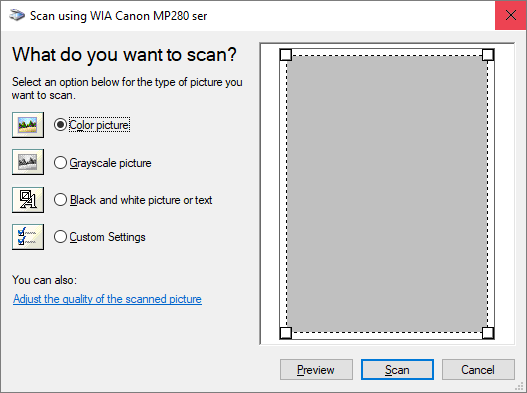- Canon Community
- Discussions & Help
- Printer
- Desktop Inkjet Printers
- Re: Canon Quick menu running at startup
- Subscribe to RSS Feed
- Mark Topic as New
- Mark Topic as Read
- Float this Topic for Current User
- Bookmark
- Subscribe
- Mute
- Printer Friendly Page
Canon Quick menu running at startup
- Mark as New
- Bookmark
- Subscribe
- Mute
- Subscribe to RSS Feed
- Permalink
- Report Inappropriate Content
06-01-2017 02:53 PM
Every time I login this window pops up?
How can I remove this?
Running Win 10.
- Mark as New
- Bookmark
- Subscribe
- Mute
- Subscribe to RSS Feed
- Permalink
- Report Inappropriate Content
06-03-2017 06:53 AM
Open Quick menu, click the tool icon, uncheck start option.
Conway, NH
R6 Mark III, M200, Many lenses, Pixma PRO-100, Pixma TR8620a, Lr Classic
- Mark as New
- Bookmark
- Subscribe
- Mute
- Subscribe to RSS Feed
- Permalink
- Report Inappropriate Content
06-03-2017 12:04 PM
Quick menu?
Where do I find the quick menu?
- Mark as New
- Bookmark
- Subscribe
- Mute
- Subscribe to RSS Feed
- Permalink
- Report Inappropriate Content
06-03-2017 01:52 PM
It should be showing on the Task Bar.
Conway, NH
R6 Mark III, M200, Many lenses, Pixma PRO-100, Pixma TR8620a, Lr Classic
- Mark as New
- Bookmark
- Subscribe
- Mute
- Subscribe to RSS Feed
- Permalink
- Report Inappropriate Content
06-03-2017 02:43 PM
Well, sorry, indeed my post says "Quick menu". I could not find a better name. Disregard that terminology error.
After boot up, after login, on my Win 10 PC, the window in the original question pops up.
There is no canon related things showing on the Task bar. Except for that window. Nor any canon related in system tray.
Also, when entering Task Manager -> Startup (tab) I cannot see any canon related things there.
Nor any Canon related stuff in either:
C:\ProgramData\Microsoft\Windows\Start Menu\Programs\Startup
C:\Users\wittrup\AppData\Roaming\Microsoft\Windows\Start Menu\Programs\Startup
I have found a few canon related things in Registry. However none that has lead me to any solutions. As far as I can tell, it is some anyoing window that pops up as the driver is loaded during boot. As I dig more and more into this problem, it seems Canon has provided me with some good grade bloatware...
- Mark as New
- Bookmark
- Subscribe
- Mute
- Subscribe to RSS Feed
- Permalink
- Report Inappropriate Content
06-03-2017 04:51 PM
It looks like WIA is a Microsoft Windows software.
https://msdn.microsoft.com/en-us/library/windows/desktop/ms630368(v=vs.85).aspx
Maybe if you look in Devices & Printers you will see a WIA scanner and you can disable/delete it.
Conway, NH
R6 Mark III, M200, Many lenses, Pixma PRO-100, Pixma TR8620a, Lr Classic
01/20/2026: New firmware updates are available.
12/22/2025: New firmware update is available for EOS R6 Mark III- Version 1.0.2
11/20/2025: New firmware updates are available.
EOS R5 Mark II - Version 1.2.0
PowerShot G7 X Mark III - Version 1.4.0
PowerShot SX740 HS - Version 1.0.2
10/21/2025: Service Notice: To Users of the Compact Digital Camera PowerShot V1
10/15/2025: New firmware updates are available.
Speedlite EL-5 - Version 1.2.0
Speedlite EL-1 - Version 1.1.0
Speedlite Transmitter ST-E10 - Version 1.2.0
07/28/2025: Notice of Free Repair Service for the Mirrorless Camera EOS R50 (Black)
7/17/2025: New firmware updates are available.
05/21/2025: New firmware update available for EOS C500 Mark II - Version 1.1.5.1
02/20/2025: New firmware updates are available.
RF70-200mm F2.8 L IS USM Z - Version 1.0.6
RF24-105mm F2.8 L IS USM Z - Version 1.0.9
RF100-300mm F2.8 L IS USM - Version 1.0.8
- LIDE 400 Failed to make a connection to the device in Scanners
- PIXMA MX452 Windows 11 scanner driver needed in Printer Software & Networking
- i-SENSYS MF633Cdw error message E015-0000 in Office Printers
- Recommendations for Reliable Printer Repair Services in Office Printers
- PIXMA PRO-100 Stops Printing Before A Print is complete in Professional Photo Printers
Canon U.S.A Inc. All Rights Reserved. Reproduction in whole or part without permission is prohibited.