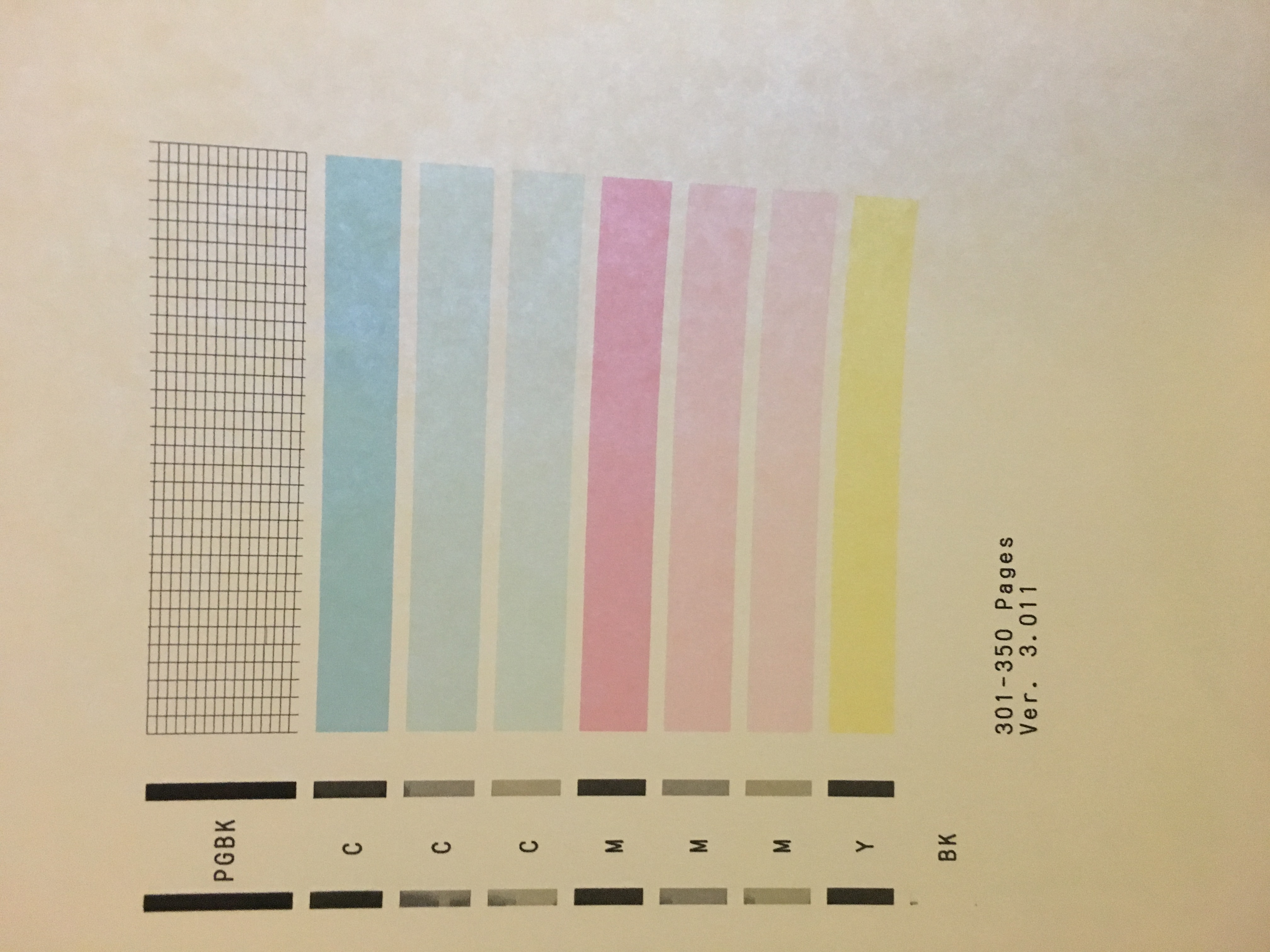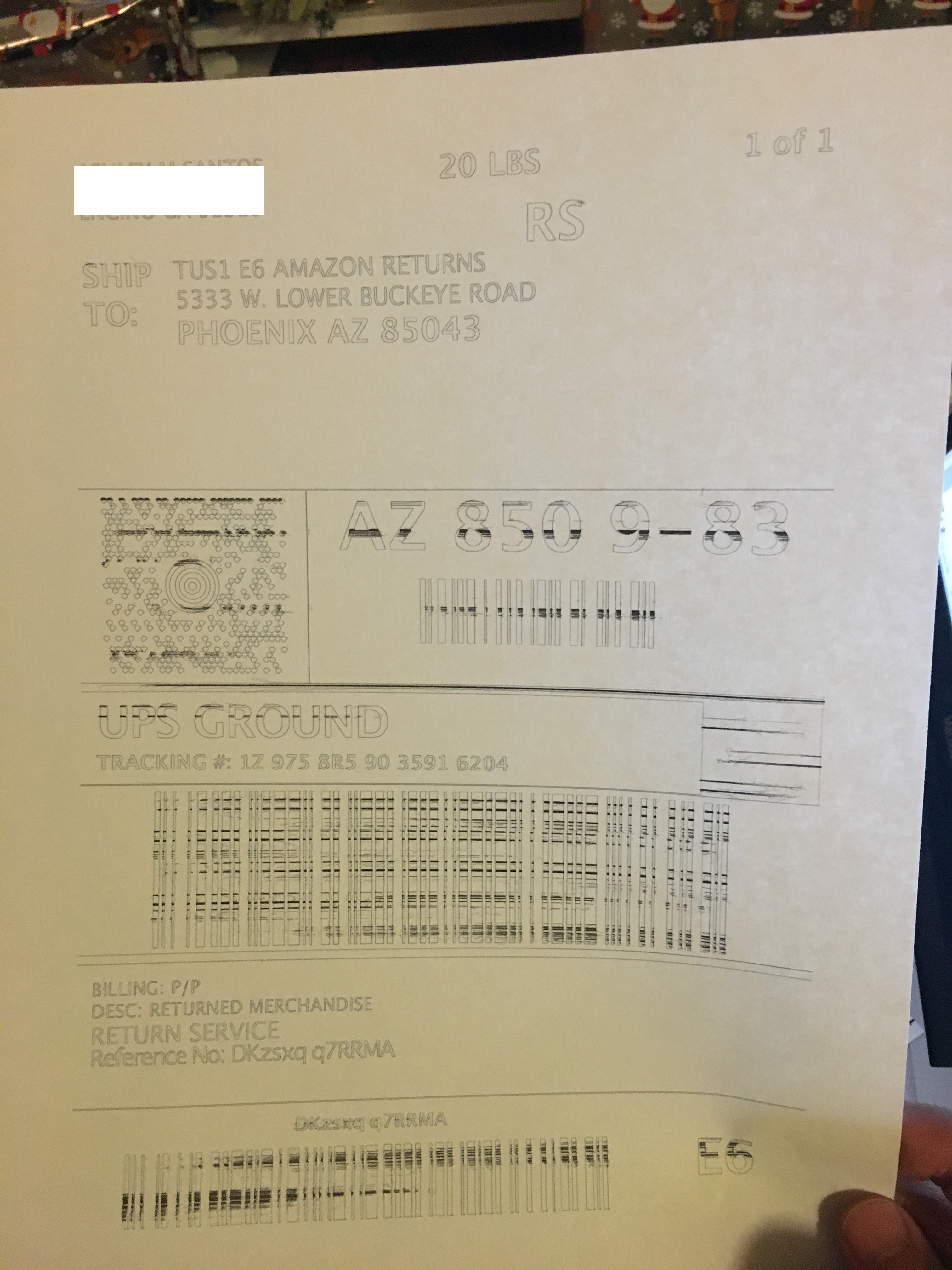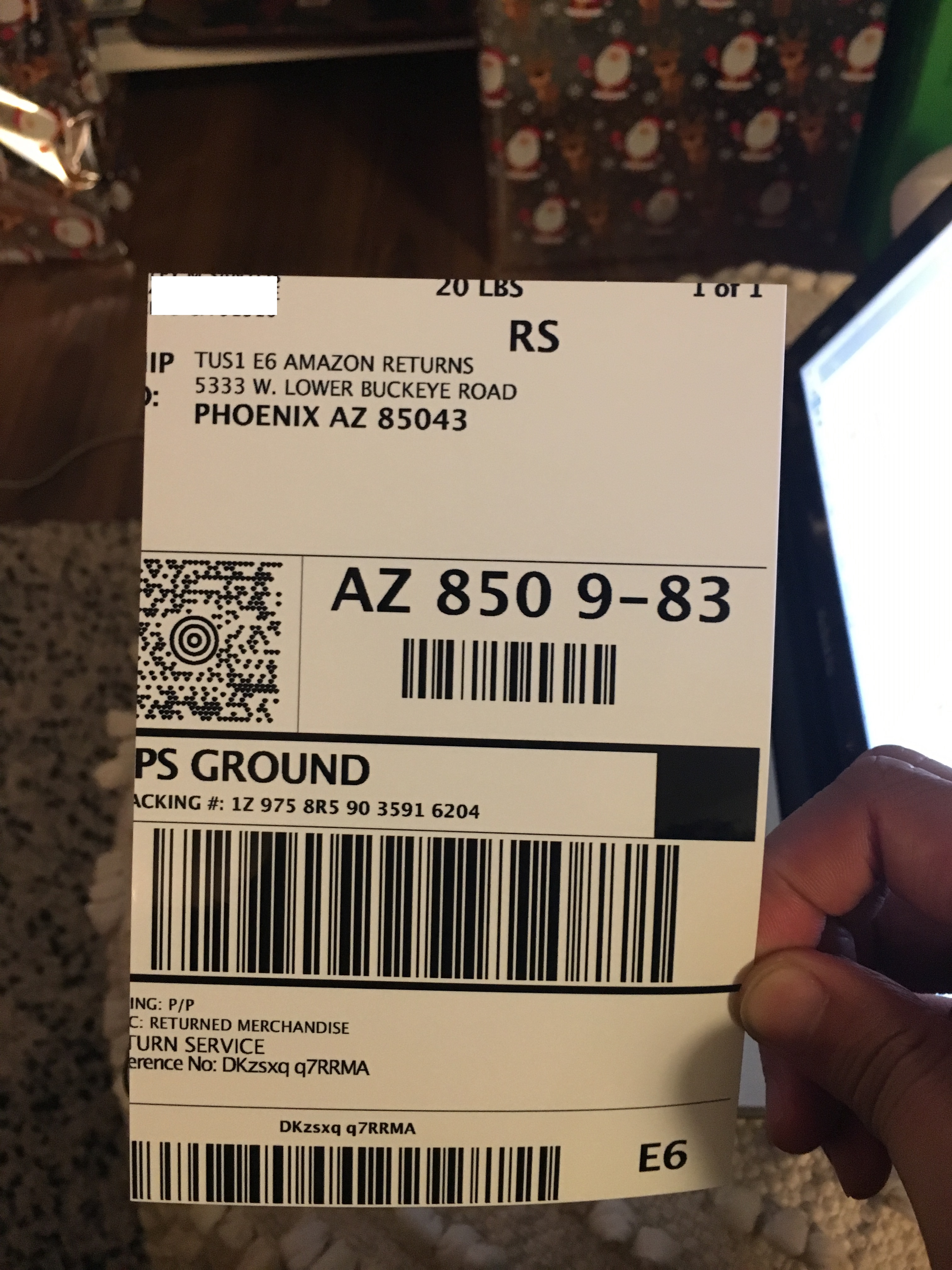- Canon Community
- Discussions & Help
- Printer
- Desktop Inkjet Printers
- Re: Canon MX922 printing dilemma
- Subscribe to RSS Feed
- Mark Topic as New
- Mark Topic as Read
- Float this Topic for Current User
- Bookmark
- Subscribe
- Mute
- Printer Friendly Page
Canon MX922 printing dilemma
- Mark as New
- Bookmark
- Subscribe
- Mute
- Subscribe to RSS Feed
- Permalink
- Report Inappropriate Content
12-07-2018
11:01 PM
- last edited on
12-21-2018
12:33 PM
by
Danny
I’ve tried printing in gif, pdf, doc files and no luck. I ran my printer through all the maintenance and I still get these weird results. I’ve tried printing a word document with just normal text and I get a blank sheet. I’ve tried printing on black and white only and on color printing. No luck! Any help would be great.
Here’s my test page:
Then I try to print a shipping label:
Then I when I take a screenshot on my mobile and print it prints fine but on my photo paper.
[images edited to cover personal information]
- Mark as New
- Bookmark
- Subscribe
- Mute
- Subscribe to RSS Feed
- Permalink
- Report Inappropriate Content
12-13-2018 02:49 PM
Hi Knolas,
The nozzle check from the printer and print outs from your mobile device look good. There may be a issue with the printer driver on the computer.
So that we can best assist you, please let us know what version of Windows or Macintosh is installed on your computer?
We look forward to your reply.
- Mark as New
- Bookmark
- Subscribe
- Mute
- Subscribe to RSS Feed
- Permalink
- Report Inappropriate Content
12-16-2018 11:25 PM
- Mark as New
- Bookmark
- Subscribe
- Mute
- Subscribe to RSS Feed
- Permalink
- Report Inappropriate Content
12-17-2018 08:37 AM
Please perform the following steps to delete then re-add the Canon Printer Driver:
1. In the Apple menu, open System Preferences.
2. Open Printers and Scanners, Print & Fax or Print & Scan.
3. Be sure that the Canon series Printer is highlighted in the Printers section.
4. Click the Minus (-) sign, then click OK on the confirmation message.
The printer is deleted.
5. Click the Plus (+) sign.
6. Select the Canon MX920 series Printer with Canon IJ Network (if used over a network) and USB (if used with a direct cable connection) for KIND then click ADD.
The printer is re-added.
7. Try printing from your computer.
- Mark as New
- Bookmark
- Subscribe
- Mute
- Subscribe to RSS Feed
- Permalink
- Report Inappropriate Content
12-21-2018 12:25 PM
02/20/2025: New firmware updates are available.
RF70-200mm F2.8 L IS USM Z - Version 1.0.6
RF24-105mm F2.8 L IS USM Z - Version 1.0.9
RF100-300mm F2.8 L IS USM - Version 1.0.8
RF50mm F1.4 L VCM - Version 1.0.2
RF24mm F1.4 L VCM - Version 1.0.3
01/27/2025: New firmware updates are available.
01/22/2024: Canon Supports Disaster Relief Efforts in California
01/14/2025: Steps to resolve still image problem when using certain SanDisk SD cards with the Canon EOS R5 Mark II
12/18/2024: New firmware updates are available.
EOS C300 Mark III - Version 1..0.9.1
EOS C500 Mark II - Version 1.1.3.1
12/13/2024: EOS Webcam Utility Pro V2.3b is now available to support Windows on ARM PC users.
12/05/2024: New firmware updates are available.
EOS R5 Mark II - Version 1.0.2
11/14/2024: Windows V 2.3a installer for EOS Webcam Utility Pro is available for download
11/12/2024: EOS Webcam Utility Pro - Version 2.3 is available
09/26/2024: New firmware updates are available.
- PIXMA MX922 front and back printing doesn't line up in Desktop Inkjet Printers
- PIXMA MX922: I get an alert every time I print anything and have to respond before it will print in Desktop Inkjet Printers
- Print Center - No printer found MX922 & MX892 in Printer Software & Networking
- Pixma MX922 print driver for Mac in Printer Software & Networking
- MX922 Printing Failure in Desktop Inkjet Printers
Canon U.S.A Inc. All Rights Reserved. Reproduction in whole or part without permission is prohibited.