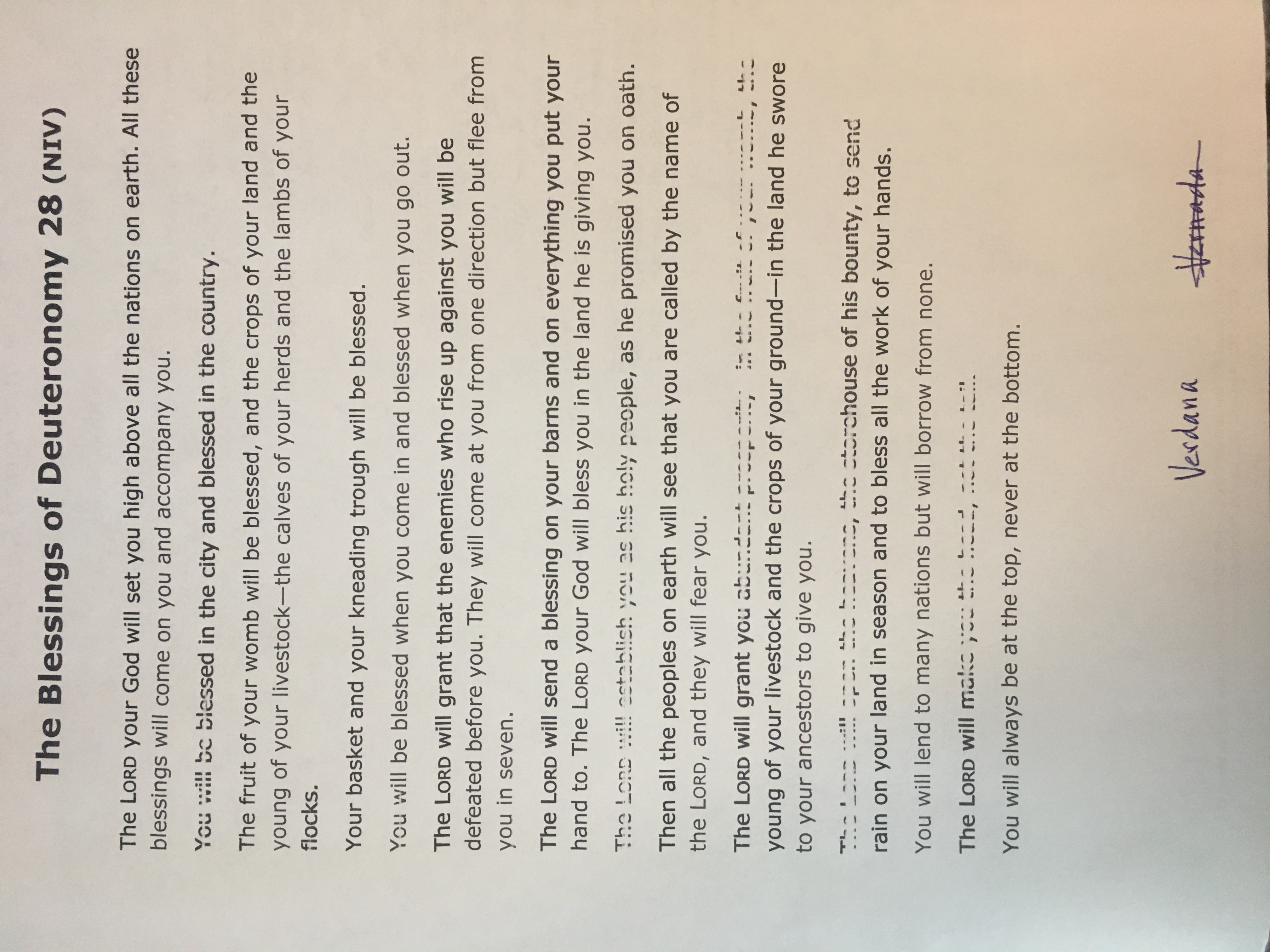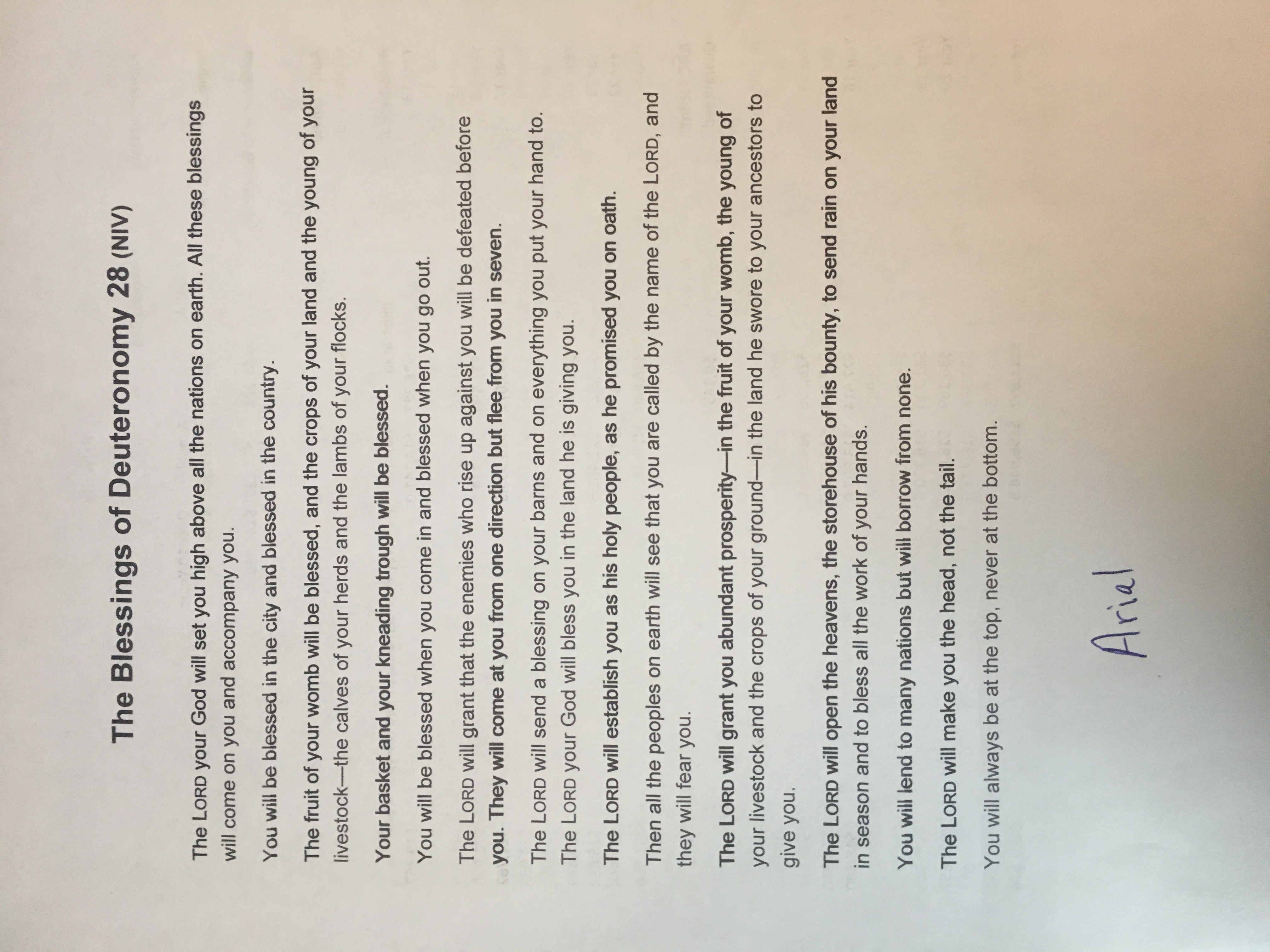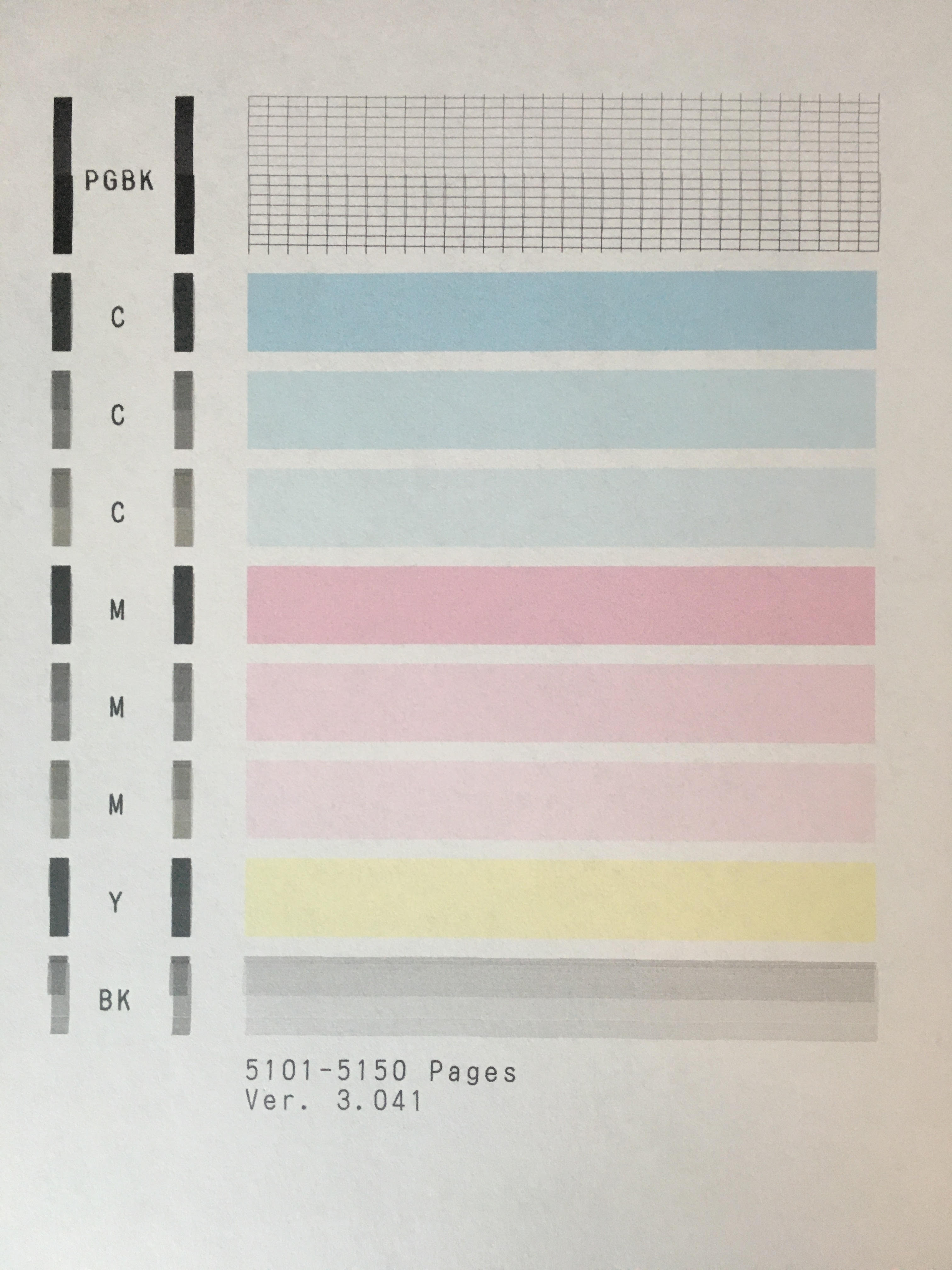- Canon Community
- Discussions & Help
- Printer
- Desktop Inkjet Printers
- Re: Canon MX922 having issuing printing text
- Subscribe to RSS Feed
- Mark Topic as New
- Mark Topic as Read
- Float this Topic for Current User
- Bookmark
- Subscribe
- Mute
- Printer Friendly Page
Canon MX922 having issuing printing text
- Mark as New
- Bookmark
- Subscribe
- Mute
- Subscribe to RSS Feed
- Permalink
- Report Inappropriate Content
06-23-2021 09:16 PM
My Canon MX922 prints images without any issues, but text does not print properly. I have removed the print head and cleaned it, ran head alignments, replaced ink cartridges, updated the drivers and the firmware, and even disabled the advanced printing features. Still not getting it to print text properly. If I print the same text in different fonts, the issues change. Here's an example of the same file printed in 3 different fonts (There should be no bold text on this file) :
I'm thinking maybe it is a driver or firmware issue or a recent Windows 10 update. I've alreay installed all of the Recommended and Optional drivers on Cannon's website for this model, but the latest Recommended Driver is from January 2016. Any help with this issue would be greatly appreciated.
Thank you!
- Mark as New
- Bookmark
- Subscribe
- Mute
- Subscribe to RSS Feed
- Permalink
- Report Inappropriate Content
06-24-2021 10:47 AM
Greetings,
Its not a driver, firmware issue or a recent Windows 10 update...
This is caused by a clogged or malfunctioning printhead.
Try printing a nozzle test pattern. I know you tried to clean it, but I'll bet thats the issue.
~Rick
Bay Area - CA
~R5 C (1.1.2.1), ~R50v (1.1.1) ~RF Trinity, ~RF 100 Macro, ~RF 100~400, ~RF 100~500, ~RF 200-800 +RF 1.4x TC, BG-R10, 430EX III-RT ~DxO PhotoLab Elite ~DaVinci Resolve Studio ~ImageClass MF644Cdw/MF656Cdw ~Pixel 8 ~CarePaks Are Worth It
- Mark as New
- Bookmark
- Subscribe
- Mute
- Subscribe to RSS Feed
- Permalink
- Report Inappropriate Content
06-24-2021 03:09 PM
Hi Rick,
Thanks for your help with this. Here is the Nozzle Check Pattern that printed:
Let me know what you think.
Thanks again for your help.
- Mark as New
- Bookmark
- Subscribe
- Mute
- Subscribe to RSS Feed
- Permalink
- Report Inappropriate Content
07-01-2021 03:33 PM
Hi,
I recommend you contact Canon support at 1-800-OK-CANON (1-800-652-2666), Monday - Friday, 8:00 AM - 8:00 PM EST excluding holidays.
You will need to have a Canon account when you call. If you have not created account, please click HERE:
01/20/2026: New firmware updates are available.
12/22/2025: New firmware update is available for EOS R6 Mark III- Version 1.0.2
11/20/2025: New firmware updates are available.
EOS R5 Mark II - Version 1.2.0
PowerShot G7 X Mark III - Version 1.4.0
PowerShot SX740 HS - Version 1.0.2
10/21/2025: Service Notice: To Users of the Compact Digital Camera PowerShot V1
10/15/2025: New firmware updates are available.
Speedlite EL-5 - Version 1.2.0
Speedlite EL-1 - Version 1.1.0
Speedlite Transmitter ST-E10 - Version 1.2.0
07/28/2025: Notice of Free Repair Service for the Mirrorless Camera EOS R50 (Black)
7/17/2025: New firmware updates are available.
05/21/2025: New firmware update available for EOS C500 Mark II - Version 1.1.5.1
02/20/2025: New firmware updates are available.
RF70-200mm F2.8 L IS USM Z - Version 1.0.6
RF24-105mm F2.8 L IS USM Z - Version 1.0.9
RF100-300mm F2.8 L IS USM - Version 1.0.8
- first time print problem with MF753CDW in Office Printers
- CD printing issue in Desktop Inkjet Printers
- Canon PIXMA Pro-200 suddenly printing with red color cast in Professional Photo Printers
- Pixma Print Plan for TR4722 printing overages in Desktop Inkjet Printers
- imagePROGRAF PRO-310 Issues with print being cut off in Professional Photo Printers
Canon U.S.A Inc. All Rights Reserved. Reproduction in whole or part without permission is prohibited.