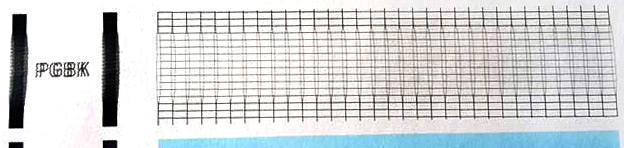- Canon Community
- Discussions & Help
- Printer
- Desktop Inkjet Printers
- Re: Canon IX6810 distorged Pigment Black prints
- Subscribe to RSS Feed
- Mark Topic as New
- Mark Topic as Read
- Float this Topic for Current User
- Bookmark
- Subscribe
- Mute
- Printer Friendly Page
Canon IX6810 distorted Pigment Black prints
- Mark as New
- Bookmark
- Subscribe
- Mute
- Subscribe to RSS Feed
- Permalink
- Report Inappropriate Content
03-17-2020 03:41 PM - edited 03-17-2020 06:50 PM
Hi, I'm facing this issue with my Canon IX6810, the pigment black is printing distorted, when it comes to lines it's distorted, blurry, and when it comes to images the same effect. I have printed a nozzle test and it shows bent and distorted lines.
Already performed print head cleaning of diff types and methods to no luck. After searching the web found this forum, including one specific thread where users report the same issue with different Canon printer models, but what intrigues me is some of them changed the printhead and the problem persisted, one user reports going back to the old printhead and the problem went away but not for too long.
Any help will be appreciated.
I really love this printer, can't relly on seller services as it already expired, the machine was bought sometime ago, it was a gift and it was used from time to time with great results until 3 weeks ago. I was actually about to buya new print head but the results and reports I'm finding that such thing doesn't solve the issue got me thinking and so I stopped.
- Mark as New
- Bookmark
- Subscribe
- Mute
- Subscribe to RSS Feed
- Permalink
- Report Inappropriate Content
03-17-2020 04:00 PM
Hello!
Welcome to The Canon Community, and thank you for your inquiry!
We appreciate your participation, however, we need to let you know that the Canon Community is hosted and moderated within the United States by Canon USA. We are only able to provide support for Canon products manufactured for and used within the US market. Unfortunately, the PIXMA IX6810 isn't sold or supported by our team here at Canon USA.
If you live outside the United States, please CLICK HERE and select your country or region for your support needs.
You're welcome to discuss Canon products sold outside of the United States, but please be aware that you will not receive support directly from Canon USA.
- Mark as New
- Bookmark
- Subscribe
- Mute
- Subscribe to RSS Feed
- Permalink
- Report Inappropriate Content
03-17-2020 06:51 PM
@Stephen wrote:Hello! [...] Unfortunately, the PIXMA IX6810 isn't sold or supported by our team here at Canon USA.
If you live outside the United States, please CLICK HERE and select your country or region for your support needs.
You're welcome to discuss Canon products sold outside of the United States, but please be aware that you will not receive support directly from Canon USA.
Thanks Stephen for the quick reply and the explanation. I will explore the options on the given link. I received this printer as a gift and unfortunately I noticed it's a rare model, very few mentions on the web and it seems only exist in latin america.
- Mark as New
- Bookmark
- Subscribe
- Mute
- Subscribe to RSS Feed
- Permalink
- Report Inappropriate Content
05-09-2022 01:35 PM
This may help:
Canon Knowledge Base - Cleaning the Encoder (Timing) Strip - iP8720 / iX6820
Conway, NH
R6 Mark III, M200, Many lenses, Pixma PRO-100, Pixma TR8620a, Lr Classic
- Mark as New
- Bookmark
- Subscribe
- Mute
- Subscribe to RSS Feed
- Permalink
- Report Inappropriate Content
05-15-2022 11:14 PM
Thanks jrhoffman75, unfortunately this is not the case, as it's not an dirty encoder issue. I checked mine, cleaned it anyway, and others report the same, it's consistent. I still have my printer, and despite looking for a printhead replacement, I've had no luck getting one that I can test it's in full working condition prior changing.
Over this time I've grown suspicious on this being a logical board issue and perhaps not the print head, unfortunately these models are rare locally. But sadly, in full detail, it's not an encoder strip issue 😞
- Mark as New
- Bookmark
- Subscribe
- Mute
- Subscribe to RSS Feed
- Permalink
- Report Inappropriate Content
05-15-2022 11:18 PM - edited 05-15-2022 11:20 PM
I posted this issue on 3 forums, and some important information is missing here. Eventually I could get confirmation from people reporting the same issues on specific Canon printer models, it's something Canon already knows, but no details have been shared about it. So, people in the US were able to get a deal from Canon USA, but us outside the US were told to talk to local representatives, no luck there, sadly.
Some users ordered a new print head online, some report having the same issue after replacing the print head, but they also explain it's impossible to know if such "new" replacements are 100% new and in working condition. Some users report having luck and getting rid of the issue, but appearing after a week or to (with the new print head).
And one user reported not showing any difference, so he went back to his old print head, but then the problem was gone (yes, with the old failing print head), and while he was happy about this, the problem appeared again after a week or two.
And the printing issue only happens with the pigment black, it doesn't affect the other colors. IF it was the encoder strip, it would affect the whole print, all the colors.
01/20/2026: New firmware updates are available.
12/22/2025: New firmware update is available for EOS R6 Mark III- Version 1.0.2
11/20/2025: New firmware updates are available.
EOS R5 Mark II - Version 1.2.0
PowerShot G7 X Mark III - Version 1.4.0
PowerShot SX740 HS - Version 1.0.2
10/21/2025: Service Notice: To Users of the Compact Digital Camera PowerShot V1
10/15/2025: New firmware updates are available.
Speedlite EL-5 - Version 1.2.0
Speedlite EL-1 - Version 1.1.0
Speedlite Transmitter ST-E10 - Version 1.2.0
07/28/2025: Notice of Free Repair Service for the Mirrorless Camera EOS R50 (Black)
7/17/2025: New firmware updates are available.
05/21/2025: New firmware update available for EOS C500 Mark II - Version 1.1.5.1
02/20/2025: New firmware updates are available.
RF70-200mm F2.8 L IS USM Z - Version 1.0.6
RF24-105mm F2.8 L IS USM Z - Version 1.0.9
RF100-300mm F2.8 L IS USM - Version 1.0.8
- Can I Return Pro-200 in Exchange for/Upgrade to ImagePROGRAF Pro-300 (Given Circumstances)? in Professional Photo Printers
- Has anyone printed the Epson Radiant white watercolor paper with the Pro 1000? in Professional Photo Printers
- PIXMA iX6850 Evaluating ink and print head issues before I buy in Desktop Inkjet Printers
- White Cardstock Recommendations for Pixma PRO-200 in Professional Photo Printers
- Pigment Inks in my PIXMA G6020 in Desktop Inkjet Printers
Canon U.S.A Inc. All Rights Reserved. Reproduction in whole or part without permission is prohibited.