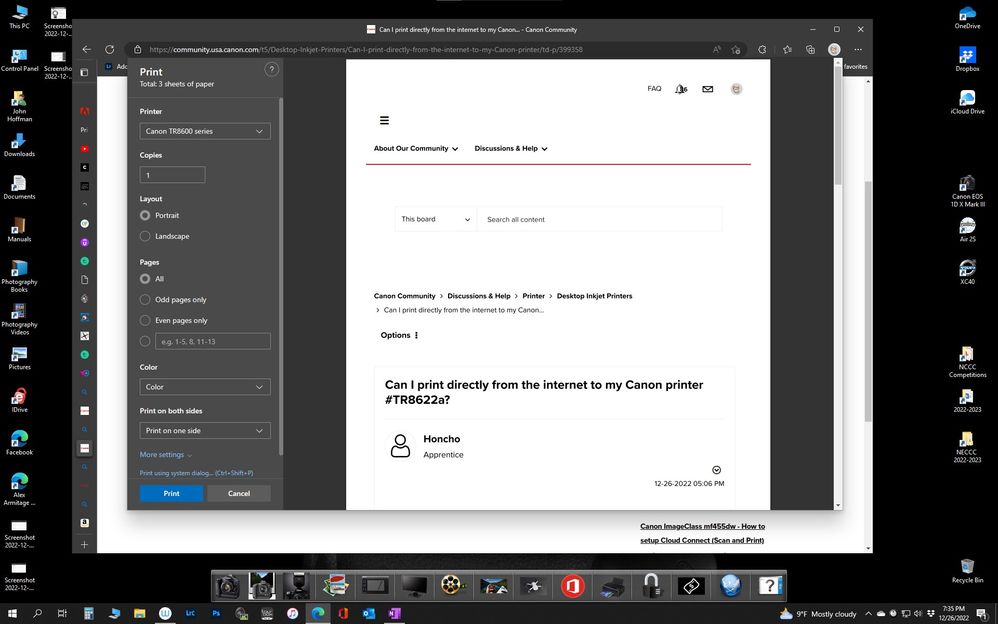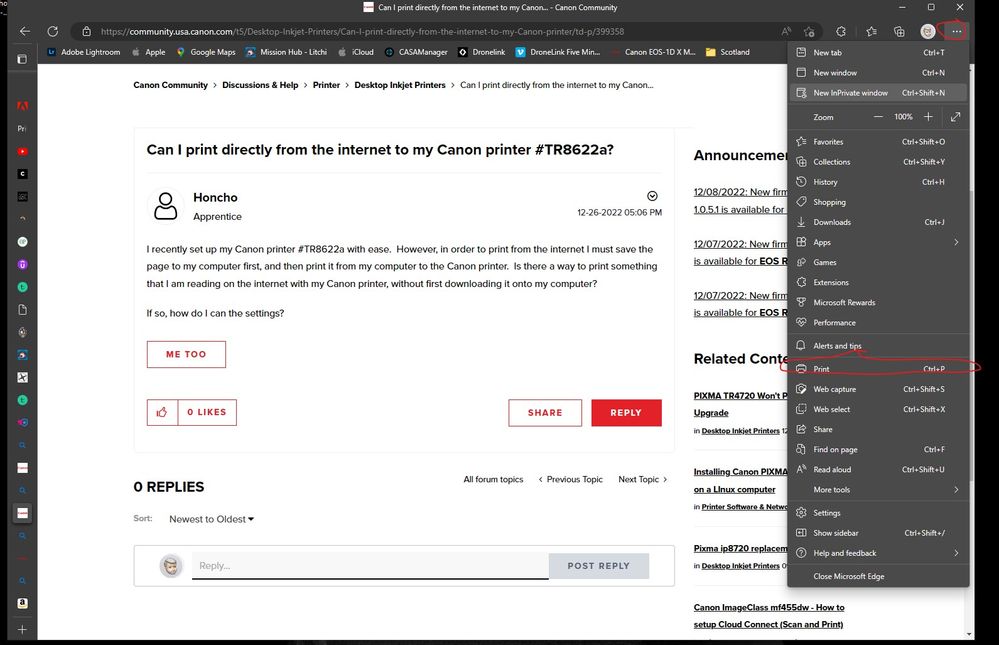- Canon Community
- Discussions & Help
- Printer
- Desktop Inkjet Printers
- Re: Can I print directly from the internet to my C...
- Subscribe to RSS Feed
- Mark Topic as New
- Mark Topic as Read
- Float this Topic for Current User
- Bookmark
- Subscribe
- Mute
- Printer Friendly Page
Can I print directly from the internet to my Canon printer #TR8622a?
- Mark as New
- Bookmark
- Subscribe
- Mute
- Subscribe to RSS Feed
- Permalink
- Report Inappropriate Content
12-26-2022 05:06 PM
I recently set up my Canon printer #TR8622a with ease. However, in order to print from the internet I must save the page to my computer first, and then print it from my computer to the Canon printer. Is there a way to print something that I am reading on the internet with my Canon printer, without first downloading it onto my computer?
If so, how do I can the settings?
- Mark as New
- Bookmark
- Subscribe
- Mute
- Subscribe to RSS Feed
- Permalink
- Report Inappropriate Content
12-26-2022 07:36 PM
Does your browser have a print selection?
\
Conway, NH
1D X Mark III, M200, Many lenses, Pixma PRO-100, Pixma TR8620a, Lr Classic
- Mark as New
- Bookmark
- Subscribe
- Mute
- Subscribe to RSS Feed
- Permalink
- Report Inappropriate Content
12-27-2022 10:08 AM
Yes, it does have a print selection. However, when I hit print it asks me how I want to save it. Then I have to save it, and then print it from the saved entry.
- Mark as New
- Bookmark
- Subscribe
- Mute
- Subscribe to RSS Feed
- Permalink
- Report Inappropriate Content
12-27-2022 10:12 AM
MS Edge will print directly. Which browser are you using?
Conway, NH
1D X Mark III, M200, Many lenses, Pixma PRO-100, Pixma TR8620a, Lr Classic
- Mark as New
- Bookmark
- Subscribe
- Mute
- Subscribe to RSS Feed
- Permalink
- Report Inappropriate Content
12-27-2022 06:04 PM
I am using an HP Windows Eleven.
I am 77 years old and need a little more help than you younger guys.
1. When I receive an e-mail that I want to print, or if I pull up something on the internet that I want to print, I hit "print". 2. Then the screen shows "Save print output." 3. Then I have to save it on my hard drive. 4. Then I pull it up on my hard drive, and I hit "print." It then prints. I don't feel that I should have to go through all of these steps to print anything.
I appreciate your help, and look forward to hearing from you.
- Mark as New
- Bookmark
- Subscribe
- Mute
- Subscribe to RSS Feed
- Permalink
- Report Inappropriate Content
12-30-2022 09:56 PM
I am using Windows Eleven.
Honcho
- Mark as New
- Bookmark
- Subscribe
- Mute
- Subscribe to RSS Feed
- Permalink
- Report Inappropriate Content
12-30-2022 10:55 PM - edited 12-30-2022 10:56 PM
Hi Honcho,
We'll all work together on this.
HP (Hewlet Packard) is a company. They manufacture computers and printers, and a lot of other stuff, but mostly computers and printers.
Windows is a Microsoft Product. Its software, an operating system. Microsoft was founded by Bill Gates and Paul Allen. Their primary business is software, but they have expanded into many other markets including hardware as well. There have been many versions of the windows operating system, the latest version is Windows 11.
Your printing issue. Lets set your TR8622a as the default device.
Visit this page:
Set a default printer in Windows - Microsoft Support
You can select the first option and set your Canon printer as "default". Close the dialog when complete.
Now test printing again. Your Canon printer should be automatically selected, and will allow you to start printing.
~Rick
Bay Area - CA
~R5 C (1.0.9.1) ~RF Trinity, ~RF 100 Macro, ~RF 100~400, ~RF 100~500, ~RF 200-800 +RF 1.4x TC, BG-R10, 430EX III-RT ~DxO PhotoLab Elite ~DaVinci Resolve Studio ~ImageClass MF644Cdw/MF656Cdw ~Pixel 8 ~CarePaks Are Worth It
02/20/2025: New firmware updates are available.
RF70-200mm F2.8 L IS USM Z - Version 1.0.6
RF24-105mm F2.8 L IS USM Z - Version 1.0.9
RF100-300mm F2.8 L IS USM - Version 1.0.8
RF50mm F1.4 L VCM - Version 1.0.2
RF24mm F1.4 L VCM - Version 1.0.3
01/27/2025: New firmware updates are available.
01/22/2024: Canon Supports Disaster Relief Efforts in California
01/14/2025: Steps to resolve still image problem when using certain SanDisk SD cards with the Canon EOS R5 Mark II
12/18/2024: New firmware updates are available.
EOS C300 Mark III - Version 1..0.9.1
EOS C500 Mark II - Version 1.1.3.1
12/13/2024: EOS Webcam Utility Pro V2.3b is now available to support Windows on ARM PC users.
12/05/2024: New firmware updates are available.
EOS R5 Mark II - Version 1.0.2
11/14/2024: Windows V 2.3a installer for EOS Webcam Utility Pro is available for download
11/12/2024: EOS Webcam Utility Pro - Version 2.3 is available
09/26/2024: New firmware updates are available.
- PIXMA TS3522 and TS202 Printer Connection Problem in Printer Software & Networking
- Canon TS5170 printing very very slowly after introducing a new Mesh router in Printer Software & Networking
- PIXMA TS8220 Issues with Printing from internet (Google suite, emails etc.) in Printer Software & Networking
- PIXMA TR8620a won't connect to computer via Wi-Fi in Printer Software & Networking
- ImageClass MF654Cdw setup not detect via wireless network. in Printer Software & Networking
Canon U.S.A Inc. All Rights Reserved. Reproduction in whole or part without permission is prohibited.