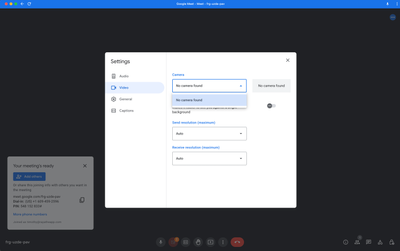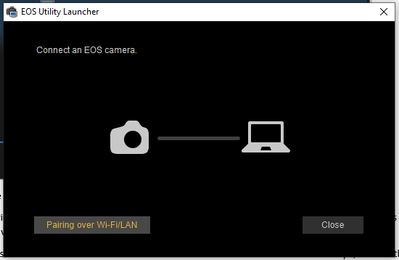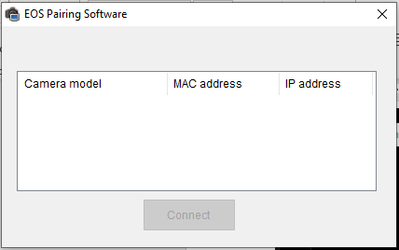EOS Utility for Canon M50 Mark ii
Hi,Probably a noob question but can I use EOS Utility on my canon M50 Mark ii? When I click M50 EOS Mark ii under utilities it says "There is no utility for the OS Version you selected." The reason I need this is to download Cinestyle Profile on my M...