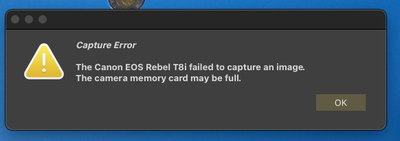Capture Error on my Computer for my Canon Rebel T8i
Hi there, I'm using DragonFrame software for doing stop motion. I have my Canon connected (wired) to my computer. It's not allowing me to take any more photos and giving me this error (screenshot attached)My question is: If I'm recording my shots to ...