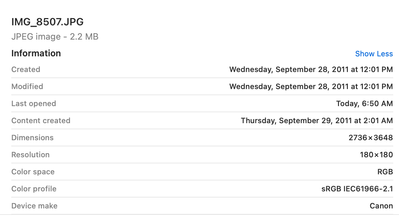Dpp4
If there a place to get answers for all the things dpp4 can do? I've watched a few YouTube videos but I'm looking for a complete list of everything it allows. Like does it allow for plug ins? Can I plug my luminar ai or neo into dpp4 to make the work...