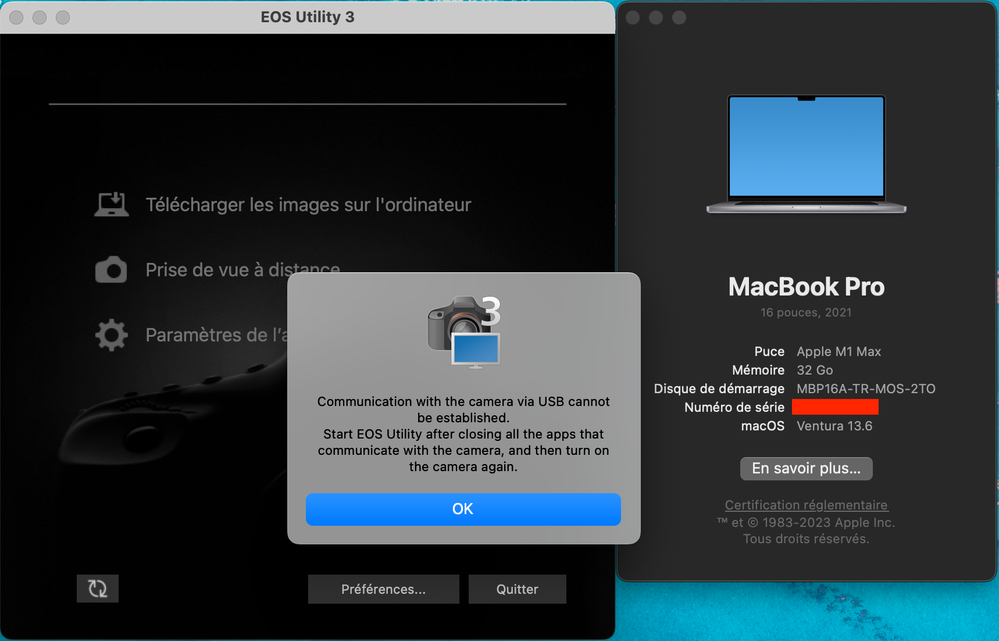- Canon Community
- Discussions & Help
- Camera
- Camera Software
- Re: Trouble Connecting Canon EOS R5 (Latest firmwa...
- Subscribe to RSS Feed
- Mark Topic as New
- Mark Topic as Read
- Float this Topic for Current User
- Bookmark
- Subscribe
- Mute
- Printer Friendly Page
- Mark as New
- Bookmark
- Subscribe
- Mute
- Subscribe to RSS Feed
- Permalink
- Report Inappropriate Content
09-26-2023 08:55 AM - edited 09-26-2023 09:06 AM
I am having issues connecting my Canon EOS R5 (Latest firmware 1.9.0) to my Mac on latest macOS 13.6 via the EOS Utility 3.17.2.1 (latest)
I have the latest software and have gone through the user manual.
I have uninstalled canon Software and reinstalled without any improvement...
The message I keep getting is:
"Communication with the camera via USB cannot be established.
Start EOS Utility after closing all the apps that communicate with the camera, and then turn on the camera again."
I am unaware of any apps that I have that would be trying to communicate with my camera in the background. Anyone know what's going on? Thanks in advance.
Solved! Go to Solution.
Accepted Solutions
- Mark as New
- Bookmark
- Subscribe
- Mute
- Subscribe to RSS Feed
- Permalink
- Report Inappropriate Content
09-26-2023 12:28 PM
Programs such as Google Drive or cloud storage programs can interfere with the EOS Utility. Also, having Canon's EOS Webcam Utility installed will cause the EOS Utility to fail to connect to the camera.
- Mark as New
- Bookmark
- Subscribe
- Mute
- Subscribe to RSS Feed
- Permalink
- Report Inappropriate Content
09-26-2023 09:33 AM - edited 09-26-2023 09:43 AM
Greetings,
By chance, do you have wireless or Bluetooth currently enabled on the body? If so, please disable them as the camera can only communicate over one interface at a time.
I've read about the new 1.9.0 firmware. It's currently available for download on the Canon Japan website. I also heard it's being put on units that have recently received support from Canon. Just curious, did you download and flash this firmware yourself or has your camera been in for service recently?
I haven't heard any feedback on it yet. It's still too new.
~Rick
Bay Area - CA
~R5 C (1.1.2.1), ~R50v (1.1.1) ~RF Trinity, ~RF 100 Macro, ~RF 100~400, ~RF 100~500, ~RF 200-800 +RF 1.4x TC, BG-R10, 430EX III-RT ~DxO PhotoLab Elite ~DaVinci Resolve Studio ~ImageClass MF644Cdw/MF656Cdw ~Pixel 8 ~CarePaks Are Worth It
- Mark as New
- Bookmark
- Subscribe
- Mute
- Subscribe to RSS Feed
- Permalink
- Report Inappropriate Content
09-26-2023 10:23 AM
This is a known and ongoing problem with EOSU and macOS Ventura. Many threads on this topic on the site.
Conway, NH
R6 Mark III, M200, Many lenses, Pixma PRO-100, Pixma TR8620a, Lr Classic
- Mark as New
- Bookmark
- Subscribe
- Mute
- Subscribe to RSS Feed
- Permalink
- Report Inappropriate Content
09-26-2023 12:28 PM
Programs such as Google Drive or cloud storage programs can interfere with the EOS Utility. Also, having Canon's EOS Webcam Utility installed will cause the EOS Utility to fail to connect to the camera.
- Mark as New
- Bookmark
- Subscribe
- Mute
- Subscribe to RSS Feed
- Permalink
- Report Inappropriate Content
09-26-2023 02:20 PM
I tried with macOS Sonoma - same error.
Turned off all cloud storage apps - same error.
Deleted 3.17 and installed 3.16 (first version compatible with Ventura) - works OK with 1D X Mark III.
Conway, NH
R6 Mark III, M200, Many lenses, Pixma PRO-100, Pixma TR8620a, Lr Classic
- Mark as New
- Bookmark
- Subscribe
- Mute
- Subscribe to RSS Feed
- Permalink
- Report Inappropriate Content
10-01-2023 04:23 PM
Mac OS Sanoma 14
EOS V 3.16 does not work with R6 Mark 2
EOS V 3.17 does not work as well
- Mark as New
- Bookmark
- Subscribe
- Mute
- Subscribe to RSS Feed
- Permalink
- Report Inappropriate Content
10-02-2023 03:07 AM
@Anonymous wrote:Programs such as Google Drive or cloud storage programs can interfere with the EOS Utility. Also, having Canon's EOS Webcam Utility installed will cause the EOS Utility to fail to connect to the camera.
It is true, uninstallation solves the issue.
- Mark as New
- Bookmark
- Subscribe
- Mute
- Subscribe to RSS Feed
- Permalink
- Report Inappropriate Content
10-02-2023 03:11 AM
The firmware was offered to me via the "Camera Connect" application on my iPhone.
- Mark as New
- Bookmark
- Subscribe
- Mute
- Subscribe to RSS Feed
- Permalink
- Report Inappropriate Content
10-02-2023 02:01 PM
This worked for me as well. I did not have to uninstall google drive, I simply quit the application, restart EOS utility and everything works fine.
Once I'm done using EOS Utility I can restart Google Drive, OneDrive etc.
I notice with Google Drive there is a feature to ask to store any connected media device data to Google Drive. I believe this interrupts the EOS utility USB channel.
MacOS Sanoma
R6 Mark 2
- Mark as New
- Bookmark
- Subscribe
- Mute
- Subscribe to RSS Feed
- Permalink
- Report Inappropriate Content
10-10-2023 04:34 PM
I was having also having a similar problem connecting my EOS R5 to a Mac mini M2 running Ventura 13.6. I use the USB-C to USB-C cable from Canon that was included with the camera.
Earlier in the day, I launched the application to be able to download some recent photos but got the same alert. I was initially confused because I wasn't aware of any running program that would cause this type of conflict (such as Image Capture).
I eventually determined that Preview was running even though it wasn't displayed in the Dock. Once you realize that this could be an issue, the workaround in quite straightforward:
- Launch Force Quit from Finder using Command-Option-Escape (or via the Apple menu)
- Select Preview and then click on the Force Quit button
- Start EOS Utility 3 (I'm also using Version 3.17.2.1)
- Make sure that tthe USB-C cable is properly connected between the Mac mini and EOS R5
- Turn on the camera
I was then able to connect using EOS Utility 3 application and eventually download my images.
Hopes this helps some people.
- Pie Lover
P.S. I called Apple Support to report this issue. A Senior Apple Advisor suggested that people experiencing this particular issue consider filing a bug report using the Apple Feedback site
12/18/2025: New firmware updates are available.
12/15/2025: New firmware update available for EOS C50 - Version 1.0.1.1
11/20/2025: New firmware updates are available.
EOS R5 Mark II - Version 1.2.0
PowerShot G7 X Mark III - Version 1.4.0
PowerShot SX740 HS - Version 1.0.2
10/21/2025: Service Notice: To Users of the Compact Digital Camera PowerShot V1
10/15/2025: New firmware updates are available.
Speedlite EL-5 - Version 1.2.0
Speedlite EL-1 - Version 1.1.0
Speedlite Transmitter ST-E10 - Version 1.2.0
07/28/2025: Notice of Free Repair Service for the Mirrorless Camera EOS R50 (Black)
7/17/2025: New firmware updates are available.
05/21/2025: New firmware update available for EOS C500 Mark II - Version 1.1.5.1
02/20/2025: New firmware updates are available.
RF70-200mm F2.8 L IS USM Z - Version 1.0.6
RF24-105mm F2.8 L IS USM Z - Version 1.0.9
RF100-300mm F2.8 L IS USM - Version 1.0.8
- EOS Utility 3 seldom works (Canon EOS R6 Mk II) in Camera Software
- DPP can't establish a connection for remote shooting with EOS 5D Mark III in Camera Software
- PowerShot G7 X Mark III Unable to update to firmware 1.4.0 via Canon Connect app in Point & Shoot Digital Cameras
- Loading metadata using EOS Utility 3 is a nightmare! in Camera Software
- Unable to Connect Canon R5 Mk II to EOS Utility 3.19 on Mac in Camera Software
Canon U.S.A Inc. All Rights Reserved. Reproduction in whole or part without permission is prohibited.