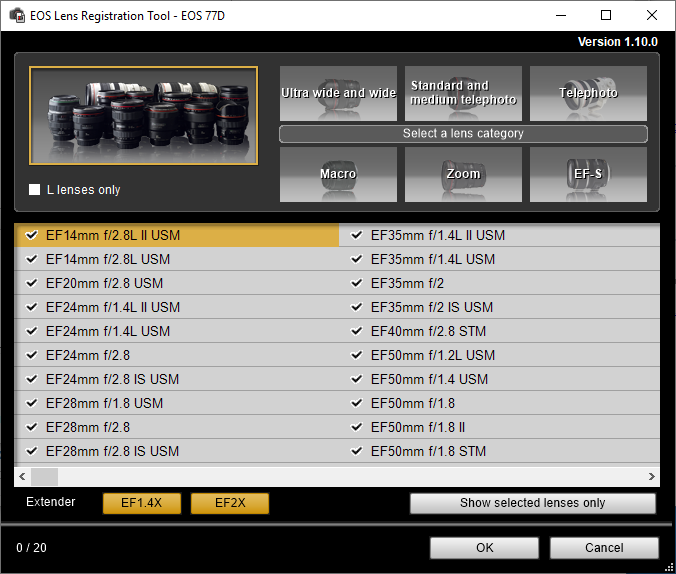- Canon Community
- Discussions & Help
- Camera
- Camera Software
- Re: RE EOS Utility
- Subscribe to RSS Feed
- Mark Topic as New
- Mark Topic as Read
- Float this Topic for Current User
- Bookmark
- Subscribe
- Mute
- Printer Friendly Page
RE EOS Utility
- Mark as New
- Bookmark
- Subscribe
- Mute
- Subscribe to RSS Feed
- Permalink
- Report Inappropriate Content
02-16-2019 07:04 AM - edited 02-16-2019 07:09 AM
Hi
I am now on my third canon DSLR after my last two were stolen including my nifty fifty,
Canon EF 70-300 mm f/4-5.6 IS II USM Lens etc. Anyway I now have another Canon 77D and purchased a second had (not used) EFS 18 - 135mm Nano USM lens, which I love, however, I havent got a card reader and when get connect my camera (wifi/bluetooth turned off) EOS Utility starts in wifi mode
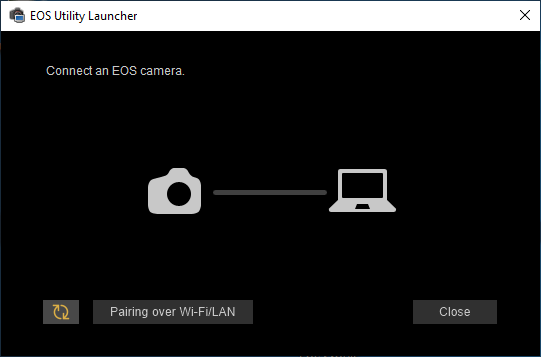
Windows recognises my camera, My question is how to get out of wifi mode?
Thanks in advanve
Adrian Suri
- Mark as New
- Bookmark
- Subscribe
- Mute
- Subscribe to RSS Feed
- Permalink
- Report Inappropriate Content
02-16-2019 12:14 PM
I do have a shortcut for EOSU3 in my dock, but EOSU3 starts automatically if I connect my camera to the computer and power on the camera.
To the OP - you said your camera is detected by Windows, correct?
You can just open the DCIM folder and download the images from there.My cards are empty so there are none, but they would be in the 100EOSXX folder.
Conway, NH
1D X Mark III, M200, Many lenses, Pixma PRO-100, Pixma TR8620a, Lr Classic
- Mark as New
- Bookmark
- Subscribe
- Mute
- Subscribe to RSS Feed
- Permalink
- Report Inappropriate Content
02-16-2019 01:09 PM
Hi
thanks, and that's correct, and I am able to use cannon's EOS Lense registration tool which doesn't work unless the camera is connected
- Mark as New
- Bookmark
- Subscribe
- Mute
- Subscribe to RSS Feed
- Permalink
- Report Inappropriate Content
02-16-2019 01:15 PM
I'm going to my sons house see if his computer works with it
- Mark as New
- Bookmark
- Subscribe
- Mute
- Subscribe to RSS Feed
- Permalink
- Report Inappropriate Content
02-16-2019 01:30 PM
@adriansuri wrote:I'm going to my sons house see if his computer works with it
Take a look at this recent thread.
https://community.usa.canon.com/t5/Software/EOS-utility-3-does-not-find-my-5D-IV/m-p/265510#M6890
All you need to do is manually start the application for the first time. That’s it. That’s all you need to do.
"Enjoying photography since 1972."
- Mark as New
- Bookmark
- Subscribe
- Mute
- Subscribe to RSS Feed
- Permalink
- Report Inappropriate Content
02-17-2019 11:29 AM
I feel a little embarased now, you were correct the icon I was using was "C:\Program Files (x86)\Canon\EOS Utility\EOS Utility.exe" which didn't work but as you suggested EOS Utility 3 does
Thanks for all the help
Kind Regards
Adrian Parkash Suri
- « Previous
-
- 1
- 2
- Next »
- « Previous
-
- 1
- 2
- Next »
02/20/2025: New firmware updates are available.
RF70-200mm F2.8 L IS USM Z - Version 1.0.6
RF24-105mm F2.8 L IS USM Z - Version 1.0.9
RF100-300mm F2.8 L IS USM - Version 1.0.8
RF50mm F1.4 L VCM - Version 1.0.2
RF24mm F1.4 L VCM - Version 1.0.3
01/27/2025: New firmware updates are available.
01/22/2024: Canon Supports Disaster Relief Efforts in California
01/14/2025: Steps to resolve still image problem when using certain SanDisk SD cards with the Canon EOS R5 Mark II
12/18/2024: New firmware updates are available.
EOS C300 Mark III - Version 1..0.9.1
EOS C500 Mark II - Version 1.1.3.1
12/13/2024: EOS Webcam Utility Pro V2.3b is now available to support Windows on ARM PC users.
12/05/2024: New firmware updates are available.
EOS R5 Mark II - Version 1.0.2
11/14/2024: Windows V 2.3a installer for EOS Webcam Utility Pro is available for download
11/12/2024: EOS Webcam Utility Pro - Version 2.3 is available
09/26/2024: New firmware updates are available.
- EOS Rebel T7 Display shows up when pressing shutter button, how to use as webcam in EOS DSLR & Mirrorless Cameras
- EOS Utility Can't Detect EOS M6 Mark II in Camera Software
- M50 Mk2 Live View Shooting Intermitten Connection in EOS DSLR & Mirrorless Cameras
- EOS Utility Stopped Working in Camera Software
- EOS Utility 3 won't open on macOS Sequoia, help! in Camera Software
Canon U.S.A Inc. All Rights Reserved. Reproduction in whole or part without permission is prohibited.