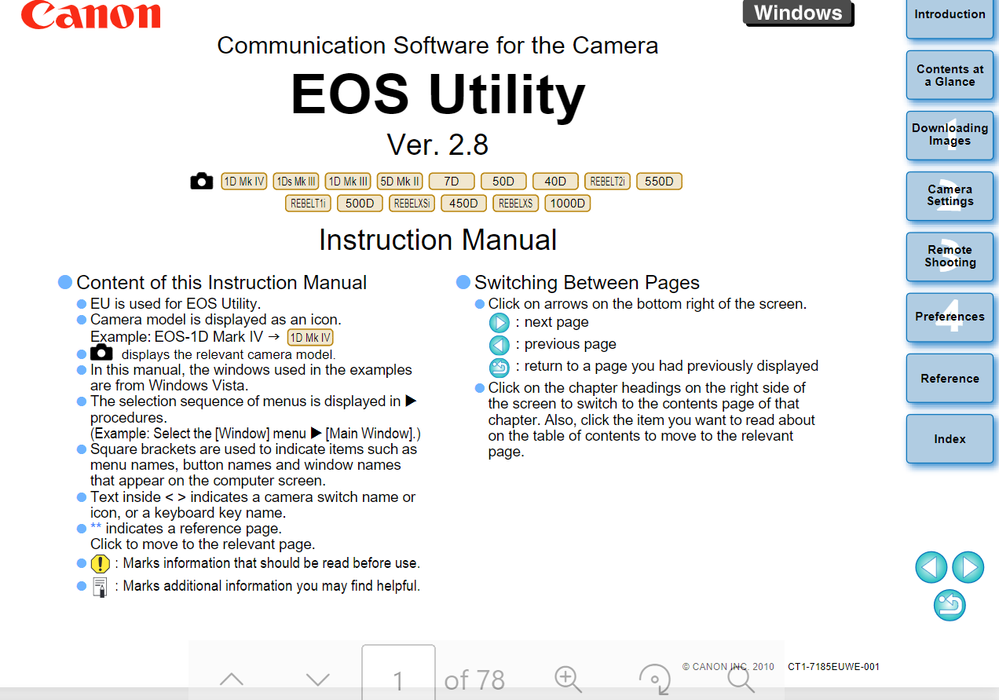- Canon Community
- Discussions & Help
- Camera
- Camera Software
- Re: Need original EOS Utility (CD) for my EOS 5D M...
- Subscribe to RSS Feed
- Mark Topic as New
- Mark Topic as Read
- Float this Topic for Current User
- Bookmark
- Subscribe
- Mute
- Printer Friendly Page
- Mark as New
- Bookmark
- Subscribe
- Mute
- Subscribe to RSS Feed
- Permalink
- Report Inappropriate Content
06-26-2022 08:00 PM
Accepted Solutions
- Mark as New
- Bookmark
- Subscribe
- Mute
- Subscribe to RSS Feed
- Permalink
- Report Inappropriate Content
06-26-2022 11:25 PM
I have been doing some more digging and looked for a similar camera that came out about the same time. I have discovered that the EOS 7D has the same software as your 5DII, as indicated by THIS document . I have downloaded the software to a link HERE .
According to a file within the software disc (under Software Instructions Manual) this is also confirmed as shown:
There is an update for this: 2.14.2a for which you need the original utility installed, hopefully you can get that sorted now.
cheers, TREVOR
The mark of good photographer is less what they hold in their hand, it's more what they hold in their head;
"All the variety, all the charm, all the beauty of life is made up of light and shadow", Leo Tolstoy;
"Skill in photography is acquired by practice and not by purchase" Percy W. Harris
- Mark as New
- Bookmark
- Subscribe
- Mute
- Subscribe to RSS Feed
- Permalink
- Report Inappropriate Content
06-27-2022 10:20 AM
@88mesonx wrote:Does anyone have an original EOS Utilities CD?
Go to the support site for the EOS 1D X Mark III. Download EOS Utility 3.13. It will install EOSU2 which will work with your camera.
Conway, NH
R6 Mark III, M200, Many lenses, Pixma PRO-100, Pixma TR8620a, Lr Classic
- Mark as New
- Bookmark
- Subscribe
- Mute
- Subscribe to RSS Feed
- Permalink
- Report Inappropriate Content
06-26-2022 08:27 PM
Does this help? Canon 5D MkII downloads
If this resolves your issue please mark this post as a solution, then others will know it's sorted.
cheers, TREVOR
The mark of good photographer is less what they hold in their hand, it's more what they hold in their head;
"All the variety, all the charm, all the beauty of life is made up of light and shadow", Leo Tolstoy;
"Skill in photography is acquired by practice and not by purchase" Percy W. Harris
- Mark as New
- Bookmark
- Subscribe
- Mute
- Subscribe to RSS Feed
- Permalink
- Report Inappropriate Content
06-26-2022
09:33 PM
- last edited on
06-28-2022
09:15 AM
by
Danny
solution does not work because CD ROM EOS Utility must be installed first. I no longer have that CD.
- Mark as New
- Bookmark
- Subscribe
- Mute
- Subscribe to RSS Feed
- Permalink
- Report Inappropriate Content
06-26-2022 09:55 PM
No problem, but best not to start another thread, let's just continue with the original one and delete this one. If it is not set as a solution, the first thread will continue to be pursued.
cheers, TREVOR
The mark of good photographer is less what they hold in their hand, it's more what they hold in their head;
"All the variety, all the charm, all the beauty of life is made up of light and shadow", Leo Tolstoy;
"Skill in photography is acquired by practice and not by purchase" Percy W. Harris
- Mark as New
- Bookmark
- Subscribe
- Mute
- Subscribe to RSS Feed
- Permalink
- Report Inappropriate Content
06-26-2022 10:14 PM
OK. Back to the original issue thread! Since the link I sent doesn't work for you, I have located the solutions disc for my Canon EOS 5DIII. Now I realize it's not the 5DII, but it's worth a try to download and try to install. If not you have not lost anything.
Here is the complete contents of the install disc: Folder on MS Onedrive for Solutions Disc
cheers, TREVOR
The mark of good photographer is less what they hold in their hand, it's more what they hold in their head;
"All the variety, all the charm, all the beauty of life is made up of light and shadow", Leo Tolstoy;
"Skill in photography is acquired by practice and not by purchase" Percy W. Harris
- Mark as New
- Bookmark
- Subscribe
- Mute
- Subscribe to RSS Feed
- Permalink
- Report Inappropriate Content
06-26-2022 10:38 PM
Again, a quick search on the web has uncovered a copy of the utility for the 5DII at the Canon European site (shouldn't matter). The version is for the 5DIII but it MAY work.
It would be very helpful to know two things please:
What operating system is your computer running?
What do you need the software to do for you: e.g. download files, control the camera etc.?
cheers, TREVOR
The mark of good photographer is less what they hold in their hand, it's more what they hold in their head;
"All the variety, all the charm, all the beauty of life is made up of light and shadow", Leo Tolstoy;
"Skill in photography is acquired by practice and not by purchase" Percy W. Harris
- Mark as New
- Bookmark
- Subscribe
- Mute
- Subscribe to RSS Feed
- Permalink
- Report Inappropriate Content
06-26-2022 11:25 PM
I have been doing some more digging and looked for a similar camera that came out about the same time. I have discovered that the EOS 7D has the same software as your 5DII, as indicated by THIS document . I have downloaded the software to a link HERE .
According to a file within the software disc (under Software Instructions Manual) this is also confirmed as shown:
There is an update for this: 2.14.2a for which you need the original utility installed, hopefully you can get that sorted now.
cheers, TREVOR
The mark of good photographer is less what they hold in their hand, it's more what they hold in their head;
"All the variety, all the charm, all the beauty of life is made up of light and shadow", Leo Tolstoy;
"Skill in photography is acquired by practice and not by purchase" Percy W. Harris
- Mark as New
- Bookmark
- Subscribe
- Mute
- Subscribe to RSS Feed
- Permalink
- Report Inappropriate Content
06-27-2022 10:20 AM
@88mesonx wrote:Does anyone have an original EOS Utilities CD?
Go to the support site for the EOS 1D X Mark III. Download EOS Utility 3.13. It will install EOSU2 which will work with your camera.
Conway, NH
R6 Mark III, M200, Many lenses, Pixma PRO-100, Pixma TR8620a, Lr Classic
- Mark as New
- Bookmark
- Subscribe
- Mute
- Subscribe to RSS Feed
- Permalink
- Report Inappropriate Content
06-27-2022 01:58 PM
thank you, but does not seem to solve the problem.does not solve the problem
- Mark as New
- Bookmark
- Subscribe
- Mute
- Subscribe to RSS Feed
- Permalink
- Report Inappropriate Content
06-27-2022 02:01 PM
windows (64) on HP desktop solid state drive
need to download. Canon utilities allows the camera to interact with the computer; downloading is part of it.
01/20/2026: New firmware updates are available.
12/22/2025: New firmware update is available for EOS R6 Mark III- Version 1.0.2
11/20/2025: New firmware updates are available.
EOS R5 Mark II - Version 1.2.0
PowerShot G7 X Mark III - Version 1.4.0
PowerShot SX740 HS - Version 1.0.2
10/21/2025: Service Notice: To Users of the Compact Digital Camera PowerShot V1
10/15/2025: New firmware updates are available.
Speedlite EL-5 - Version 1.2.0
Speedlite EL-1 - Version 1.1.0
Speedlite Transmitter ST-E10 - Version 1.2.0
07/28/2025: Notice of Free Repair Service for the Mirrorless Camera EOS R50 (Black)
7/17/2025: New firmware updates are available.
05/21/2025: New firmware update available for EOS C500 Mark II - Version 1.1.5.1
02/20/2025: New firmware updates are available.
RF70-200mm F2.8 L IS USM Z - Version 1.0.6
RF24-105mm F2.8 L IS USM Z - Version 1.0.9
RF100-300mm F2.8 L IS USM - Version 1.0.8
- EOS R6 Mark III Video wobble issue in EOS DSLR & Mirrorless Cameras
- Feature Request: Please Remove the 29:59 Recording Limit on EOS R5/R6 via Firmware in EOS DSLR & Mirrorless Cameras
- DPP can't establish a connection for remote shooting with EOS 5D Mark III in Camera Software
- How to save images to EOS 6D Mark II and computer when tethered via EOS Utility 3 in Camera Software
- Canon EOS 5D Mark IV software not working for Mac Tahoe in Camera Software
Canon U.S.A Inc. All Rights Reserved. Reproduction in whole or part without permission is prohibited.