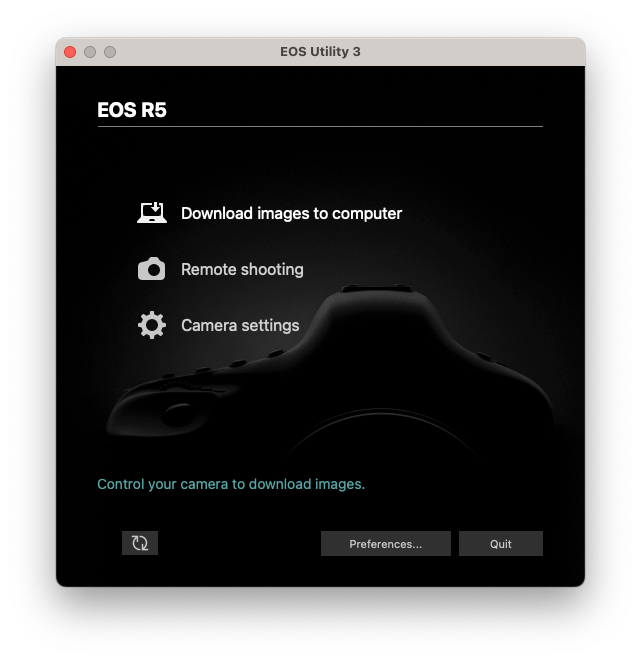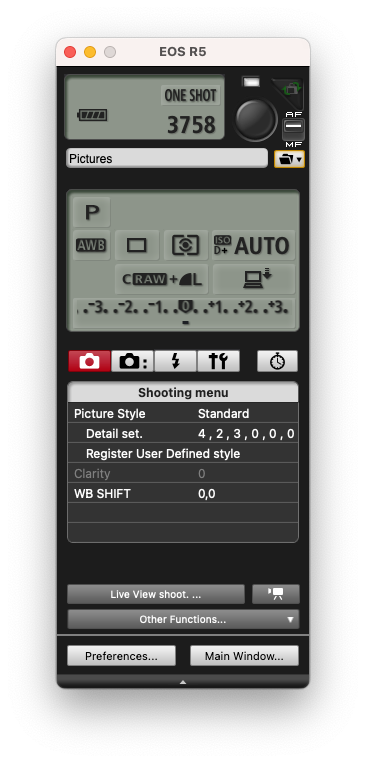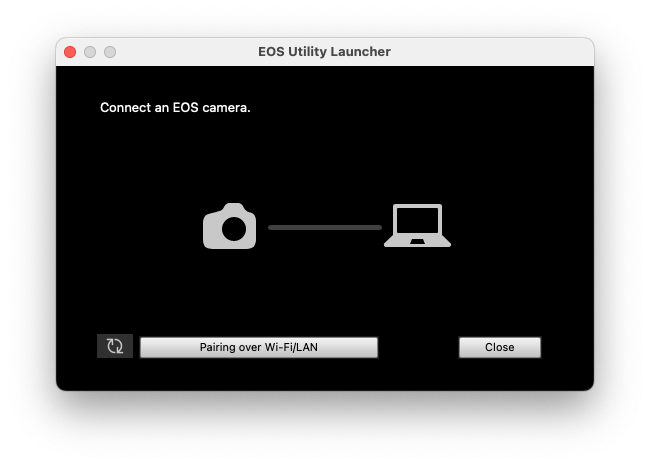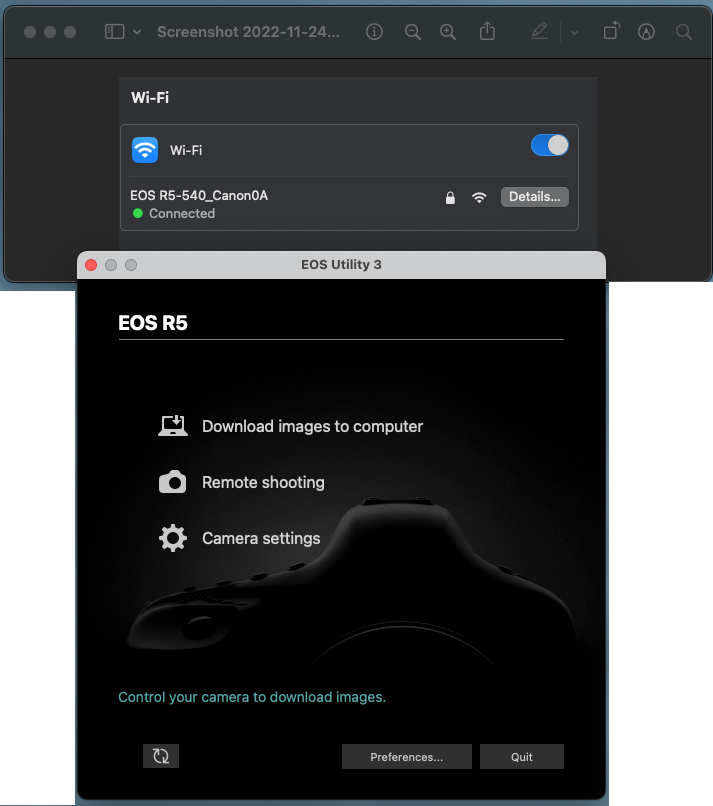- Canon Community
- Discussions & Help
- Camera
- Camera Software
- (In)compatibility of EOS Utility with MacOS Ventur...
- Subscribe to RSS Feed
- Mark Topic as New
- Mark Topic as Read
- Float this Topic for Current User
- Bookmark
- Subscribe
- Mute
- Printer Friendly Page
(In)compatibility of EOS Utility with MacOS Ventura
- Mark as New
- Bookmark
- Subscribe
- Mute
- Subscribe to RSS Feed
- Permalink
- Report Inappropriate Content
10-27-2022 04:19 AM
I updated last night to MacOS Ventura. Unfortunately, the EOS Utility does not seem to be compatible with the latest version of MacOS. Because of this, I cannot connect with my Canon EOS R6. This is quite disastrous for me, since I use my R6 amongst others as a webcam. Why? In my profession and role, presentation matters a lot.
When will this be resolved? Why is Canon seemingly incapable of keeping their software up-to-date?
De facto, the almost brand-new camera is now not useable anymore.
- Mark as New
- Bookmark
- Subscribe
- Mute
- Subscribe to RSS Feed
- Permalink
- Report Inappropriate Content
11-23-2022 08:22 AM
I just downloaded EOS Utility 3 Version 3.16.1.3 from the Canon USA site. The camera is directly connected to a USB/ThunderBolt 3 port using the Canon supplied USB-C to USB-C cable. At first, the camera was unable to connect to my Mac mini (2018) running Ventura 13.0.1. I then launched Apple's Image Capture tool which worked (for downloading images).
I then quit Image Capture and re-launced EOS Utility 3 and, lo and behold, the camera connected normally. I don't know if this workaround will help others experiencing problems but I thought that I would pass it along.
- Pie Lover
- Mark as New
- Bookmark
- Subscribe
- Mute
- Subscribe to RSS Feed
- Permalink
- Report Inappropriate Content
11-23-2022 09:14 AM
Check your camera. Is it set for USB or Wi-Fi? It does not switch on its own.
"Enjoying photography since 1972."
- Mark as New
- Bookmark
- Subscribe
- Mute
- Subscribe to RSS Feed
- Permalink
- Report Inappropriate Content
11-23-2022 09:21 AM
Apple has introduced a new OS, from the ground up, in each of the past four years. During those years Apple released multiple major updates to their OS, which caused many apps to fail. When it comes to software development, breaking your existing codebase is a cardinal sin.
"Enjoying photography since 1972."
- Mark as New
- Bookmark
- Subscribe
- Mute
- Subscribe to RSS Feed
- Permalink
- Report Inappropriate Content
11-23-2022 11:02 AM
Have you been able to do this with Wifi?
I am able to do this with USB cable directly attached, but not with Wifi.
- Mark as New
- Bookmark
- Subscribe
- Mute
- Subscribe to RSS Feed
- Permalink
- Report Inappropriate Content
11-23-2022 11:12 AM
It is set for Wifi. I also checked that it is set on the proper application mode for ESO Utility and not tablet app.
I verified
a) works on USB cable with EOS util on laptop
b) works on wifi with fire tablet (converted to android)
c) works on wifi with iPhone
So the only thing I am not able to achieve is wifi directly to the Laptop on M1
I tried cleaning NVRAM, uninstalling software from canon and reinstalling, resetting the camera
I have seen in past post that previously in other version people reported the non available links in the EOS utility e.g. greyed out that can not be clicked. I have looked in the security settings which are a bit different then in the previous OS versions on the MAC and verified that all Canon utilities are allowed the access the system. Does the EOS utility on a Laptop only work with the USB cable?
- Mark as New
- Bookmark
- Subscribe
- Mute
- Subscribe to RSS Feed
- Permalink
- Report Inappropriate Content
11-24-2022 01:55 PM
I set the EOS Utility Launcher as an Open at Login item. At least for the time being, everything seems to be working as expected.
- Pie Lover
I
- Mark as New
- Bookmark
- Subscribe
- Mute
- Subscribe to RSS Feed
- Permalink
- Report Inappropriate Content
11-24-2022 01:57 PM - edited 11-24-2022 02:00 PM
can you send screenshot of after you have connected it to wifi (I got that done alsoe) but then the next thing is the EOS Utility. It shows a number of items which I can not click on.
eg. the image that you show in your post on 11-23-2022 08:22 AM with Download images to computer and so on which you created with the USB cable, does it show the same way with WIFI and no USB cable
- Mark as New
- Bookmark
- Subscribe
- Mute
- Subscribe to RSS Feed
- Permalink
- Report Inappropriate Content
11-24-2022 02:09 PM
The used the Wifi setup menu in the camera and then connected the computer to the camera's Wireless Access Point (see below).
The EOS Utility 3 menu looks the same as with the USB cable connection.
- Pie Lover
- Mark as New
- Bookmark
- Subscribe
- Mute
- Subscribe to RSS Feed
- Permalink
- Report Inappropriate Content
11-24-2022 02:26 PM
Not sure why the items are greyed out for me ... I looked at the permissions and they seem all to be correct. Well, I will go for my $44 firetablet setup instead 😞
Thanks for all your efforts!!!!
- Mark as New
- Bookmark
- Subscribe
- Mute
- Subscribe to RSS Feed
- Permalink
- Report Inappropriate Content
11-25-2022 01:39 PM
Brilliant! Thanks so much. I'll tell canon as they just wrote to me to tell me to do all the things I've already tried! Useless lot
!
01/20/2026: New firmware updates are available.
12/22/2025: New firmware update is available for EOS R6 Mark III- Version 1.0.2
11/20/2025: New firmware updates are available.
EOS R5 Mark II - Version 1.2.0
PowerShot G7 X Mark III - Version 1.4.0
PowerShot SX740 HS - Version 1.0.2
10/21/2025: Service Notice: To Users of the Compact Digital Camera PowerShot V1
10/15/2025: New firmware updates are available.
Speedlite EL-5 - Version 1.2.0
Speedlite EL-1 - Version 1.1.0
Speedlite Transmitter ST-E10 - Version 1.2.0
07/28/2025: Notice of Free Repair Service for the Mirrorless Camera EOS R50 (Black)
7/17/2025: New firmware updates are available.
05/21/2025: New firmware update available for EOS C500 Mark II - Version 1.1.5.1
02/20/2025: New firmware updates are available.
RF70-200mm F2.8 L IS USM Z - Version 1.0.6
RF24-105mm F2.8 L IS USM Z - Version 1.0.9
RF100-300mm F2.8 L IS USM - Version 1.0.8
- Communication with the camera via USB cannot be established in EOS DSLR & Mirrorless Cameras
- EOS-1D X Mark III USB-C port is not functioning properly in EOS DSLR & Mirrorless Cameras
- Trying to update firmware on my 5D Mk IV in Camera Software
- Is it no longer possible to use 70D as a webcam? in EOS DSLR & Mirrorless Cameras
- Canon EOS Utility shuts down wi-fi 2.4 GHz connection and incompatibilities in Camera Software
Canon U.S.A Inc. All Rights Reserved. Reproduction in whole or part without permission is prohibited.