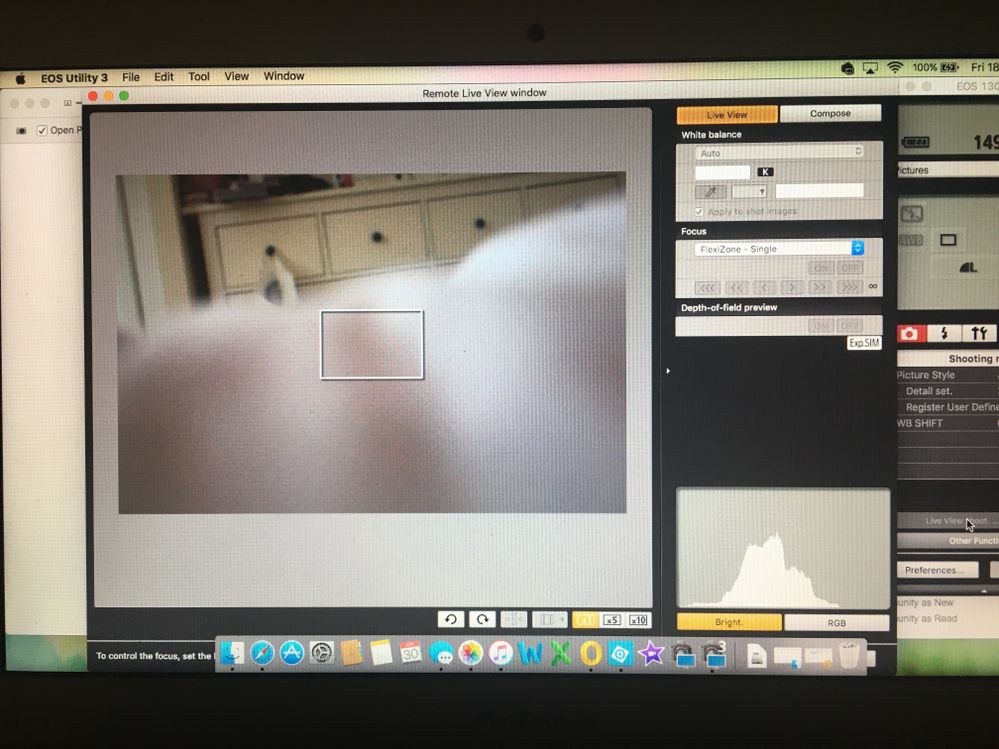- Canon Community
- Discussions & Help
- Camera
- Camera Software
- Focus won't work on Canon Utility
- Subscribe to RSS Feed
- Mark Topic as New
- Mark Topic as Read
- Float this Topic for Current User
- Bookmark
- Subscribe
- Mute
- Printer Friendly Page
Focus won't work on Canon Utility
- Mark as New
- Bookmark
- Subscribe
- Mute
- Subscribe to RSS Feed
- Permalink
- Report Inappropriate Content
06-30-2017 02:02 PM
Can you help with this, I create YouTube videos and have been using the Utility to help me focus on my face. My sister was messing about with my camera settings and don't know what she has done but gone to film another video and it won't let me focus if anybody can help I would really appreciate that. Normally I will choose the focus option and then would press on but now it won't do it.
- Mark as New
- Bookmark
- Subscribe
- Mute
- Subscribe to RSS Feed
- Permalink
- Report Inappropriate Content
06-30-2017 02:12 PM
- Mark as New
- Bookmark
- Subscribe
- Mute
- Subscribe to RSS Feed
- Permalink
- Report Inappropriate Content
07-01-2017 07:57 AM - edited 07-01-2017 07:57 AM
@Ray-uk wrote:
Is the lens switch in the MF position ?
It's on AF
- Mark as New
- Bookmark
- Subscribe
- Mute
- Subscribe to RSS Feed
- Permalink
- Report Inappropriate Content
07-01-2017 09:59 AM
@lookitsleelee wrote:Can you help with this, I create YouTube videos and have been using the Utility to help me focus on my face. My sister was messing about with my camera settings and don't know what she has done but gone to film another video and it won't let me focus if anybody can help I would really appreciate that. Normally I will choose the focus option and then would press on but now it won't do it.
1) Revert to factory settings and start over.
2) Lend only your spare camera.
BTW, Canon: This is an example of how useful it would be to have a feature in EOS Utility to export a camera's settings to a file that can later be re-applied to return the camera to a previous state.
Philadelphia, Pennsylvania USA
- Mark as New
- Bookmark
- Subscribe
- Mute
- Subscribe to RSS Feed
- Permalink
- Report Inappropriate Content
07-01-2017 01:40 PM
@RobertTheFat wrote:
@lookitsleelee wrote:Can you help with this, I create YouTube videos and have been using the Utility to help me focus on my face. My sister was messing about with my camera settings and don't know what she has done but gone to film another video and it won't let me focus if anybody can help I would really appreciate that. Normally I will choose the focus option and then would press on but now it won't do it.
1) Revert to factory settings and start over.
2) Lend only your spare camera.
BTW, Canon: This is an example of how useful it would be to have a feature in EOS Utility to export a camera's settings to a file that can later be re-applied to return the camera to a previous state.
How do I revert to factory settings - I have deleted Utility and redownloaded it
- Mark as New
- Bookmark
- Subscribe
- Mute
- Subscribe to RSS Feed
- Permalink
- Report Inappropriate Content
12-06-2017 05:25 PM
Hello lookitsleelee,
There are a few troubleshooting steps I'd like to help resolve this issue. We'll reset the camera, which should restore it to a default state. These steps should clear out the memory and thereby any errors which may be present.
- Anything attached or installed in the camera — memory cards, the lens, the battery, battery grips should all be removed.
- Once the lens is off let's check it using the steps below.
a) Clean the lens contacts* to restore connection with the body.
*Warning - Do not clean lens contacts on either a Canon lens or the camera body with an eraser! It's easy to rub off the gold plating on these contacts and end up with data communication problems! Our strong recommendation is to use a soft, clean, micro fiber cloth. Please do not use anything abrasive.
b) Try using a different Canon EF series lens. It doesn't have to be the same focal length as the one you were using.
c) If you are using a third party lens, we recommend discontinuing its use. There can sometimes be communication error related issues with third-party lenses. Ensuring that you're using a Canon lens eliminates that as a potential factor in the error.
If the issues seem to persist the next step would be to send the equipment to Canon for service.
You may fill out an online repair request form at the following link to setup your repair using our online service.
https://www.usa.canon.com/internet/portal/us/home/support/service-repair
- Mark as New
- Bookmark
- Subscribe
- Mute
- Subscribe to RSS Feed
- Permalink
- Report Inappropriate Content
12-15-2017 01:45 AM
Hi lookitsleelee,
I have the exact the same problem. I call Canon techanical support for twice, and spend ~2.5 hours with them. Both Canon expert cannot find solution for this issue. Do you have solution so far? I have two weeks old 80D with EOS Utility on PC.
- Mark as New
- Bookmark
- Subscribe
- Mute
- Subscribe to RSS Feed
- Permalink
- Report Inappropriate Content
12-15-2017 11:25 PM - last edited on 12-15-2017 11:31 PM by Jason
Cannot control focus manuelly on my 80D, it seems a EOS Utility's software problem. I am trying Backyard EOS [Link removed per forum guidelines] now, and it can control the focus without any problem. You can try it for free for 30 days. After that you will need to pay for the software. I give up on EOS Utility now. Beside calling the Canon techanical support for hours, I have spend too much time on trouble shooting it myself. I give up on EOS Utility :(, and will choose paid software BackyardEOS now :).
- Mark as New
- Bookmark
- Subscribe
- Mute
- Subscribe to RSS Feed
- Permalink
- Report Inappropriate Content
11-05-2018 02:15 AM - edited 11-05-2018 02:16 AM
garbage.garbage.garbage
I've been trying for the last 3h to focus manually with EOS Utility 3, 80D and various lenses to no avail.
ABSOLUTE GARBAGE CANON
- Mark as New
- Bookmark
- Subscribe
- Mute
- Subscribe to RSS Feed
- Permalink
- Report Inappropriate Content
09-20-2020 02:18 PM
I figured out a solution: You need to switch your power-switch to VIDEO, not to "ON".
At least this works for me.
12/18/2025: New firmware updates are available.
12/15/2025: New firmware update available for EOS C50 - Version 1.0.1.1
11/20/2025: New firmware updates are available.
EOS R5 Mark II - Version 1.2.0
PowerShot G7 X Mark III - Version 1.4.0
PowerShot SX740 HS - Version 1.0.2
10/21/2025: Service Notice: To Users of the Compact Digital Camera PowerShot V1
10/15/2025: New firmware updates are available.
Speedlite EL-5 - Version 1.2.0
Speedlite EL-1 - Version 1.1.0
Speedlite Transmitter ST-E10 - Version 1.2.0
07/28/2025: Notice of Free Repair Service for the Mirrorless Camera EOS R50 (Black)
7/17/2025: New firmware updates are available.
05/21/2025: New firmware update available for EOS C500 Mark II - Version 1.1.5.1
02/20/2025: New firmware updates are available.
RF70-200mm F2.8 L IS USM Z - Version 1.0.6
RF24-105mm F2.8 L IS USM Z - Version 1.0.9
RF100-300mm F2.8 L IS USM - Version 1.0.8
- EOS Utility 3 seldom works (Canon EOS R6 Mk II) in Camera Software
- Where to download EOS Utility 2 in Camera Software
- EF 70-300 ii IS USM AF doesn't work with EOS 1000F in EF & RF Lenses
- Any Canon EOS-RP to Celestron C90 adapter(s)? in Camera Accessories
- DPP can't establish a connection for remote shooting with EOS 5D Mark III in Camera Software
Canon U.S.A Inc. All Rights Reserved. Reproduction in whole or part without permission is prohibited.