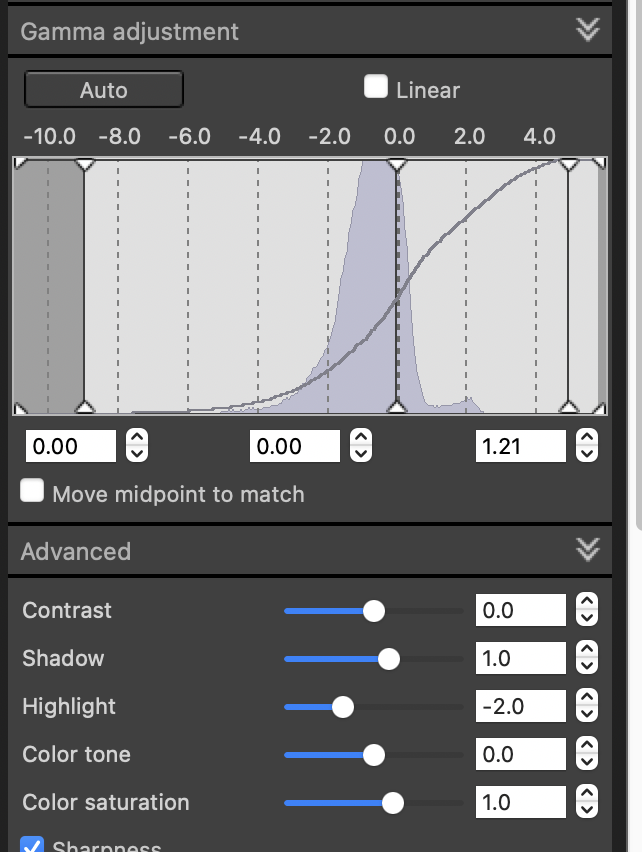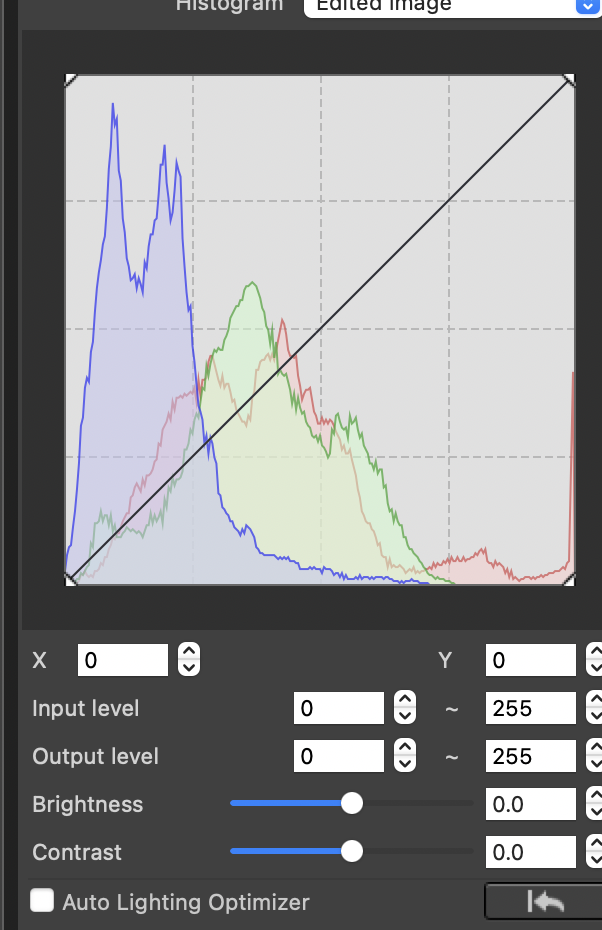- Canon Community
- Discussions & Help
- Camera
- Camera Software
- Re: Eliminate sharp reflections?
- Subscribe to RSS Feed
- Mark Topic as New
- Mark Topic as Read
- Float this Topic for Current User
- Bookmark
- Subscribe
- Mute
- Printer Friendly Page
Eliminate sharp reflections?
- Mark as New
- Bookmark
- Subscribe
- Mute
- Subscribe to RSS Feed
- Permalink
- Report Inappropriate Content
08-17-2021 12:55 PM
I'm using this photo in Raw and jpeg as a "guinea pig" to learn DPP4 and PSE 2021. I have played with DPP and PSE Quick to get a decent photo. I want to soften the glare on the rhododenron leaves in the background. Your suggestions are most welcome. Adding- had to reduce it to fit.
Canon EOS T7; EF-S 18-55mm IS; EF 28-135mm IS; EF 75-300mm; Sigma 150-600mm DG
- Mark as New
- Bookmark
- Subscribe
- Mute
- Subscribe to RSS Feed
- Permalink
- Report Inappropriate Content
08-17-2021 01:13 PM
A polarizer when shooting it can reduce glare.
In post, you can lower the highlights.
- Mark as New
- Bookmark
- Subscribe
- Mute
- Subscribe to RSS Feed
- Permalink
- Report Inappropriate Content
08-17-2021 01:18 PM - edited 08-17-2021 01:19 PM
In DPP turn on the Highlight warning and see if the leaves turn red.
If so, they may be blown out and have no data.
If not, maybe yiou can reduce the highlights using the tool in DPP.
Conway, NH
R6 Mark III, M200, Many lenses, Pixma PRO-100, Pixma TR8620a, Lr Classic
- Mark as New
- Bookmark
- Subscribe
- Mute
- Subscribe to RSS Feed
- Permalink
- Report Inappropriate Content
08-17-2021 02:17 PM - edited 08-17-2021 02:19 PM
kvb, will make sure the UV filter is in place. Will make sure I have it with me. The site is close so I can take some more photos. Plus, it is a good trout stream. Two birds with one stone?
John, will give it a try.
Thanks to you fellows.
Canon EOS T7; EF-S 18-55mm IS; EF 28-135mm IS; EF 75-300mm; Sigma 150-600mm DG
- Mark as New
- Bookmark
- Subscribe
- Mute
- Subscribe to RSS Feed
- Permalink
- Report Inappropriate Content
08-17-2021 02:53 PM
This is how I do things and others might not like it, but I hope someone might find it helpful.
In DPP, with "Show highlight warnings" threshold set to 255, it is not true that there is no data in the parts that display as red in the RAW file, but only in the color mapped result. It also may be true that some color channels are clipped in parts that do not display as red. This image was not quite as extreme as yours, but I wanted to recover parts of the red channel that were over exposed. By sliding the bar on the right side of the "Gamma adjustment" histogram display to the right, the blown out red channel was displayed more like I wanted. The cost, is that the image becomes more like an HDR image which had been squashed into 8 bits per channel.
I also moved the higlights slider to the left to make the highlights less bright. The combination of moving shadow to the right and highlights to the left reduces the dynamic range of the image when I have captured an image with too much dynamic range and want less.
When increasing the dynamic range by moving the right side "Gamma adjustment" in the histogram, it is possible that the over exposed regions might change from white to unwanted colors.
Giant Swallowtail (Papilio cresphontes) on Zinnia, August 13, 2021
- Mark as New
- Bookmark
- Subscribe
- Mute
- Subscribe to RSS Feed
- Permalink
- Report Inappropriate Content
08-17-2021 03:12 PM
From shooting a lot of photos in the Smoky mountains and looking at that image, I am pretty confident that the highlights for the water AND leaves are "blown". This occurs when parts of the image are severely overexposed and the illumination of the sensor in these areas is far beyond that which creates the maximum output the sensor is designed to deliver to the A to D converter so that part is "clipped" and the only data for level and color is the maximum the sensor can provide and not what was truly in the scene.
I love the Smoky Mountains and my daughter were there camping and hiking last week but many of the images push the dynamic range capabilities of any camera. Part of the beauty of the Smoky Mountains is the gloominess of the forest but the bits of sunlight that come through create clipping issues and if you try to make the scene brighter than it is in real life then the problem grows worse.
A polarizing filter can help but when possible in an extreme dynamic range situation, you need to take the time to observe the highlight and shadow warnings from the camera and decide what mix of blown highlights and/or noisy shadows are the best compromise and generally I go for more noise in the shadows instead of clipping the highlights IF there is important detail data needed from the highlights.
Once you get into post, if the original image is close enough to OK then you may be able to do enough work with the sliders in DPP. With excessive highlights, you will probably need to drop the overall brightness slider and then fine tune further with the highlight and shadow sliders which allow you to somewhat compensate for a scene dynamic range which exceeds the capability of photography gear. I have found that the range of compensation with the highlight slider is pretty minimal and you may have to drop the overall brightness most of a full stop to get within a usable range.
I try to take the time to meter properly to come up with a good original capture but sometimes that isn't possible. For our hike to Mt. Cammerer last Tuesday, weather was a factor and I wanted to get to the summit before the clouds rolled in. It is a 12 mile round trip with over 3,000 feet of elevation gain and I was carrying my 1DX III with EF 24-70, 70-200, and 100 f2.8 lenses which dropped trail speed so I didn't want to make any long stops on the way up. I did some quick spot metering for the attached happy little stream image, shot it, continued on my way, and adjusted -2/3 stop brightness, +3 clarity, +3 shadow, and -3 highlight in post. I just liked the feel of that little stream that appears in a brief near level spot on the way to the AT so it isn't worth a lot of time but I may clean it up further in Photoshop later if I get bored and have time. DPP has an area adjust tool but if you really need to do an area adjust, then you need the much greater capabilities of PS.
Rodger
- Mark as New
- Bookmark
- Subscribe
- Mute
- Subscribe to RSS Feed
- Permalink
- Report Inappropriate Content
08-17-2021 03:16 PM
Not UV, polarizing, as mentioned elsewhere.
- Mark as New
- Bookmark
- Subscribe
- Mute
- Subscribe to RSS Feed
- Permalink
- Report Inappropriate Content
08-17-2021 07:59 PM
kvb, obviouss compputer errorr. Noted the Polarized filter. Need to get used to using it.
Canon EOS T7; EF-S 18-55mm IS; EF 28-135mm IS; EF 75-300mm; Sigma 150-600mm DG
- Mark as New
- Bookmark
- Subscribe
- Mute
- Subscribe to RSS Feed
- Permalink
- Report Inappropriate Content
08-17-2021 08:05 PM - edited 08-18-2021 04:51 PM
Rodger, the park is one of our favorite places. My complements on the photo. High mileage has pretty much eliminated long hikes. I have made contact with the local Trout Unlimited chapter who assists the park with their fisheries work. Looking for lots of photos plus some fishing there.
Canon EOS T7; EF-S 18-55mm IS; EF 28-135mm IS; EF 75-300mm; Sigma 150-600mm DG
- Mark as New
- Bookmark
- Subscribe
- Mute
- Subscribe to RSS Feed
- Permalink
- Report Inappropriate Content
08-18-2021 05:02 PM - edited 08-18-2021 05:04 PM
I pulled up a recent photo of a cypress grove with the foreground very light. Bright morning sun was over my left shoulder while standing on the road. clicked on the Higllights icon but can't get the Gamma adjustment "activated." The lower part with Highlights isn't "lite up" where it can be used. The Auto button isn't working. Any help is appreciated. Got the general idea but can't do what Johnr is suggesting.
Canon EOS T7; EF-S 18-55mm IS; EF 28-135mm IS; EF 75-300mm; Sigma 150-600mm DG
01/20/2026: New firmware updates are available.
12/22/2025: New firmware update is available for EOS R6 Mark III- Version 1.0.2
11/20/2025: New firmware updates are available.
EOS R5 Mark II - Version 1.2.0
PowerShot G7 X Mark III - Version 1.4.0
PowerShot SX740 HS - Version 1.0.2
10/21/2025: Service Notice: To Users of the Compact Digital Camera PowerShot V1
10/15/2025: New firmware updates are available.
Speedlite EL-5 - Version 1.2.0
Speedlite EL-1 - Version 1.1.0
Speedlite Transmitter ST-E10 - Version 1.2.0
07/28/2025: Notice of Free Repair Service for the Mirrorless Camera EOS R50 (Black)
7/17/2025: New firmware updates are available.
05/21/2025: New firmware update available for EOS C500 Mark II - Version 1.1.5.1
02/20/2025: New firmware updates are available.
RF70-200mm F2.8 L IS USM Z - Version 1.0.6
RF24-105mm F2.8 L IS USM Z - Version 1.0.9
RF100-300mm F2.8 L IS USM - Version 1.0.8
- Rebel T8i - Manual Movie Mode (Poor Quality) in EOS DSLR & Mirrorless Cameras
- soft focus on Canon EF 100-400 f4.5-5.6L lens w/EOS 7D in EF & RF Lenses
- Eliminate sharp reflections? in Camera Software
- Is there a lens filter that eliminates reflection and glare? in EF & RF Lenses
- ef70-300 L series, I have some sort of bloom on the inner and surface glass element in EF & RF Lenses
Canon U.S.A Inc. All Rights Reserved. Reproduction in whole or part without permission is prohibited.