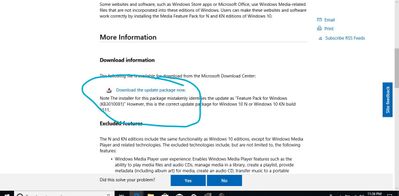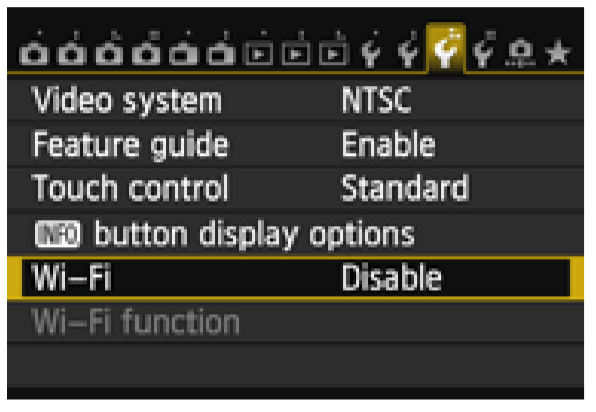- Canon Community
- Discussions & Help
- Camera
- Camera Software
- Re: EOS Utility not working with Windows 10
- Subscribe to RSS Feed
- Mark Topic as New
- Mark Topic as Read
- Float this Topic for Current User
- Bookmark
- Subscribe
- Mute
- Printer Friendly Page
- Mark as New
- Bookmark
- Subscribe
- Mute
- Subscribe to RSS Feed
- Permalink
- Report Inappropriate Content
08-02-2015 03:03 PM
Hi all,
I just upgraded to Windows 10, and immediatly ran into the problem that is described in this thread about Windows 8:
http://community.usa.canon.com/t5/Software/Eos-Utility-problem/td-p/1189
After reading that thread I decided to unplug the other USB devices I had in the computer at the time (Garmin Watch, USB key, smart phone) and turn off the camera. I then turned on the camera and ran the EOS utility and it found my camera and worked correctly.
Clearly this problem is still not resolved, but that simple work-around gets me downloading my pictures again. There are a lot of other things people tried in the above thread, but I just unplugged the USB devices and was good to go.
Solved! Go to Solution.
- Mark as New
- Bookmark
- Subscribe
- Mute
- Subscribe to RSS Feed
- Permalink
- Report Inappropriate Content
10-02-2018 09:51 AM - edited 10-02-2018 09:56 AM
For people where removing drivers, uninstalling-reinstalling various installers/upgrades, unplugging all USBs, trying YouTube registry fixes, buying an old EOS-U disc from eBay, disabling all antivirus, firewalls, etc etc STILL didn't help...(!) Gavin at the higher level of Canon UK tech phone support just solved this for me. Event Viewer showed that this problem was due to corrupt configuration files. The fix for this is: go to File Explorer > C: drive > Users > your ursername > (show hidden folders) AppData > Local > CANON_INC > delete all the folders inside CANON_INC. They're the corrupt temporary configuration files, no harm deleting them.
- Mark as New
- Bookmark
- Subscribe
- Mute
- Subscribe to RSS Feed
- Permalink
- Report Inappropriate Content
10-12-2018 02:40 AM - edited 10-12-2018 04:29 AM
Everything is woking with this update
- Mark as New
- Bookmark
- Subscribe
- Mute
- Subscribe to RSS Feed
- Permalink
- Report Inappropriate Content
10-29-2018 06:31 PM - edited 10-29-2018 06:32 PM
I spent hours trying to figure this out because the connection from the USB that was provided was never detected either on my Mac or Windows 10 PCs. I have a 7D MKII. Tried one thing that doesn't involve installing or deleting drivers or any of that!!
Simply remove the wifi card then plugin, turn camera on and if the utility doesn't start, start it up manually and it should work.
Worked on Windows 10 with Eos Utility 2 and 3 and Eos Utility on Macbook 15" mid 2015 with Sierra OS.
Hopefully, this works for many c:
Cheers!
- Mark as New
- Bookmark
- Subscribe
- Mute
- Subscribe to RSS Feed
- Permalink
- Report Inappropriate Content
12-08-2018 11:51 AM - edited 12-08-2018 11:53 AM
Disable your WiFi and connect using USB cable
- Mark as New
- Bookmark
- Subscribe
- Mute
- Subscribe to RSS Feed
- Permalink
- Report Inappropriate Content
05-16-2019 04:25 PM
- Mark as New
- Bookmark
- Subscribe
- Mute
- Subscribe to RSS Feed
- Permalink
- Report Inappropriate Content
07-09-2019 11:11 PM
Don't ask me why, but I managed it to work after I created a Inbound Rule for the Port 1900 UDP in Windows Defender Firewall with Advanced Security:
- Mark as New
- Bookmark
- Subscribe
- Mute
- Subscribe to RSS Feed
- Permalink
- Report Inappropriate Content
07-10-2019 08:46 AM
Win 10 is far more troublesome for most people than prior editions of Windows and even when it is working it is far from a svelte system. I use the pro version and my daughter has the same and we are both using identical HP Z-820 dual processor work stations. The frequent windows updates will often add glitches to a formerly properly working setup. Twice in the past 18 months I have had to go through the manual networking setup after an automatic update created issues with EOS utility recognizing my 1DX and 1DX 2 bodies connected via the gigabit ethernet ports in the workstation.
I was in the computer industry for several years after getting my undergrad and did a lot of consulting work with MS during the dot com boom era. I have used just about every version of Windows going back to the days when Windows simply sat on top of PC DOS and even the much maligned 8.1 never created the amount of issues that Win 10 creates. If you have nothing better to do for the next 12 months, google something simple like Win 10 high disc usage at startup and you will find enough reported problems with an equally wide array of solutions that only work in some cases leaving users to experiment and hopefully stumble across the one that works for their particular case without spending days and ultimately giving up.
I only run the pro version which is less objectionable than the home versions because it gives you a little more control over what the OS can do without your permission but that level of control has dropped over the life of Win 10. I MUCH prefer Red Hat Linux which came factory installed as the second OS on both of the household workstations but some programs I use, like DPP, aren't available for Linux yet. After being very happy using Microsoft software for years (XP was the high point for stability and never created an issue with the many high end and home machines I used it with) I will be happy to say goodbye to the frustrating and time wasting mess known as Win 10. It isn't so much that it is a new operating system but instead it represents a change in philosophy from MS that WE know what you need regardless of what you want as a customer and one of the prime examples of this is when someone in mid-presentation is interrupted by Windows going into update mode and grabbing the lion's share of system resources bringing normal operation to a grid lock.
Canon, PLEASE port your software and utilities over to Linux. It is what MS is moving to with its various cloud services and hopefully MS will soon embrace this at the pro-sumer desktop level soon and get away from an incredibly poorly designed and supported OS.
Rodger
- Mark as New
- Bookmark
- Subscribe
- Mute
- Subscribe to RSS Feed
- Permalink
- Report Inappropriate Content
07-24-2019 11:56 AM
Using a Rebel T5i. I have the current Windows 10 Pro release (1903 Build 18362.239) and Canon Utility 2.14.20.0. If I launch Canon Utility 2 directly, tethering works perfectly. I cannot get auto-launch to detect the camera regardless of reinstall, reboot, reconnect camera, etc.
This combo worked in the past but at some point with Windows updates it quit working. I'm just doing the manual startup because I have to turn on the camera anyway.
The preference to open linked software doesn't work either, I use Adobe Bridge and have to manually switch to it after each capture.
I also have a Rebel XSi connected to an ancient MacBook Pro running OS X 10.6.8 and Bridge CS5 and both functions work perfectly there, go figure.
Canon should just merge versions and support all cameras with the latest Canon Utility on current operating systems. I suspect that a lot of their customers use Windows 10 (I'm a Mac guy but don't get much say on equipment at work, or I'd have better systems.)
- Mark as New
- Bookmark
- Subscribe
- Mute
- Subscribe to RSS Feed
- Permalink
- Report Inappropriate Content
05-04-2020 05:47 PM
Good information there...Thanks for the detailed reply.
I had also faced issues with this untility, I downloaded the latest software from internet and somehow could connect all the dots and make it work.
- Mark as New
- Bookmark
- Subscribe
- Mute
- Subscribe to RSS Feed
- Permalink
- Report Inappropriate Content
05-04-2020 06:03 PM
@Lumigraphics wrote:Using a Rebel T5i. I have the current Windows 10 Pro release (1903 Build 18362.239) and Canon Utility 2.14.20.0. If I launch Canon Utility 2 directly, tethering works perfectly. I cannot get auto-launch to detect the camera regardless of reinstall, reboot, reconnect camera, etc.
This combo worked in the past but at some point with Windows updates it quit working. I'm just doing the manual startup because I have to turn on the camera anyway.
The preference to open linked software doesn't work either, I use Adobe Bridge and have to manually switch to it after each capture.
I also have a Rebel XSi connected to an ancient MacBook Pro running OS X 10.6.8 and Bridge CS5 and both functions work perfectly there, go figure.
Canon should just merge versions and support all cameras with the latest Canon Utility on current operating systems. I suspect that a lot of their customers use Windows 10 (I'm a Mac guy but don't get much say on equipment at work, or I'd have better systems.)
The versions are merged. Download the latest and the software uses what is appropriate.
Conway, NH
R6 Mark III, M200, Many lenses, Pixma PRO-100, Pixma TR8620a, Lr Classic
12/18/2025: New firmware updates are available.
12/15/2025: New firmware update available for EOS C50 - Version 1.0.1.1
11/20/2025: New firmware updates are available.
EOS R5 Mark II - Version 1.2.0
PowerShot G7 X Mark III - Version 1.4.0
PowerShot SX740 HS - Version 1.0.2
10/21/2025: Service Notice: To Users of the Compact Digital Camera PowerShot V1
10/15/2025: New firmware updates are available.
Speedlite EL-5 - Version 1.2.0
Speedlite EL-1 - Version 1.1.0
Speedlite Transmitter ST-E10 - Version 1.2.0
07/28/2025: Notice of Free Repair Service for the Mirrorless Camera EOS R50 (Black)
7/17/2025: New firmware updates are available.
05/21/2025: New firmware update available for EOS C500 Mark II - Version 1.1.5.1
02/20/2025: New firmware updates are available.
RF70-200mm F2.8 L IS USM Z - Version 1.0.6
RF24-105mm F2.8 L IS USM Z - Version 1.0.9
RF100-300mm F2.8 L IS USM - Version 1.0.8
- Where to download EOS Utility 2 in Camera Software
- CameraWindow does not open in Windows 11 in Camera Software
- How to download photos from EOS 70D onto Windows 11 in Camera Software
- Unable to use EOS R6 Mark II as a webcam in Zoom in EOS DSLR & Mirrorless Cameras
- Canon DPP only works with WIFI OFF on Asus ProArt PX13, Windows 11 in Camera Software
Canon U.S.A Inc. All Rights Reserved. Reproduction in whole or part without permission is prohibited.