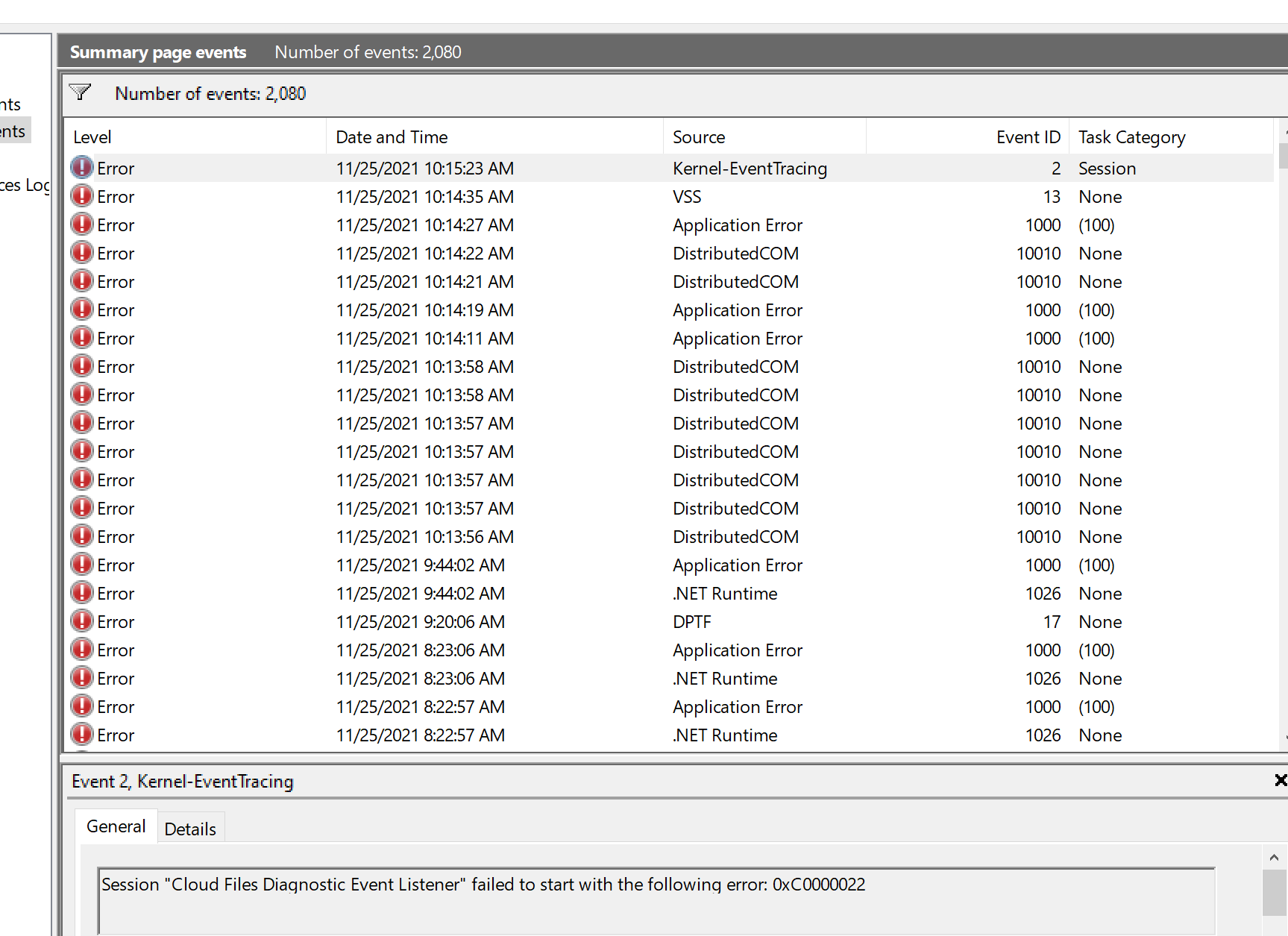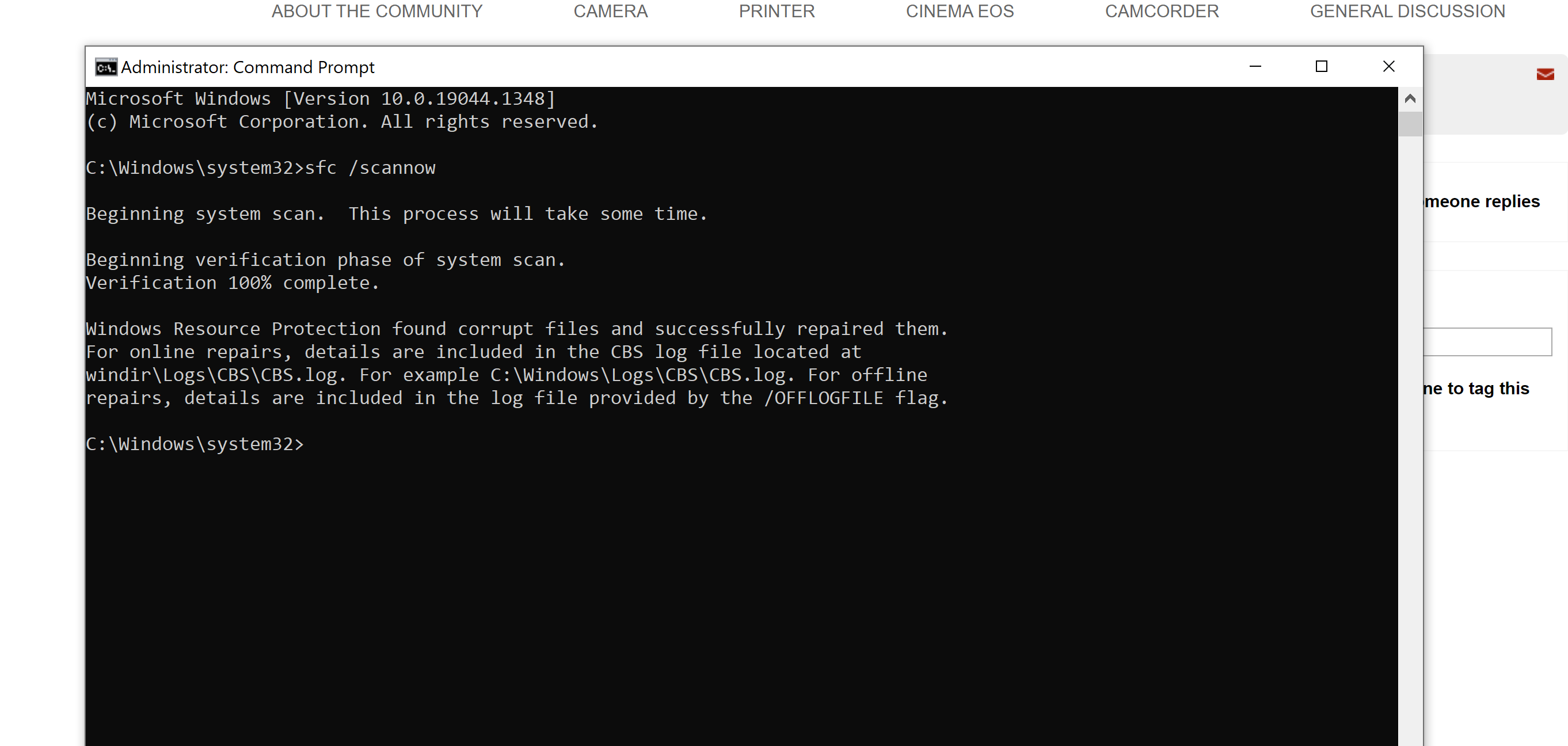- Canon Community
- Discussions & Help
- Camera
- Camera Software
- Re: DPP4 won't open on Windows 10
- Subscribe to RSS Feed
- Mark Topic as New
- Mark Topic as Read
- Float this Topic for Current User
- Bookmark
- Subscribe
- Mute
- Printer Friendly Page
DPP4 won't open on Windows 10
- Mark as New
- Bookmark
- Subscribe
- Mute
- Subscribe to RSS Feed
- Permalink
- Report Inappropriate Content
11-25-2021 08:21 AM
I have installed this program on my new laptop and it will not open. I have been on the phone with a Canon rep and he was unable to help me. The program picture will pop up breifly (black box identifying the name of the program) but then closes. I use Windows 10. I have deleted all antiviral programs. I can open it on my old laptop. Any ideas of what the problem may be?
- Mark as New
- Bookmark
- Subscribe
- Mute
- Subscribe to RSS Feed
- Permalink
- Report Inappropriate Content
11-25-2021 08:51 AM
Greetings,
We will need more information to try and assist.
Please provide your laptops hardware specs?
Windows 10 - Feature and build # is?
Is your user an administrator?
What version of DPP did you install? (4.15.20 is current as of this post)
Open the System Event Viewer, review sections "Applications" and "System"
See if any infomation about the program (correlates) to when the software fails to open or run.
We will await your reply.
~Rick
Bay Area - CA
~R5 C (1.0.7.1) ~RF Trinity, ~RF 100 Macro, ~RF 100~400, ~RF 100~500, +RF 1.4x TC, +Canon Control Ring, BG-R10, 430EX III-RT ~DxO PhotoLab Elite ~DaVinci Resolve ~Windows11 Pro ~ImageClass MF644Cdw/MF656Cdw ~Pixel 8
~CarePaks Are Worth It
- Mark as New
- Bookmark
- Subscribe
- Mute
- Subscribe to RSS Feed
- Permalink
- Report Inappropriate Content
11-25-2021 09:24 AM
- Mark as New
- Bookmark
- Subscribe
- Mute
- Subscribe to RSS Feed
- Permalink
- Report Inappropriate Content
11-25-2021 09:39 AM
DDP 4.15.20
I would guess I am the administrator
- Mark as New
- Bookmark
- Subscribe
- Mute
- Subscribe to RSS Feed
- Permalink
- Report Inappropriate Content
11-25-2021 09:52 AM
- Mark as New
- Bookmark
- Subscribe
- Mute
- Subscribe to RSS Feed
- Permalink
- Report Inappropriate Content
11-25-2021 10:27 AM - edited 11-25-2021 10:28 AM
Greetings,
Good progress.
Is your system intel or AMD based - CPU / Processor?
If your account is the only one that exists on the machine., it would have admin level permissions by default.
Error listed / Event Viewer. If you double click on the entry, a window will open with the copy option.
Now paste that for us to review.
Team Viewer is a remote control / access software which can be iused for remote support. I don't think this will be neccessary.
~Rick
Bay Area - CA
~R5 C (1.0.7.1) ~RF Trinity, ~RF 100 Macro, ~RF 100~400, ~RF 100~500, +RF 1.4x TC, +Canon Control Ring, BG-R10, 430EX III-RT ~DxO PhotoLab Elite ~DaVinci Resolve ~Windows11 Pro ~ImageClass MF644Cdw/MF656Cdw ~Pixel 8
~CarePaks Are Worth It
- Mark as New
- Bookmark
- Subscribe
- Mute
- Subscribe to RSS Feed
- Permalink
- Report Inappropriate Content
11-25-2021 10:54 AM
Intel , CPU 16 GB 64 bit x64 processor
- Mark as New
- Bookmark
- Subscribe
- Mute
- Subscribe to RSS Feed
- Permalink
- Report Inappropriate Content
11-25-2021 03:42 PM - edited 11-25-2021 03:48 PM
Greetings,
You are very close.
Double click on one of the Application error entries. That will open the dialog I was referecing above. Does it indicate a problem with DPP? Confirm that for me.
Next step.
Start menu type cmd
This time however, select Run As Administrator
At the prompt type >sfc /scannow
(note there is a space between sfc and the forward slash)
Press enter
Let this run. It should complete in under 3 min.
Let me know the result.
"Windows did not detect any integrity violations"
"Windows found corrupt files and repaired them successfully"
or
Windows found corrupt files and could not repair them"
If corrupt files were found and repaired succesfully, close the command prompt window. Restart your system and test opening DPP for me.
~Rick
Bay Area - CA
~R5 C (1.0.7.1) ~RF Trinity, ~RF 100 Macro, ~RF 100~400, ~RF 100~500, +RF 1.4x TC, +Canon Control Ring, BG-R10, 430EX III-RT ~DxO PhotoLab Elite ~DaVinci Resolve ~Windows11 Pro ~ImageClass MF644Cdw/MF656Cdw ~Pixel 8
~CarePaks Are Worth It
- Mark as New
- Bookmark
- Subscribe
- Mute
- Subscribe to RSS Feed
- Permalink
- Report Inappropriate Content
11-25-2021 05:05 PM
- Mark as New
- Bookmark
- Subscribe
- Mute
- Subscribe to RSS Feed
- Permalink
- Report Inappropriate Content
11-25-2021 05:09 PM
09/26/2024: New firmware updates are available.
EOS R5 Mark II - Version 1.0.1
EOS R6 Mark II - Version 1.5.0
08/09/2024: Firmware update available for RC-IP1000 - Version 1.1.1
08/08/2024: Firmware update available for MS-500 - Version 2.0.0
07/01/2024: New firmware updates are available.
05/15/2024: COMING SOON!
The EOS R1
05/01/2024: Service Notice-EOS Webcam Utility Pro for macOS:V2.1.18
04/16/2024: New firmware updates are available.
RF100-300mm F2.8 L IS USM - Version 1.0.6
RF400mm F2.8 L IS USM - Version 1.0.6
RF600mm F4 L IS USM - Version 1.0.6
RF800mm F5.6 L IS USM - Version 1.0.4
RF1200mm F8 L IS USM - Version 1.0.4
03/27/2024: RF LENS WORLD Launched!
- CR3 files won't open in Adobe apps in Camera Software
- How to use the EOS 550D as a webcam in EOS DSLR & Mirrorless Cameras
- Reconnecting PowerShot SX540 HS to my new Windows 11 computer in Point & Shoot Digital Cameras
- Another DPP4 constantly crashing issue in Camera Software
- R6 Mark II version 1.40 firmware ONLY updates using EOS Utility 3; SD card does not work in EOS DSLR & Mirrorless Cameras
Canon U.S.A Inc. All Rights Reserved. Reproduction in whole or part without permission is prohibited.