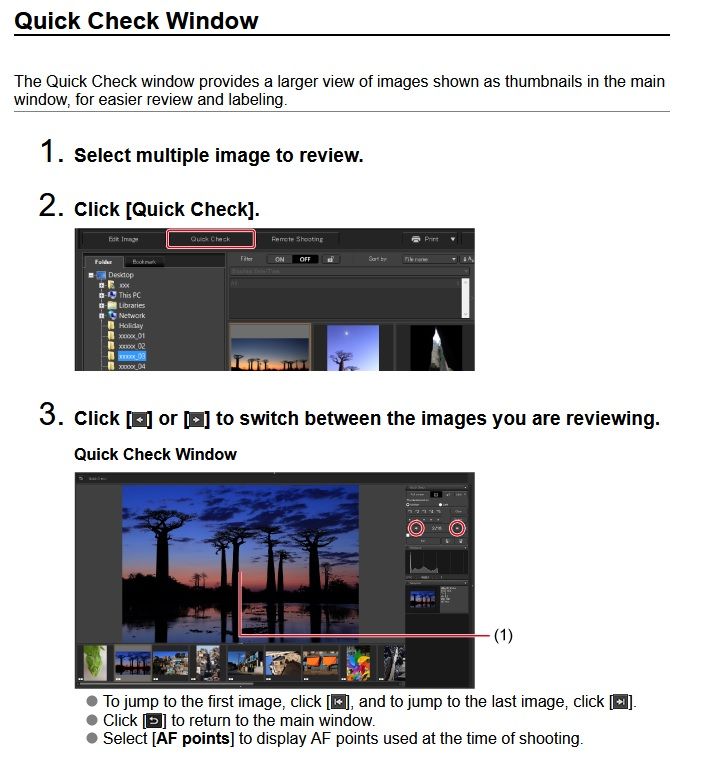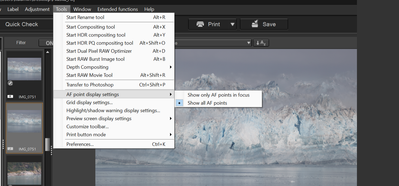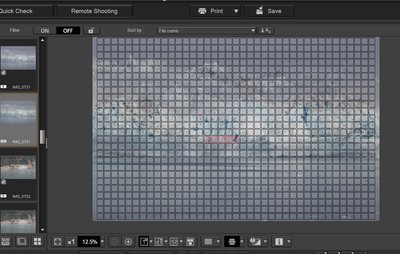- Canon Community
- Discussions & Help
- Camera
- Camera Software
- DPP4 How to display AF points
- Subscribe to RSS Feed
- Mark Topic as New
- Mark Topic as Read
- Float this Topic for Current User
- Bookmark
- Subscribe
- Mute
- Printer Friendly Page
DPP4 How to display AF points
- Mark as New
- Bookmark
- Subscribe
- Mute
- Subscribe to RSS Feed
- Permalink
- Report Inappropriate Content
04-09-2024
03:42 PM
- last edited on
04-11-2024
09:53 AM
by
Danny
Canon R8 purchased in October 2023
How to display the AF point on my computer once I transfer images to my computer. The AF point is visible when I review images in the camera but it is not displayed once I transfer to my computer. What happened?
- Mark as New
- Bookmark
- Subscribe
- Mute
- Subscribe to RSS Feed
- Permalink
- Report Inappropriate Content
04-09-2024 03:54 PM
DaleWidner,
I can't be positive about this, but I think it has more to with the software you are using to display images on your computer. What software or program are using to view images on your computer?
Steve Thomas
- Mark as New
- Bookmark
- Subscribe
- Mute
- Subscribe to RSS Feed
- Permalink
- Report Inappropriate Content
04-09-2024 04:34 PM
I think only DPP and Lightroom can display this, and Lightroom might only be able to do it with RAWs.
- Mark as New
- Bookmark
- Subscribe
- Mute
- Subscribe to RSS Feed
- Permalink
- Report Inappropriate Content
04-09-2024 04:49 PM
I am using Canon Digital Photo Professional 4 (DPP4)
- Mark as New
- Bookmark
- Subscribe
- Mute
- Subscribe to RSS Feed
- Permalink
- Report Inappropriate Content
04-09-2024 04:59 PM - edited 04-09-2024 05:14 PM
kvbarkley nailed it, LRC does have focus points (lightroom focus points plugin) but you will need to download the plugin. It works with RAW, DNG and JPG.
https://www.lightroomfocuspointsplugin.com/
DDP is much easier to use, I have it loaded specifically for focus points. It displays on thumbnails and the larger images.
Windy City
R3 ~ R5 ~ R6 Mk II ~ R50
Lenses: RF Trinity and others
Adobe and Topaz Suite for post processing
Personal Gallery
- Mark as New
- Bookmark
- Subscribe
- Mute
- Subscribe to RSS Feed
- Permalink
- Report Inappropriate Content
04-09-2024 05:27 PM
You might have to turn it on:
- Mark as New
- Bookmark
- Subscribe
- Mute
- Subscribe to RSS Feed
- Permalink
- Report Inappropriate Content
04-09-2024 06:47 PM
Greetings,
This is available in DPP if that works for you. From the Tools menu:
Please let me know if I've mis-understood your request?
~Rick
Bay Area - CA
~R5 C (1.1.2.1), ~R50v (1.1.1) ~RF Trinity, ~RF 100 Macro, ~RF 100~400, ~RF 100~500, ~RF 200-800 +RF 1.4x TC, BG-R10, 430EX III-RT ~DxO PhotoLab Elite ~DaVinci Resolve Studio ~ImageClass MF644Cdw/MF656Cdw ~Pixel 8 ~CarePaks Are Worth It
- Mark as New
- Bookmark
- Subscribe
- Mute
- Subscribe to RSS Feed
- Permalink
- Report Inappropriate Content
04-10-2024 08:34 AM
Much appreciation - looks like that is going to work. Thanks again.
- Mark as New
- Bookmark
- Subscribe
- Mute
- Subscribe to RSS Feed
- Permalink
- Report Inappropriate Content
04-10-2024 09:24 AM
Greetings ,
Thanks for your feedback . Glad it helped.
~Rick
Bay Area - CA
~R5 C (1.1.2.1), ~R50v (1.1.1) ~RF Trinity, ~RF 100 Macro, ~RF 100~400, ~RF 100~500, ~RF 200-800 +RF 1.4x TC, BG-R10, 430EX III-RT ~DxO PhotoLab Elite ~DaVinci Resolve Studio ~ImageClass MF644Cdw/MF656Cdw ~Pixel 8 ~CarePaks Are Worth It
01/20/2026: New firmware updates are available.
12/22/2025: New firmware update is available for EOS R6 Mark III- Version 1.0.2
11/20/2025: New firmware updates are available.
EOS R5 Mark II - Version 1.2.0
PowerShot G7 X Mark III - Version 1.4.0
PowerShot SX740 HS - Version 1.0.2
10/21/2025: Service Notice: To Users of the Compact Digital Camera PowerShot V1
10/15/2025: New firmware updates are available.
Speedlite EL-5 - Version 1.2.0
Speedlite EL-1 - Version 1.1.0
Speedlite Transmitter ST-E10 - Version 1.2.0
07/28/2025: Notice of Free Repair Service for the Mirrorless Camera EOS R50 (Black)
7/17/2025: New firmware updates are available.
05/21/2025: New firmware update available for EOS C500 Mark II - Version 1.1.5.1
02/20/2025: New firmware updates are available.
RF70-200mm F2.8 L IS USM Z - Version 1.0.6
RF24-105mm F2.8 L IS USM Z - Version 1.0.9
RF100-300mm F2.8 L IS USM - Version 1.0.8
- 5DS R won't display AF points after firmware update in EOS DSLR & Mirrorless Cameras
- Viewing R5 Mark II raw files in Windows Photo app in EOS DSLR & Mirrorless Cameras
- DPP4 Won't Open At Lower Screen Resolutions in Camera Software
- Can't get video from EOS R5 Mark II to show EXIF data in DPP4 in Camera Software
- EOS 6D Mark II- LCD not displaying? in EOS DSLR & Mirrorless Cameras
Canon U.S.A Inc. All Rights Reserved. Reproduction in whole or part without permission is prohibited.