- Canon Community
- Discussions & Help
- Camera
- Camera Software
- Re: DPP: Export Collections to another PC?
- Subscribe to RSS Feed
- Mark Topic as New
- Mark Topic as Read
- Float this Topic for Current User
- Bookmark
- Subscribe
- Mute
- Printer Friendly Page
- Mark as New
- Bookmark
- Subscribe
- Mute
- Subscribe to RSS Feed
- Permalink
- Report Inappropriate Content
03-26-2022 07:02 PM
I need to export collections from my laptop to my pc to reference the ones i picked out and added to collections.
I was hoping there would be a way to export them or a file i could find easily and copy over to my new PC but having searched high and low i cant find any way to achieve this.
Is there a way?
Solved! Go to Solution.
Accepted Solutions
- Mark as New
- Bookmark
- Subscribe
- Mute
- Subscribe to RSS Feed
- Permalink
- Report Inappropriate Content
03-26-2022 08:20 PM - edited 03-26-2022 08:21 PM
@Samawry wrote:I need to export collections from my laptop to my pc to reference the ones i picked out and added to collections.
I was hoping there would be a way to export them or a file i could find easily and copy over to my new PC but having searched high and low i cant find any way to achieve this.
Is there a way?
Not that I am aware of. The "Collections" folder in DPP4 is just a pointer to a TXT file that lists the path to the images you have selected to be in that collection. The file itself resides in the C:\users\username\appdata\etc..... But, the image files themselves could be scattered about in various folders. DPP doesn't move them to a specific folder. Collections, for lack of a better word, are in a virtual folder, if that makes sense?
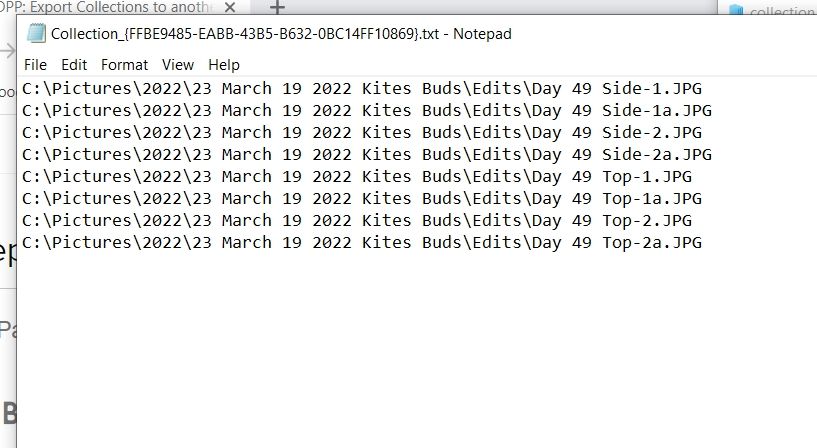
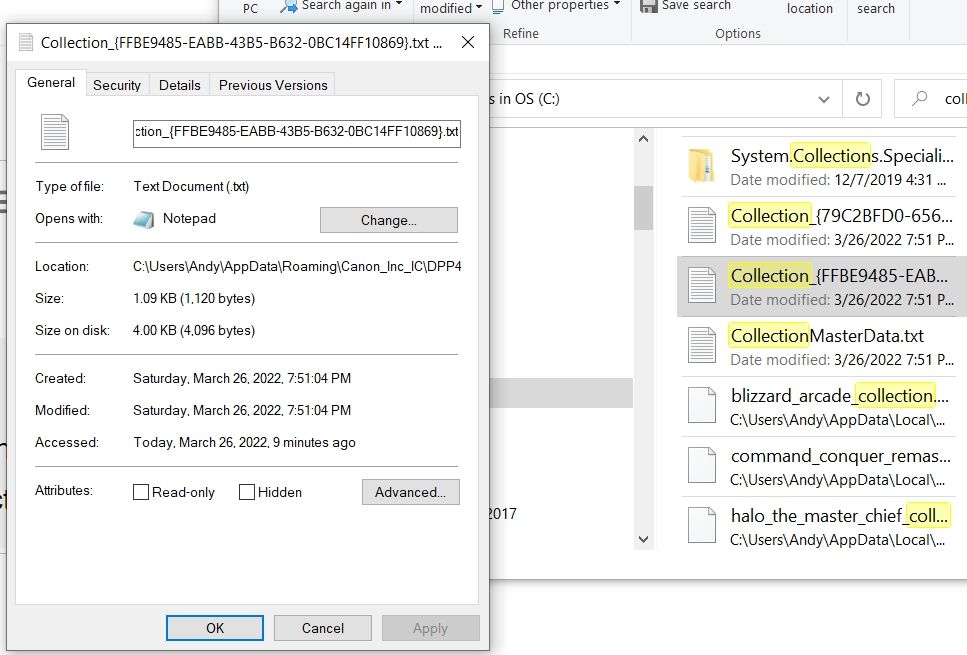
Newton
- Mark as New
- Bookmark
- Subscribe
- Mute
- Subscribe to RSS Feed
- Permalink
- Report Inappropriate Content
04-06-2022 08:27 PM - edited 04-06-2022 08:28 PM
Through further testing it seems this isnt possible - its advisable not to use Canon DPP collections for anything serious.
Not only are they limited - in their amount (Max 20 collections. Not sure number of photos per collection), they also cannot be moved to another PC - and once removed, even by accident, or due to an error (eg. having to reinstall DPP), they cannot be re-added!
- Mark as New
- Bookmark
- Subscribe
- Mute
- Subscribe to RSS Feed
- Permalink
- Report Inappropriate Content
03-26-2022 07:11 PM - edited 03-26-2022 07:35 PM
This has nothing really to do with Canon software or hardware. Assuming you are specific in your reference to a 'PC' rather than a Mac, then you are looking at a Windows file management issue.
If the two PC's are networked and can see each other, then set up a network share in the source PC to the folder in the target PC to which you want to send the files. Then drag the appropriate folders onto the share.
If you don't have that ability, then copy the files from the source PC to a USB external drive (you should one to have a back up anyway). Then move the USB drive to the the target computer, plug it in and copy the files to your target folder.
If don't indicate if these computers are laptops or desktops. In the latter case, you could simply remove the source drive from the first computer, and plug it into an appropriate connection on the target computer (assuming one is available), alternatively, connect the removed drive to a USB enclosure that has an appropriate port. Your target PC will then have access to the files directly to copy from or simply use as an extra drive.
cheers, TREVOR
The mark of good photographer is less what they hold in their hand, it's more what they hold in their head;
"All the variety, all the charm, all the beauty of life is made up of light and shadow", Leo Tolstoy;
"Skill in photography is acquired by practice and not by purchase" Percy W. Harris
- Mark as New
- Bookmark
- Subscribe
- Mute
- Subscribe to RSS Feed
- Permalink
- Report Inappropriate Content
03-26-2022 07:29 PM
It's quite possible that the Collection folders just contain virtual images similar to how Lightroom operates. The file is just a pointer to the main file. Any changes made to the main file are reflected in the Collection folder and vice versa.
Conway, NH
R6 Mark III, M200, Many lenses, Pixma PRO-100, Pixma TR8620a, Lr Classic
- Mark as New
- Bookmark
- Subscribe
- Mute
- Subscribe to RSS Feed
- Permalink
- Report Inappropriate Content
03-26-2022 08:20 PM - edited 03-26-2022 08:21 PM
@Samawry wrote:I need to export collections from my laptop to my pc to reference the ones i picked out and added to collections.
I was hoping there would be a way to export them or a file i could find easily and copy over to my new PC but having searched high and low i cant find any way to achieve this.
Is there a way?
Not that I am aware of. The "Collections" folder in DPP4 is just a pointer to a TXT file that lists the path to the images you have selected to be in that collection. The file itself resides in the C:\users\username\appdata\etc..... But, the image files themselves could be scattered about in various folders. DPP doesn't move them to a specific folder. Collections, for lack of a better word, are in a virtual folder, if that makes sense?
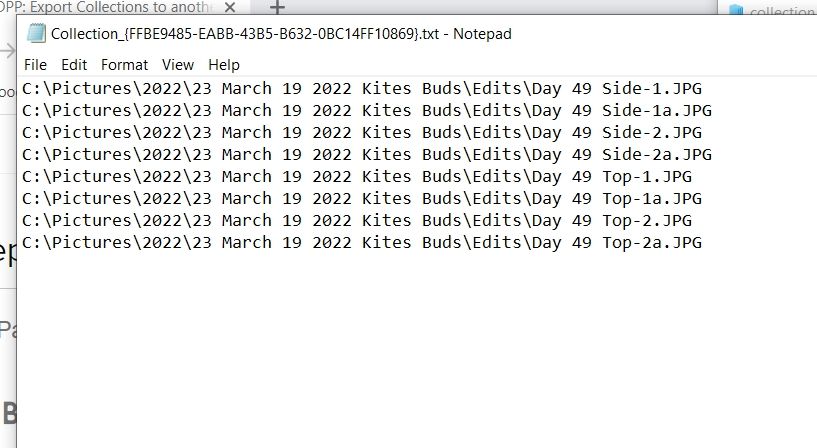
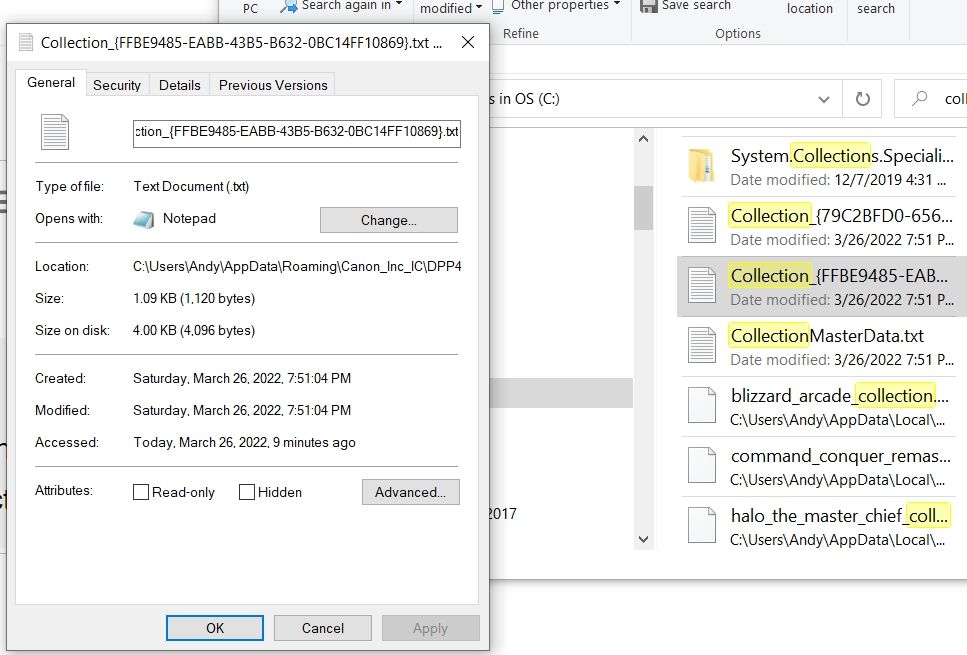
Newton
- Mark as New
- Bookmark
- Subscribe
- Mute
- Subscribe to RSS Feed
- Permalink
- Report Inappropriate Content
03-26-2022 08:25 PM
LOL, we were obviously typing at the same time 😉
- Mark as New
- Bookmark
- Subscribe
- Mute
- Subscribe to RSS Feed
- Permalink
- Report Inappropriate Content
04-05-2022 07:45 PM - edited 04-05-2022 08:18 PM
That does make sense, and is what i thought DPP would do - rather than have lots of copies.
Its a shame canon doesnt have a way to export these collections, though ive long since learnt that canon DPP isnt the place to do cataloguing/building collections.
Thanks for your help
For reference here's what i tried/am trying:
Having located the collection files; i was hoping that copying the collection files, updating the drive letter in them (folder structure is the same as these photos were on an external drive that was also moved to the new computer) and accurately merging the CollectionMasterData.txt files, would cause dpp to see these collections, but, alas, it has not..
I also saw in the 'Cache\SortInfo' folder there was collections and folder .bin files and tried copying those across, and also editing the drive letter, but notepad didnt read or save them properly; because of them being binary it very much botched their encoding .. (Notepad tried reading them as Unix LF + ASCI and saved them as Windows CRLF + UTF-16 LE).
One more thing to try:
I think it might not be working, maybe, because Canon DPP is an older version, on my old laptop, so im going to try updating it and try once more to copy the files across - hoping that Canon DPP updates the way it sees collections or folder structure (Which i copied before making any changes!) and then works simply by copying across the correct collection files ... im not confident it will though.
Anorther thing to try - i downloaded the Hex Editor plugin/extension for VSCode, so i could try editing the drive letter in the SortInfo Files - if it doesnt work with the text files after updating..
Failing all that, i will have to manually add the photos to collections from the old laptop, or i can save the text files which include a list of all the images in the collections ..
Thanks again
- Mark as New
- Bookmark
- Subscribe
- Mute
- Subscribe to RSS Feed
- Permalink
- Report Inappropriate Content
04-05-2022 09:34 PM - edited 04-06-2022 09:38 PM
I've been thinking about this since you posted. Since we are pretty confident that DPP isn't going to be any help, it may be possible just to write a bat file that will use the existing txt file to copy those files and place them in a folder, or if you're networked, right to a folder on your other system. Then make a new collection using DPP on the other computer. Could be a lot of work if you have a lot of collections, but at least you know where those collection txt files are.
I used to do stuff like this, but I haven't done it in years (think XP and win 2000) and I'm sure windows commands have changed or become more complicated. Anyway, it's another route to consider.
Newton
- Mark as New
- Bookmark
- Subscribe
- Mute
- Subscribe to RSS Feed
- Permalink
- Report Inappropriate Content
04-06-2022 08:21 PM - edited 04-06-2022 08:35 PM
Through more testing, it seems it isnt going to be possible, without digging deeper into the actual code of DPP...
Heres how i came to that conclusion:
I tested it by starting a fresh install of DPP (uninstalled + deleted all 'appdata' and other folders, i forget where, relating to DPP) and creating 3 collections, and adding a different image to each.
On exiting DPP, It creates the 'Collection_********-****-****-****-************.txt' files, with the file directory, pointing to the images added to the collection - and its association to the collection name i gave them, in the 'CollectionMasterData.txt' file (With a bit of hex? before the code from the 'Collection_********-****-****-****-************'.txt file!). DPP also creates its own empty collection called '0000000000000000000000000000000000000000000000000000000000000000CLOUD_BOX' as the first line in the 'CollectionMasterData.txt' file, along with a 'Collection_********-****-****-****-************.txt' to go with it.
(Also, no files were created by DPP in the Cache/SortInfo folder so i assumed that didnt matter).
I then reopen DPP to check the collections work, and they are all there, with images, as expected - Then i close, once again, and remove the Line for one of the collections from the 'CollectionMasterData.txt' file. (To test if it is possible to remove one collection and then, manually, add it back - and have DPP play ball and display the collection again, as if nothing happened)
(I should add - i used notepad to edit the 'CollectionsMasterData.txt' file, and assume it saved the file in the correct format/encoding...!!!!!!!!)
Upon reopening, none of the collections are there.
And, when i close DPP, it creates a new 'Collection_********-****-****-****-************.txt' file for a new '0000000000000000000000000000000000000000000000000000000000000000CLOUD_BOX' collection and creates a new 'CollectionMasterData.txt' file - overwriting the old one - with only an association for the newly created, CLOUD_BOX 'Collection_********-****-****-****-************.txt' file.
So something in the hard code is realising that the 'CollectionMasterData.txt' file is edited and not playing ball with it!
It seems that the program might need its code editing, to stop certain safety checks (and possibly more), to make it work. Meaning it probably isnt possible, unless you are canon, due to terms n conditions.. and decoding someone elses coding schemes ... Its a shame canon dont make it so moving collections is possible, and improve the cataloguing so people can use DPP, if one so desires, for their entire workflow.
I guess ill leave it there for now and say - it IS NOT possible - and make do with using the text files to manually add the images to another piece of software, with its respective 'collections' feature; its only a couple hundred images from when i first start using the software so probably would have taken me about as long as it has taken to fart around attempting to make this work ... typical, lol
- Mark as New
- Bookmark
- Subscribe
- Mute
- Subscribe to RSS Feed
- Permalink
- Report Inappropriate Content
04-06-2022 08:27 PM - edited 04-06-2022 08:28 PM
Through further testing it seems this isnt possible - its advisable not to use Canon DPP collections for anything serious.
Not only are they limited - in their amount (Max 20 collections. Not sure number of photos per collection), they also cannot be moved to another PC - and once removed, even by accident, or due to an error (eg. having to reinstall DPP), they cannot be re-added!
- Mark as New
- Bookmark
- Subscribe
- Mute
- Subscribe to RSS Feed
- Permalink
- Report Inappropriate Content
12-29-2024 03:50 PM
To copy collections from one PC to another:
1. After installing DPP4 on the new PC,
find the folder containing the collection data files on the old and new PCs at:
C:\Users\<username>\AppData\Roaming\Canon_Inc_IC\DPP4\DppMWare
2. Copy the CollectionMasterData.txt file and all the Collection_*.txt files from the old PC folder to the new PC folder (recommend also periodically backing up these files).
3. The CollectionMasterData.txt file shows the Collection_*.txt file that is associated with each collection and
the Collection_*.txt files contain absolute paths to the images in the corresponding collection. If the images have different absolute paths on the new PC, you will have to modify the paths using a global replacement tool like Notepad++. For example, in my case, I'm syncing collections of images on my OneDrive between my laptop and desktop PC installations of DPP4, and since I had setup different usernames on my laptop and desktop, I have to do a global replacement of the username in the Collection_*.txt files (which is easy to do using Notepad++).
12/18/2025: New firmware updates are available.
12/15/2025: New firmware update available for EOS C50 - Version 1.0.1.1
11/20/2025: New firmware updates are available.
EOS R5 Mark II - Version 1.2.0
PowerShot G7 X Mark III - Version 1.4.0
PowerShot SX740 HS - Version 1.0.2
10/21/2025: Service Notice: To Users of the Compact Digital Camera PowerShot V1
10/15/2025: New firmware updates are available.
Speedlite EL-5 - Version 1.2.0
Speedlite EL-1 - Version 1.1.0
Speedlite Transmitter ST-E10 - Version 1.2.0
07/28/2025: Notice of Free Repair Service for the Mirrorless Camera EOS R50 (Black)
7/17/2025: New firmware updates are available.
05/21/2025: New firmware update available for EOS C500 Mark II - Version 1.1.5.1
02/20/2025: New firmware updates are available.
RF70-200mm F2.8 L IS USM Z - Version 1.0.6
RF24-105mm F2.8 L IS USM Z - Version 1.0.9
RF100-300mm F2.8 L IS USM - Version 1.0.8
- Should I export with metadata? in Camera Software
- Camera Connect App Not Working (EOS RP ) in Camera Software
- EOS VR Utility latest version Paid Subscription questions in Camera Software
- Help needed exporting APMP format in VR Utility version 1.7.0 in Camera Software
- EOS R5 C & Dual Fisheye: Double vision when exporting raw files with adobe premiere pro raw files. in Camera Software
Canon U.S.A Inc. All Rights Reserved. Reproduction in whole or part without permission is prohibited.

