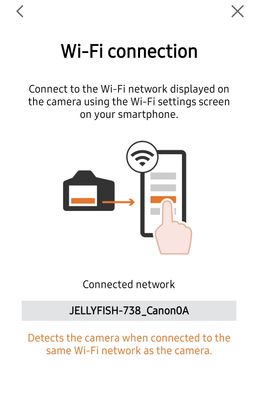- Canon Community
- Discussions & Help
- Camera
- Camera Software
- Re: Camera connect app - can't finalize the connec...
- Subscribe to RSS Feed
- Mark Topic as New
- Mark Topic as Read
- Float this Topic for Current User
- Bookmark
- Subscribe
- Mute
- Printer Friendly Page
Camera connect app - can't finalize the connection to EOS 5D Mark IV
- Mark as New
- Bookmark
- Subscribe
- Mute
- Subscribe to RSS Feed
- Permalink
- Report Inappropriate Content
03-25-2023
02:49 AM
- last edited on
05-11-2024
08:59 AM
by
Danny
Hi! I own canon eos 5d iv, and been using camera connect app before with no problems. However after it was updated recently, I can't finalize the connection with my camera. I arrive to the step where I need to register new camera and choose the connection (just like in the pic), I can see my camera on the phone, but there are any options to finalize this step. When I close the window, it asks to register new camera again. I tried to uninstall and reinstall the app, reboot and restart my phone, delete all camera settings- nothing changes
- Mark as New
- Bookmark
- Subscribe
- Mute
- Subscribe to RSS Feed
- Permalink
- Report Inappropriate Content
03-27-2023 09:17 AM
Hi aurelija,
Thanks for checking in.
A recent update to iOS added Wi-Fi Assist that has been affecting the connection between our cameras and CameraConnect. That auto switches to whatever network is available, but that can prevent the camera connection from getting established.
If you're on an iPhone, here are the steps to shut off Wi-Fi Assist:
1. Open Settings
2. Select Cellular
3. Scroll past the list of all installed apps
4. The next setting is Wi-Fi Assist
You may want to reset the camera wireless settings to default as well, for a fresh start. To reset the camera wireless settings to default, just follow the instructions below.
1. Turn the camera on and press the “Menu” button. Navigate to the third tools tab which is labeled in yellow and has a symbol of a wrench.
2. Highlight and select “Wi-Fi function” on this menu screen by pressing SET on the camera.
3. Press the “DISP” button on the camera.
4. Select “Clear Wi-Fi settings” and then select “OK” when it’s displayed on the camera’s screen.
If problems persist, please elaborate on what phone you're using and what operating system it is running.
- Mark as New
- Bookmark
- Subscribe
- Mute
- Subscribe to RSS Feed
- Permalink
- Report Inappropriate Content
03-27-2023 12:19 PM
Hi, thanks for reply.
the problem is that in Camera connect app I can't move forward from the "Wi-fi connection" window, when it shows that I am connected to my camera (its name is displayed there). I switched off automatic switch to mobile internet in my android. But no changes.
Any ideas how I can make it work?
- Mark as New
- Bookmark
- Subscribe
- Mute
- Subscribe to RSS Feed
- Permalink
- Report Inappropriate Content
03-27-2023 02:19 PM - edited 03-27-2023 02:19 PM
Greetings,
Reset the Network Setting on your camera. Do not use a nickname for the camera.
Delete any saved "nickname profiles" in Canon Connect for the device.
Retest
~Rick
Bay Area - CA
~R5 C (1.1.2.1), ~R50v (1.1.1) ~RF Trinity, ~RF 100 Macro, ~RF 100~400, ~RF 100~500, ~RF 200-800 +RF 1.4x TC, BG-R10, 430EX III-RT ~DxO PhotoLab Elite ~DaVinci Resolve Studio ~ImageClass MF644Cdw/MF656Cdw ~Pixel 8 ~CarePaks Are Worth It
- Mark as New
- Bookmark
- Subscribe
- Mute
- Subscribe to RSS Feed
- Permalink
- Report Inappropriate Content
03-27-2023 05:05 PM
Hello aurelija,
I agree with shadowsports. Let's reset the wireless settings on the camera to factory defaults and use the camera generated name for the network (camera access point). Delete the previously shown "network name" for the camera from your phone's WIFI selection menu and then retry.
01/20/2026: New firmware updates are available.
12/22/2025: New firmware update is available for EOS R6 Mark III- Version 1.0.2
11/20/2025: New firmware updates are available.
EOS R5 Mark II - Version 1.2.0
PowerShot G7 X Mark III - Version 1.4.0
PowerShot SX740 HS - Version 1.0.2
10/21/2025: Service Notice: To Users of the Compact Digital Camera PowerShot V1
10/15/2025: New firmware updates are available.
Speedlite EL-5 - Version 1.2.0
Speedlite EL-1 - Version 1.1.0
Speedlite Transmitter ST-E10 - Version 1.2.0
07/28/2025: Notice of Free Repair Service for the Mirrorless Camera EOS R50 (Black)
7/17/2025: New firmware updates are available.
05/21/2025: New firmware update available for EOS C500 Mark II - Version 1.1.5.1
02/20/2025: New firmware updates are available.
RF70-200mm F2.8 L IS USM Z - Version 1.0.6
RF24-105mm F2.8 L IS USM Z - Version 1.0.9
RF100-300mm F2.8 L IS USM - Version 1.0.8
- Canon Camera Connect app & Eos Rebel T100: error connecting to wifi in Camera Software
- Unable to download Images from EOS R6 and R6 Mark II to Mac Book Pro in EOS DSLR & Mirrorless Cameras
- PowerShot ELPH 360 HS A Unable to connect wirelessly to computer in Point & Shoot Digital Cameras
- EOS R7 unable to connect to Android Galaxy S22 in EOS DSLR & Mirrorless Cameras
- Digital Camera Software v7.1: "Could not connect to internet" on install in Camera Software
Canon U.S.A Inc. All Rights Reserved. Reproduction in whole or part without permission is prohibited.