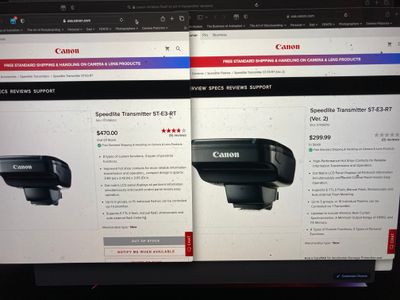- Canon Community
- Discussions & Help
- Camera
- Speedlite Flashes
- Re: Canon 600EX II-RT drops link- HELP!
- Subscribe to RSS Feed
- Mark Topic as New
- Mark Topic as Read
- Float this Topic for Current User
- Bookmark
- Subscribe
- Mute
- Printer Friendly Page
- Mark as New
- Bookmark
- Subscribe
- Mute
- Subscribe to RSS Feed
- Permalink
- Report Inappropriate Content
02-10-2021 10:35 AM - edited 02-10-2021 10:37 AM
Scenarios I have tried:
Using Canon Transmitter ST-E3-RT as the master and (2) 600 EX II-RTs as slaves.
Using A 600EX as master and B 600EX as slave.
Using B 600EX as master and A 600EX as slave.
I get the same result of the slave dropping link. The time varies. Sometimes it drops link in 4 mins, sometimes 10mins, sometimes 20 or more minutes. The only way to relink them is by turning everything off and back on.
All channels are the same. Yes, I have scanned for the best connection as well as every other channel and AUTO.
All IDs are the same.
Not near a wifi-router or airport, I'm in a row home in Philadelphia.
Using NiMh rechargeables and using freshly charged batteries for every test. Batteries are about 2 years old.
I have spoken to 2 Canon service reps and neither of them has any idea what the problem is. I really don't have the money to spend on sending everything in for "repair".
Any help is greatly appreciated, thanks!
Solved! Go to Solution.
- Mark as New
- Bookmark
- Subscribe
- Mute
- Subscribe to RSS Feed
- Permalink
- Report Inappropriate Content
01-27-2023 05:51 PM - edited 02-15-2023 09:08 PM
Thank you for your detailed response and analysis of your recent experience with an intermixed Westcott & Canon system!!!!!!!
Earlier this week I spent some time talking with B&H lighting specialists about the Canon interference issue. They recommended trying either Westcott or Godox.
Because I'm a huge fan of controlling my 600EX-RTs via Canon's in-camera menu system (and not knowing if the issue lies in the Canon transmitter or in its flashes (or both)), I decided to first try using Westcott's FJ-X3M transmitter ($99). Just came in the mail today.
But now, in reading your post - it looks like your experience was that the (FJ-X3 to 600EX-RT) was LESS reliable than (ST-E3-RT to 600EX-RT). Ugh!
(Sidenote: The other thing I was on the fence about the FJ-X3 is that it has a built-in rechargeable battery. Thus, you need a backup since you can't just plop fresh batteries in it; however, maybe the charge lasts tons longer than the typical AA batteries...)
I have several 600EX-RTs in my system. Not sure I want to shell out lots of money to totally replace them to evolve to a Westcott system...
So now, I'm rethinking my strategy and will try the Godox route -- going with the XProC transmitter ($69) and then a receiver (X1R-C) for each of my Canon flashes ($40 ea). Each has a micro-USB ports for firmware updates.
If anyone has worked with that combo, feel free to post with your experiences!
=========
Update: Since I posted the above, I decided to go ahead and purchase the Godox XProC (transmitter that uses the camera hot-shoe) and X1R-Cs (attaches to each canon flash). In my at-home experiments, I didn't lose the link to my flashes. The longest "sleep" test I tried was 20 min - again,no loss.
I had my first shoot using them this past weekend. In a funny/not-funny way, I found a continued use for my Canon transmitter - as a channel scanner. I used it at the beginning of my session so I could choose a good one accordingly on the Godox.
Overall, it was a good shoot. There were times I was regularly active with the camera/shooting, and there were times we were setting up for the next shot and the equipment would sit idle for several minutes. Not once did I encounter a non-recoverable link. There were a few pics in which the flashes did not fire; however, in reviewing afterwards, most of the non-fires were when there was a delay from the previous shot and I was waking it up from stand-by mode (which can also be turned off).
Cons: There's just more parts to keep track of and more things that can go dead over time. Previously, I had always used rechargeable Ni-MH AA batteries and would always start off with freshly charged batteries for each client session. Godox specifically states you should use (one-time use) alkaline batteries (or lithium) so the unit gets the full needed voltage (rechargeables have slightly less voltage). These last a lot longer than the rechargeables. So now, at the start of a new client session, there's the extra decision that needs to be made - keep working with the current set of (one-time use) AA batteries? Put them to the side (or toss) and start fresh? (Side note: there are rechargeable Li-ion AA batteries - something to consider moving to in the future...)
Pros: I felt like I could once again rely on my equipment to do its job (yay!) I always work in manual mode with my flashes. It was super-easy to change the power on the fly to each group on the transmitter (quicker than working with Canon menu system). I use HSS all the time - it worked great. Setting the channel on the transmitter/receivers at the beginning of the session was very easy as well. There's also a clear future strategy: When it's time to buy more flashes, I will go with Godox (their flashes already have the "receiver" built in and thus over time, I'll be able to reduce the # of separate receivers I'll need.)
Other tidbits:
- I've turned the equipment on/off in all sorts of orders (camera, transmitter, receivers, flashes) and haven't encountered any issues of "has to be turned on in a certain order to work".
- Some forums have indicated concern that Godox manuals are not helpful. I found them decent enough to address the vast majority of my questions (a lot of the set-up you can figure out if you've previously worked with ocf). Googling answered the rest of my questions.
- Some forums have indicated that the transmitter gets easily scratched to the point it gets unreadable. I can see the possibility of that so I searched for a cheap trimmable screen protector. Amazon ones had bad reviews. I ended up going to JoAnn Fabrics and (in the interfacing section) buying just a foot of 100 Vinyl Fuse - Gloss Finish ($8.49/yd). It is very thin (~ 4gauge), easily cut with regular scissors, and has just a tad bit of stickiness on the one side (that, and static keeps it on the screen. No tape needed!). Unnoticeable when the transmitter is on. No worries about "bubbles", etc like with regular screen protectors. If it starts curling up over time, I'll just cut out another square from my stash and replace it. Doesn't seem like it will leave a residue.
- Some forums indicate it's a pain to update the firmware on the Godox (at least it's doable without having to send the equipment in!). However, I also found out that new equipment you buy has already been updated to the latest firmware (up to that point in time). (You can verify the current firmware version on the equipment). If you ever do need to update, the firmware files are on Godox's website. To use them requires downloading them, uncompressing/unzipping them, connecting the Godox equipment to your computer, and executing the update.
Final thoughts (for now!):
So far, so good -
The Godox still uses the same 2.4 GHz system that the Canon does, but seems like they do a better job of maintaining the communication (at least for now - who knows if they too will have problems in the next few years as communication devices continue to evolve...)
I did have to fork out a few hundred dollars for this solution (2 transmitters, 4 receivers); however, it was still cheaper than almost any other solution I could think of.
Finally, there are indeed multiple paths forward out there to achieve a reliable flash system. Hopefully my (singular) experience can serve as a useful data point on the journey 🙂
- Mark as New
- Bookmark
- Subscribe
- Mute
- Subscribe to RSS Feed
- Permalink
- Report Inappropriate Content
01-27-2023 06:08 PM
fyi: I talked with the RadioPopper folks to cover that base as well, and their system is NOT compatible with ST-E3-RT ... (only up to ST-E2)...
- Mark as New
- Bookmark
- Subscribe
- Mute
- Subscribe to RSS Feed
- Permalink
- Report Inappropriate Content
01-28-2023 09:45 AM
Godox has a good flash system, just be aware that they do not provide support. Adorama does under the name Flashpoint. Having called Westcott, their first, second, and third line support was excellent.
although my personal experience with the FJ-X3 was not quite as reliable in areas with heavy Wi-Fi interference as the ST-E3, the Canon system is so unreliable that the ST-E3 is unusable at the studio. For me, the main issue is the Canon frequency and protools, in combination with new Wi-Fi hotspots. A third party use of the same protocols does not, unsurprisingly, work any better.
the fact that Wescott works wirelessly for 95% of shots, and does not disconnect means I now again have a workable solution, and have more power. Just disappointing as the Canon system is a good one.
- Mark as New
- Bookmark
- Subscribe
- Mute
- Subscribe to RSS Feed
- Permalink
- Report Inappropriate Content
01-28-2023 09:54 AM
That cannot be right. So many complaints and those saying they have called support, and even sent in their flashes. Either a coverup, or serious incompetence. I tend to go with the former, as my other interactions with Canon support have been very positive,
good example of testing. For me, I tried all channels and several ID combinations.
Westcott had some insight. They said some WiFi systems will occupy the entire spectrum, or the remaining spectrum, particularly if there are competing systems. In some cases, their customers said no channel works in the RT protocol, Canon or Westcott. They told me they have few, if any problems on their own protocol.
as mentioned before, interference is a difficult problem to solve, however, the Canon protocol seems unable to recover without a complete reset of all devices. Speculation: When a factory firmware update is required, and may disable compatibility with other units without firmware updates, Canon may have elected to ignore the issue.
- Mark as New
- Bookmark
- Subscribe
- Mute
- Subscribe to RSS Feed
- Permalink
- Report Inappropriate Content
02-02-2023 07:14 PM
Has anyone tried the new El-1 flash? If the cheaper ones don't work why try a more expensive model right? Just wondering
- Mark as New
- Bookmark
- Subscribe
- Mute
- Subscribe to RSS Feed
- Permalink
- Report Inappropriate Content
02-15-2023 09:53 AM - edited 02-16-2023 11:10 AM
This solution makes a lot of sense, and good idea to have custom settings anyway. Easy to be in location with another photographer near by. I have tried custom channel (12) and custom ID somewhere in the middle of the range. So far it seems to hold link a bit longer, but still times out about 5 minutes. Half depressing shutter seems to bring it back some of the time. If that doesn't work turning transmitter off and on has seemed to relink everything. This is far easier solution that pulling down a light stand to reset the slaves. So my tentative conclusion this may be a workable solution.
Update: well not so easy. Sometimes it works sometimes not. Still had to turn slaves off and on when it really goes dead. Very frustrating.
So now I'm experimenting with going back to the future and using the optical link instead, which generally works inside it seems. Sure wish Canon would chime in on this one. They have to be aware of it.
- Mark as New
- Bookmark
- Subscribe
- Mute
- Subscribe to RSS Feed
- Permalink
- Report Inappropriate Content
02-16-2023 11:29 AM
I tried channel 15 with no difference
- Mark as New
- Bookmark
- Subscribe
- Mute
- Subscribe to RSS Feed
- Permalink
- Report Inappropriate Content
02-16-2023 11:49 AM
Canon should make the radio antennae removable on their systems so that when wifi standards expand to new channels, perfectly good flashes don’t get bricked wifi-wise.
i used my system at the same location for years, and they were flawless until last year. I noticed, too, when I changed my home wifi.
meanwhile, two years ago, canon quietly releases a new st-e3-RT…with no real explanation to the difference…
- Mark as New
- Bookmark
- Subscribe
- Mute
- Subscribe to RSS Feed
- Permalink
- Report Inappropriate Content
02-16-2023 12:32 PM
The new version of the ST-E3-RT is cheaper, enables a few new features like wireless second-curtain sync, new FE memory mode, and support for low-power “micro flash.”
Only the newer EL flashes can update firmware via EOS series models released in 2014 or later so unless Canon wants to do a recall, like with the 600EX-RT, then it's going to be awhile.
- Mark as New
- Bookmark
- Subscribe
- Mute
- Subscribe to RSS Feed
- Permalink
- Report Inappropriate Content
02-16-2023 04:59 PM
It seems the issue is interference of some kind. I'm wondering if the introduction of 5G is in the equation? I haven't seen anyone mention it, but that is the one technology that is newer in roll out. Maybe someone knows more technical details.
12/18/2025: New firmware updates are available.
12/15/2025: New firmware update available for EOS C50 - Version 1.0.1.1
11/20/2025: New firmware updates are available.
EOS R5 Mark II - Version 1.2.0
PowerShot G7 X Mark III - Version 1.4.0
PowerShot SX740 HS - Version 1.0.2
10/21/2025: Service Notice: To Users of the Compact Digital Camera PowerShot V1
10/15/2025: New firmware updates are available.
Speedlite EL-5 - Version 1.2.0
Speedlite EL-1 - Version 1.1.0
Speedlite Transmitter ST-E10 - Version 1.2.0
07/28/2025: Notice of Free Repair Service for the Mirrorless Camera EOS R50 (Black)
7/17/2025: New firmware updates are available.
05/21/2025: New firmware update available for EOS C500 Mark II - Version 1.1.5.1
02/20/2025: New firmware updates are available.
RF70-200mm F2.8 L IS USM Z - Version 1.0.6
RF24-105mm F2.8 L IS USM Z - Version 1.0.9
RF100-300mm F2.8 L IS USM - Version 1.0.8
- Canon Speedlite 600EX-RT won't work with any new batteries in Speedlite Flashes
- 600ex-rt not linking or dropping link in Speedlite Flashes
- EOS R1 loses focus while using a burst having AF Servo with Flash in EOS DSLR & Mirrorless Cameras
- Eye Discomfort Using the EOS R7 in EOS DSLR & Mirrorless Cameras
- Feature Request: Add Drag and Drop to EOS Utility 3 / Make Canon More Compatible With Mac Image Capt in Camera Software
Canon U.S.A Inc. All Rights Reserved. Reproduction in whole or part without permission is prohibited.