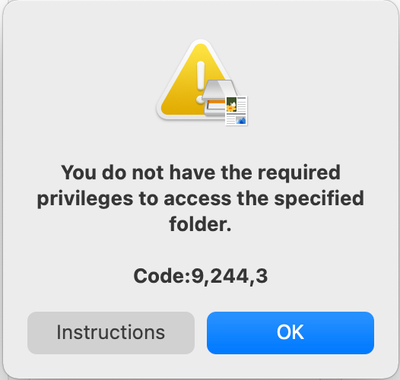- Canon Community
- Discussions & Help
- Printer
- Scanners
- Line on Scans LIDE 400
- Subscribe to RSS Feed
- Mark Topic as New
- Mark Topic as Read
- Float this Topic for Current User
- Bookmark
- Subscribe
- Mute
- Printer Friendly Page
Line on Scans LIDE 400
- Mark as New
- Bookmark
- Subscribe
- Mute
- Subscribe to RSS Feed
- Permalink
- Report Inappropriate Content
07-07-2023 03:25 AM
My CanoScan LIDE 400 has a vertical line that has appeared less than a year after purchase. A test scan is attached. This is my second CanoScan LIDE 400 that has developed this exact problem. Since the first scanner was several years old I assumed it simply wore out. I would appreciate ideas on how to resolve this issue. I use Image Capture software. Could it be that I need to download and install the program again? I also tried using the Canon IJ Scan Utility Lite and get the message shown (top image).
- Mark as New
- Bookmark
- Subscribe
- Mute
- Subscribe to RSS Feed
- Permalink
- Report Inappropriate Content
07-11-2023 01:03 PM
Hi,
If that line appears on every scan, I recommend reaching out to Canon support. The real time feedback of a live technical support call/chat would be very beneficial in this case.
You will need to register your Canon gear HERE to access additional support options.
We look forward to hearing from you.
- Mark as New
- Bookmark
- Subscribe
- Mute
- Subscribe to RSS Feed
- Permalink
- Report Inappropriate Content
07-15-2023 01:36 PM
I finally forked out the $19 to talk to tech support, and they determined that it is a hardware issue, not correctable by tech support. They have agreed to replace my scanner at no charge.
12/18/2025: New firmware updates are available.
12/15/2025: New firmware update available for EOS C50 - Version 1.0.1.1
11/20/2025: New firmware updates are available.
EOS R5 Mark II - Version 1.2.0
PowerShot G7 X Mark III - Version 1.4.0
PowerShot SX740 HS - Version 1.0.2
10/21/2025: Service Notice: To Users of the Compact Digital Camera PowerShot V1
10/15/2025: New firmware updates are available.
Speedlite EL-5 - Version 1.2.0
Speedlite EL-1 - Version 1.1.0
Speedlite Transmitter ST-E10 - Version 1.2.0
07/28/2025: Notice of Free Repair Service for the Mirrorless Camera EOS R50 (Black)
7/17/2025: New firmware updates are available.
05/21/2025: New firmware update available for EOS C500 Mark II - Version 1.1.5.1
02/20/2025: New firmware updates are available.
RF70-200mm F2.8 L IS USM Z - Version 1.0.6
RF24-105mm F2.8 L IS USM Z - Version 1.0.9
RF100-300mm F2.8 L IS USM - Version 1.0.8
- CanoScan LIDE 400 MP Navigator EX 4.0 compatibility or suitable equivalent in Scanners
- PIXMA TS3522 Thick Black Line on scanned documents. Problem never fixed by Canon in Desktop Inkjet Printers
- Brand new LIDE 400 scanner giving black lines in Scanners
- CanoScan LIDE 300 How to scan multiple pages in Scanners
- imageCLASS MF4880dw My scanned documents have straight black lines, I use Automatic Feeder in Office Printers
Canon U.S.A Inc. All Rights Reserved. Reproduction in whole or part without permission is prohibited.