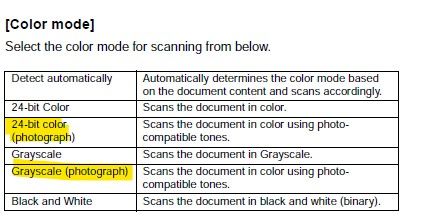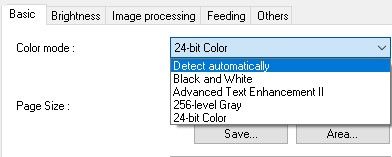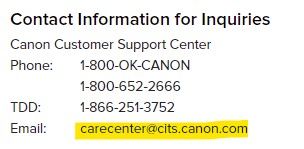- Canon Community
- Discussions & Help
- Printer
- Scanners
- CaptureOnTouch missing Color Mode options?
- Subscribe to RSS Feed
- Mark Topic as New
- Mark Topic as Read
- Float this Topic for Current User
- Bookmark
- Subscribe
- Mute
- Printer Friendly Page
CaptureOnTouch missing Color Mode options?
- Mark as New
- Bookmark
- Subscribe
- Mute
- Subscribe to RSS Feed
- Permalink
- Report Inappropriate Content
02-22-2022 04:02 PM
Apologize in advanced for the length.
I checked the manual (4/7/2015 version) for the imageFORMULA P-208II scanner (from the product support page) before purchasing to make sure the features I wanted are available, with one of them being able to scan with photo compatible tones. Page 55 of the manual (56 of the PDF file), it shows a total of six different color modes and two of them are "24-bit color (photograph)" and "Grayscale (photograph)", which is perfect.
(This the mode selection in Advanced settings. This is not where the manual refs, but just to check, the two photograph options are not here either.)
Made the purchase and downloaded CaptureOnTouch Pro (V4.5.3021.1129) from the same product support page, but the Color Modes are missing the two "photograph" modes mentioned above. The Standard version (V4.12.2421.607) is also missing the two modes.
Called Support and the agent said the manual from the product support page is out of date and that the latest version of CaptureOnTouch does not have the two "photograph" options anymore. I asked where I can download the most up-to-date manual and he said it is not available. And then he said I am looking in the section for the Lite version. I had to reiterate the page# and that it is in Ch. 7, which is for the non-Lite version, where as Lite is in Ch. 6. It just seems like support agents will say anything to get off the phone because if they had been following what I'm looking at, then they would know I am pointing to the right section of the manual.
I tried to find other support channels where I would be able to attach/upload screenshots so they could see what I'm referring to instead of relying on them to actually look into it. So I created a Canon account and registered the scanner. But the support options there are phone, community forum, email, and request for repair. I decided to do email, which is carecenter@cits.canon.com, but turns out this email is not monitored. The auto-response recommends getting support via phone or chat. But the chat option has no link and the chat option on the website is for sales. So basically, I'm going round and round in circles trying to get another form of support besides phone.
This whole thing doesn't make sense because...
1. How can the product page offer an out of date manual, but with the latest software for download?
2. Where is the up-to-date version of the manual then?
3. Why does the Lite version of CaptureOnTouch have the "photograph" options, while the full fledged versions (Pro/Standard) do not?
4. How is it possible for a product to be for sale, but without a manual available anywhere (besides built into the software)??
I hesitated to post in the forum, because activity seems very low, but there isn't where else I can attach screenshots also put all the details.
This is has been a very disappointing experience.
I guess my question is has anyone been able to get those two photograph modes in CaptureOnTouch? I'm on Windows 10 (build 19042.1466).
01/20/2026: New firmware updates are available.
12/22/2025: New firmware update is available for EOS R6 Mark III- Version 1.0.2
11/20/2025: New firmware updates are available.
EOS R5 Mark II - Version 1.2.0
PowerShot G7 X Mark III - Version 1.4.0
PowerShot SX740 HS - Version 1.0.2
10/21/2025: Service Notice: To Users of the Compact Digital Camera PowerShot V1
10/15/2025: New firmware updates are available.
Speedlite EL-5 - Version 1.2.0
Speedlite EL-1 - Version 1.1.0
Speedlite Transmitter ST-E10 - Version 1.2.0
07/28/2025: Notice of Free Repair Service for the Mirrorless Camera EOS R50 (Black)
7/17/2025: New firmware updates are available.
05/21/2025: New firmware update available for EOS C500 Mark II - Version 1.1.5.1
02/20/2025: New firmware updates are available.
RF70-200mm F2.8 L IS USM Z - Version 1.0.6
RF24-105mm F2.8 L IS USM Z - Version 1.0.9
RF100-300mm F2.8 L IS USM - Version 1.0.8
- PIXMA TR8520, option to print missing in Printer Software & Networking
- imageFORMULA R30 "CaptureOnTouch" and drivers missing from support page in Scanners
- Want to have my printer(s) to do NOT detect mismatch of paper settings when printing from computer in Desktop Inkjet Printers
- imageFORMULA DR-M160II availability of CaptureOnTouch software before v4 in Scanners
- MF842cdw - skip blank originals icon missing in scan options in Office Printers
Canon U.S.A Inc. All Rights Reserved. Reproduction in whole or part without permission is prohibited.