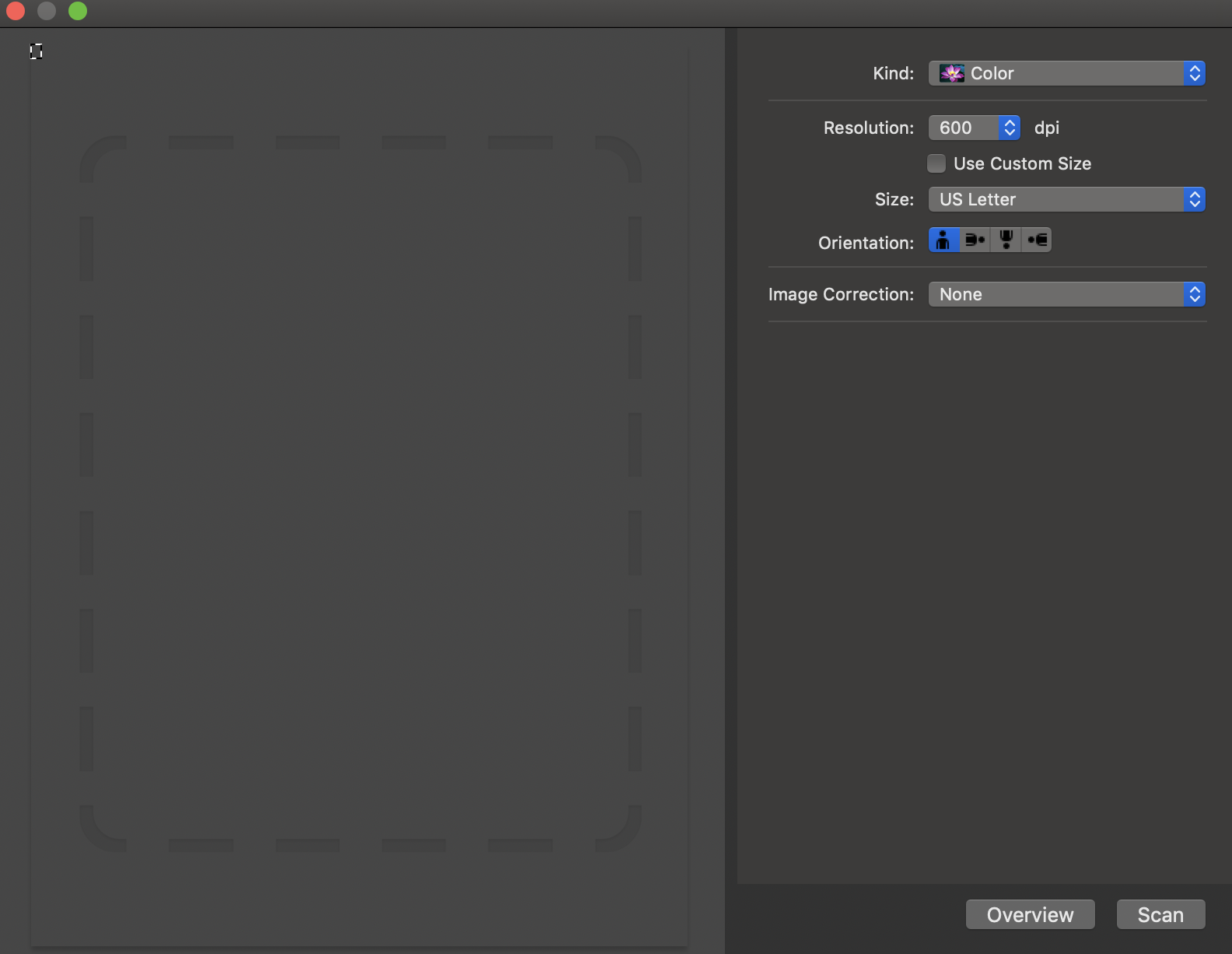- Canon Community
- Discussions & Help
- Printer
- Scanners
- CanoScan LiDE 400 not working
- Subscribe to RSS Feed
- Mark Topic as New
- Mark Topic as Read
- Float this Topic for Current User
- Bookmark
- Subscribe
- Mute
- Printer Friendly Page
CanoScan LiDE 400 not working
- Mark as New
- Bookmark
- Subscribe
- Mute
- Subscribe to RSS Feed
- Permalink
- Report Inappropriate Content
07-14-2021 07:38 PM - last edited on 08-07-2023 09:53 AM by Kristoff
This to me seems like a really weird issue. I recently bought a brand new CanoScan LiDE 400 which came in the mail 2 days ago, and I haven't been able to get it to work at all. I'm trying to run it on a Macbook Pro running macOS Mojave 10.14.6, using IJ Scan Utility Lite which was the program Canon recommended to install. Whenenver I plug the scanner into my computer, it seems like it warms up normally. However, any time I try to scan an actual document using it, it searches for a while, then says "Processing, please wait momentarily" for about half a second, and then nothing happens.
As for what I've tried, I looked at the Driver option on the app, and the scan box looks completely wrong - for a US letter document it only takes up maybe 1/50 of the size of the document. I'm attaching the screenshot to show what I'm talking about. I've also tried restarting my computer and unplugging and replugging my USB-C cord, but this hasn't yielded any change in results. As I said earlier, the scanner is brand new, so I'm really surprised it won't work. Has anyone else had this experience, and could anyone please try to help me with this problem?
- Mark as New
- Bookmark
- Subscribe
- Mute
- Subscribe to RSS Feed
- Permalink
- Report Inappropriate Content
07-14-2021 07:39 PM
Realized I forgot the screenshot. Here it is.
- Mark as New
- Bookmark
- Subscribe
- Mute
- Subscribe to RSS Feed
- Permalink
- Report Inappropriate Content
07-15-2021 12:59 PM
Greetings,
Please install the following and let us know if it helps:
https://pdisp01.c-wss.com/gdl/WWUFORedirectTarget.do?id=MDIwMDAwNTUzMzAx&cmp=ABR&lang=EN
~Rick
Bay Area - CA
~R5 C (1.1.2.1), ~R50v (1.1.1) ~RF Trinity, ~RF 100 Macro, ~RF 100~400, ~RF 100~500, ~RF 200-800 +RF 1.4x TC, BG-R10, 430EX III-RT ~DxO PhotoLab Elite ~DaVinci Resolve Studio ~ImageClass MF644Cdw/MF656Cdw ~Pixel 8 ~CarePaks Are Worth It
- Mark as New
- Bookmark
- Subscribe
- Mute
- Subscribe to RSS Feed
- Permalink
- Report Inappropriate Content
07-15-2021 01:06 PM
Never mind, just talked to Canon support about this, they said it was broken because the scanner bar was installed at the hinge end.
- Mark as New
- Bookmark
- Subscribe
- Mute
- Subscribe to RSS Feed
- Permalink
- Report Inappropriate Content
08-06-2023 07:11 AM
Omg, I have the same issue! Did you end up figuring it out?
- Mark as New
- Bookmark
- Subscribe
- Mute
- Subscribe to RSS Feed
- Permalink
- Report Inappropriate Content
08-06-2023 07:12 AM
What do you mean installed at the hinge end?
01/20/2026: New firmware updates are available.
12/22/2025: New firmware update is available for EOS R6 Mark III- Version 1.0.2
11/20/2025: New firmware updates are available.
EOS R5 Mark II - Version 1.2.0
PowerShot G7 X Mark III - Version 1.4.0
PowerShot SX740 HS - Version 1.0.2
10/21/2025: Service Notice: To Users of the Compact Digital Camera PowerShot V1
10/15/2025: New firmware updates are available.
Speedlite EL-5 - Version 1.2.0
Speedlite EL-1 - Version 1.1.0
Speedlite Transmitter ST-E10 - Version 1.2.0
07/28/2025: Notice of Free Repair Service for the Mirrorless Camera EOS R50 (Black)
7/17/2025: New firmware updates are available.
05/21/2025: New firmware update available for EOS C500 Mark II - Version 1.1.5.1
02/20/2025: New firmware updates are available.
RF70-200mm F2.8 L IS USM Z - Version 1.0.6
RF24-105mm F2.8 L IS USM Z - Version 1.0.9
RF100-300mm F2.8 L IS USM - Version 1.0.8
- Support Request: Canon CanoScan LiDE 300 Integration with Linux (SANE PIXMA Backend) in Scanners
- CanoScan LiDE 220 How to remove glass for cleaning in Scanners
- How To Install Canon CanoScan 500F on windows 10 and 11. I installed on Windows 11 Here is how in Scanners
- Image Capture hijacks my LiDE 400 in Scanners
- LiDE 300 scanner app not working on Mac Sequoia, but scanner is fine in Scanners
Canon U.S.A Inc. All Rights Reserved. Reproduction in whole or part without permission is prohibited.