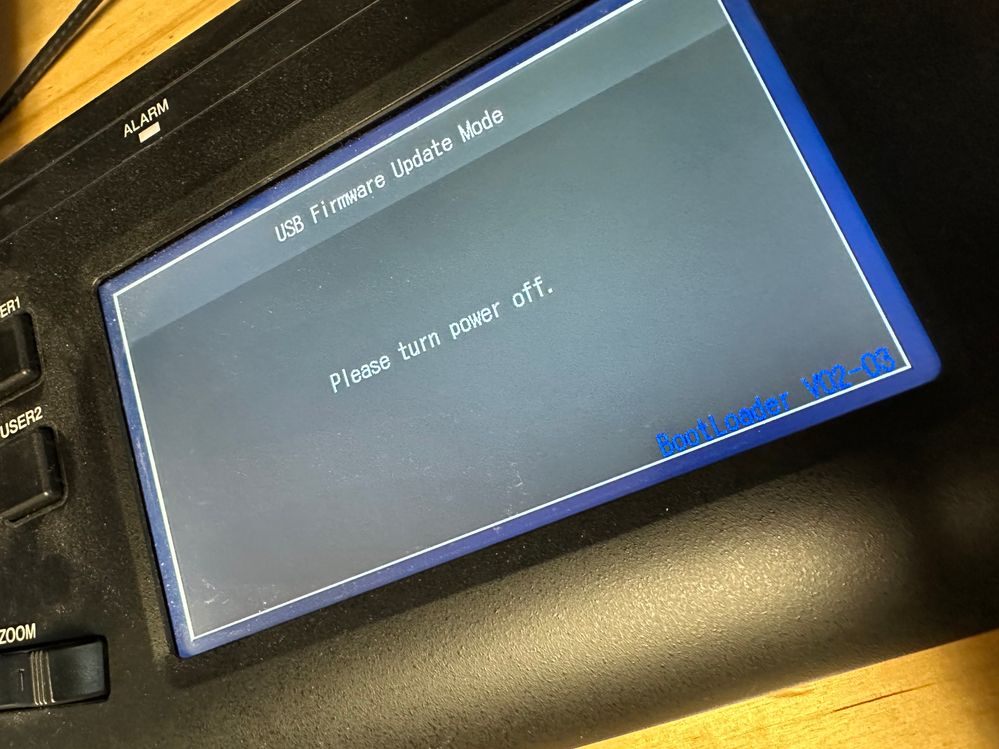- Canon Community
- Discussions & Help
- Video
- Video Accessories
- Cannot Update Remote Controller RC-IP100
- Subscribe to RSS Feed
- Mark Topic as New
- Mark Topic as Read
- Float this Topic for Current User
- Bookmark
- Subscribe
- Mute
- Printer Friendly Page
Cannot Update Remote Controller RC-IP100
- Mark as New
- Bookmark
- Subscribe
- Mute
- Subscribe to RSS Feed
- Permalink
- Report Inappropriate Content
03-12-2023 02:07 PM - edited 03-12-2023 02:24 PM
I'm following the firmware upgrade steps, but every time I just get this screen with NO upgrade.
- I load the bin file to to the root folder of the USB disk.
- I put it in the controller.
- I turn the unit off.
- I hold down the USER 1 and USER 2 buttons.
- I turn the controller on.
- Somewhere between 10-20 seconds I get this screen.
It says, "USB FIRMWARE UPDATE MODE", "Please Turn Power Off", "BootLoader V02-03".
It should be noted that this unit is still running v1.01. It has never been updated.
- Mark as New
- Bookmark
- Subscribe
- Mute
- Subscribe to RSS Feed
- Permalink
- Report Inappropriate Content
03-14-2023 09:18 AM
Hi vinylfire,
Thanks for checking in with us. It does seem like you're going through the process properly. Since you're having issues with the latest version, try loading the prior version and then see if you can then load the new one. Try to download both again, just to make sure that the file itself didn't get corrupted during the download.
You can find both from the link below:
https://www.usa.canon.com/support/p/rc-ip100
- Mark as New
- Bookmark
- Subscribe
- Mute
- Subscribe to RSS Feed
- Permalink
- Report Inappropriate Content
03-19-2023 12:30 PM
Thank you @Nick2020. I've already tried this and it makes no difference. Version 2 seems to respond the same as Version 3. And I don't have access to previous versions since I'm running 1.01.
Any other ideas?
- Mark as New
- Bookmark
- Subscribe
- Mute
- Subscribe to RSS Feed
- Permalink
- Report Inappropriate Content
03-19-2023 05:57 PM
Greetings vinylfire,
Please check to ensure that the USB flash drive is formatted to the FAT32 format and not exFAT or NTFS, otherwise the controller will not recognize the contents of the flash drive. Test a different USB flash drive as well to determine if the original flash drive may not be functioning properly.
In case the issue persists then please call our phone support line at 1-855-246-3367, Monday through Friday between 9:00 am to 9:00 pm ET and Saturday between 9:00 am to 7:00 pm ET.
- Mark as New
- Bookmark
- Subscribe
- Mute
- Subscribe to RSS Feed
- Permalink
- Report Inappropriate Content
03-20-2023 11:25 AM
I have been formatting FAT32, but I will try a different USB drive. Thanks for your help!
- Mark as New
- Bookmark
- Subscribe
- Mute
- Subscribe to RSS Feed
- Permalink
- Report Inappropriate Content
07-17-2024 07:51 PM
Im having the same issues. Did you find a solution for this?
12/18/2025: New firmware updates are available.
12/15/2025: New firmware update available for EOS C50 - Version 1.0.1.1
11/20/2025: New firmware updates are available.
EOS R5 Mark II - Version 1.2.0
PowerShot G7 X Mark III - Version 1.4.0
PowerShot SX740 HS - Version 1.0.2
10/21/2025: Service Notice: To Users of the Compact Digital Camera PowerShot V1
10/15/2025: New firmware updates are available.
Speedlite EL-5 - Version 1.2.0
Speedlite EL-1 - Version 1.1.0
Speedlite Transmitter ST-E10 - Version 1.2.0
07/28/2025: Notice of Free Repair Service for the Mirrorless Camera EOS R50 (Black)
7/17/2025: New firmware updates are available.
05/21/2025: New firmware update available for EOS C500 Mark II - Version 1.1.5.1
02/20/2025: New firmware updates are available.
RF70-200mm F2.8 L IS USM Z - Version 1.0.6
RF24-105mm F2.8 L IS USM Z - Version 1.0.9
RF100-300mm F2.8 L IS USM - Version 1.0.8
- RC-IP1000 problems: random reboots, overnight lockups in Video Accessories
- Wireless Remote for Canon Vixia HF R50 in Video Accessories
- How to control Canon CR-N100 via a Mac in Professional Video
- EOS R5 C Lack of remote control support in Professional Video
- Disappointed with lack of remote video control on EOS R5 C in Professional Video
Canon U.S.A Inc. All Rights Reserved. Reproduction in whole or part without permission is prohibited.