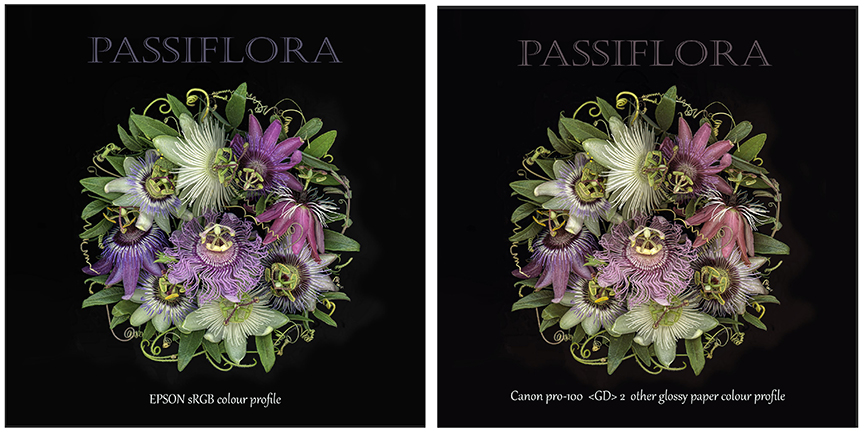- Canon Community
- Discussions & Help
- Printer
- Professional Photo Printers
- Re: printing image from Epson scanner through phot...
- Subscribe to RSS Feed
- Mark Topic as New
- Mark Topic as Read
- Float this Topic for Current User
- Bookmark
- Subscribe
- Mute
- Printer Friendly Page
printing image from Epson scanner through photoshop color problem
- Mark as New
- Bookmark
- Subscribe
- Mute
- Subscribe to RSS Feed
- Permalink
- Report Inappropriate Content
09-24-2018 03:30 PM
Hello. I just bought a Canon Pro 100. I am trying to print scans I have made using an Epson Photoperfection V600 scanner. I edit through photoshop (CS6) and the color profile is epson (picked up from the scanner). When I go to print, I do the following.
1. Edit --> assign profile --> Canon pro 100 --> OTHER glossy paper (am using Epson papers - I have tried canon, no difference, paper is not the issue).
I have to do this, because regardless of whether I let photoshop or the printer handle colour management, the colour that comes out is totally different (see images). Note that the monitor produces images exactly as they come out of the printer (Dell Precision 4K screen).
2. I then edit in photoshop to match orginal epson colours. This is impossible because no matter what I do, I lose the blues and purples (I have done a nozzle check, all good, plenty of OEM ink). The colours in the canon profile are warmer or urine soaked, depending on your spin. I really want the epson colours from the original scanner.
3. Disable colour management in the Canon printer software. There appear to be two places I have to do this. First in the photoshop window that comes up when you hit cntrl + P, and second, in the canon set up, where in page set up I TICK the box that says "disable the colour profile setting of the application software". I have also selected in the Quick set up menu "color/intensity manual adjustment" and then in matching, I select NONE. So possibly three places I have to disable canon management.
These three steps get me somewhat closer to the original epson colour, but the cast is still low on cyans and blues, and the image is much less brilliant. Could someone please walk me through printing the epson colors on this canon printer? (PS I have also tried managing colours through Canon, but the images are even worse.)
- Mark as New
- Bookmark
- Subscribe
- Mute
- Subscribe to RSS Feed
- Permalink
- Report Inappropriate Content
09-25-2018 03:20 PM
Since you have Photoshop try using Canon print Studio Pro software and see if that helps.
Conway, NH
1D X Mark III, M200, Many lenses, Pixma PRO-100, Pixma TR8620a, Lr Classic
01/27/2025: New firmware updates are available.
01/22/2024: Canon Supports Disaster Relief Efforts in California
01/14/2025: Steps to resolve still image problem when using certain SanDisk SD cards with the Canon EOS R5 Mark II
12/18/2024: New firmware updates are available.
EOS C300 Mark III - Version 1..0.9.1
EOS C500 Mark II - Version 1.1.3.1
12/13/2024: EOS Webcam Utility Pro V2.3b is now available to support Windows on ARM PC users.
12/05/2024: New firmware updates are available.
EOS R5 Mark II - Version 1.0.2
11/14/2024: Windows V 2.3a installer for EOS Webcam Utility Pro is available for download
11/12/2024: EOS Webcam Utility Pro - Version 2.3 is available
09/26/2024: New firmware updates are available.
EOS R6 Mark II - Version 1.5.0
08/09/2024: Firmware update available for RC-IP1000 - Version 1.1.1
08/08/2024: Firmware update available for MS-500 - Version 2.0.0
- Horrible plain paper washout, but only for image files in Desktop Inkjet Printers
- Pixma TR 150 printing wavy only when document is landscape in Desktop Inkjet Printers
- I cannot ever get my colors even close -PRO-200 in Professional Photo Printers
- PIXMA iP8700 Series: Canon ICC profiles missing in Printer Software & Networking
- Loaded Paper will not feed. Error Code 1003. Canon PIXMA MX472 in Desktop Inkjet Printers
Canon U.S.A Inc. All Rights Reserved. Reproduction in whole or part without permission is prohibited.