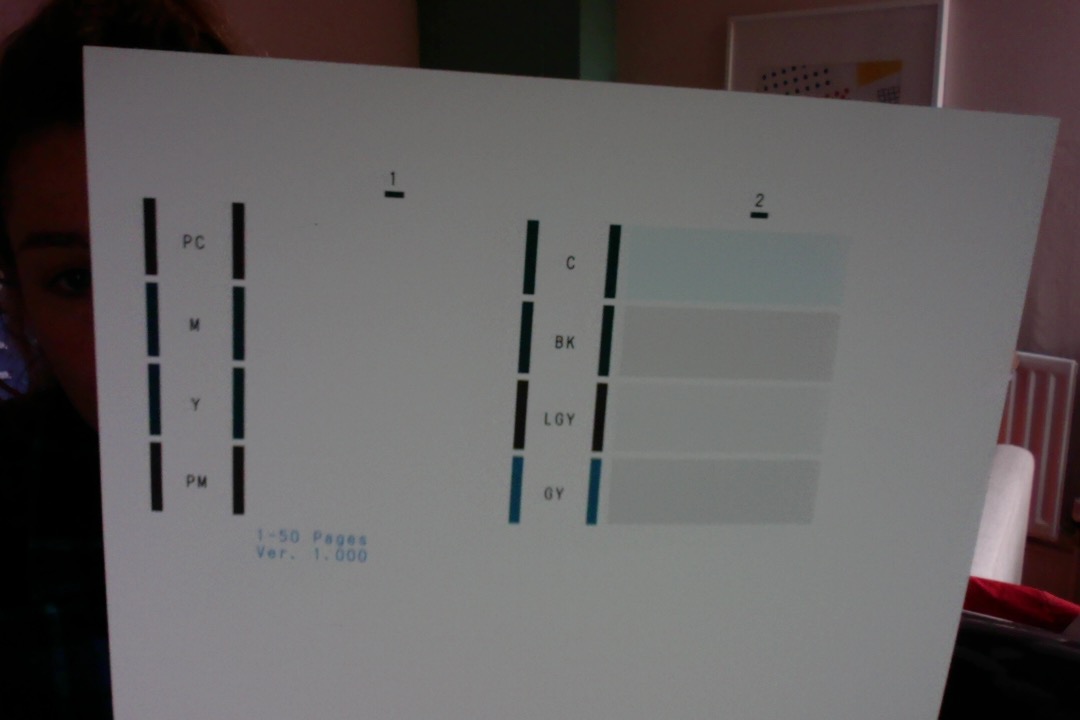- Canon Community
- Discussions & Help
- Printer
- Professional Photo Printers
- pixma pro 100s not printing PC M Y PM - cant locat...
- Subscribe to RSS Feed
- Mark Topic as New
- Mark Topic as Read
- Float this Topic for Current User
- Bookmark
- Subscribe
- Mute
- Printer Friendly Page
pixma pro 100s not printing PC M Y PM - cant locate issue
- Mark as New
- Bookmark
- Subscribe
- Mute
- Subscribe to RSS Feed
- Permalink
- Report Inappropriate Content
08-24-2020 03:04 AM - edited 08-24-2020 10:09 AM
Hi
I have a new pixma pro 100s - set up was smooth but the printer wont print PC, M Y, PM
The nozzle check produces no reading at all for these colours - just blank spaces.
I have checked for signs of ink blockages - none...and have done a deep head clean for these colours - but the nozzle check continues to print like the attached photo.
ink levels are showing as full and no error lights flashing to indicate problems with any of these cartridges.
Is there anything that is jumping out as a possible cause? I have followed the trouble shooting advice on the online manual but had no break throughs.
This is my last attempt before boxing back up and returning to store! (heartbreaking as sold out everywhere in UK) so any advice gratefully received!
Many thanks
Lottie
- Mark as New
- Bookmark
- Subscribe
- Mute
- Subscribe to RSS Feed
- Permalink
- Report Inappropriate Content
08-24-2020 08:31 PM
Given that you have four channels not working it is very likely a printer problem. The one thing to check before you bring it back (but I feel it is unlikely to affect four cartridges) is to be sure all the plastic wrap was removed from the tyop of the cartridges. If any wrap remains it could block the vent hole that allows the cartridge to breathe..
Conway, NH
1D X Mark III, M200, Many lenses, Pixma PRO-100, Pixma TR8620a, Lr Classic
01/27/2025: New firmware updates are available.
01/22/2024: Canon Supports Disaster Relief Efforts in California
01/14/2025: Steps to resolve still image problem when using certain SanDisk SD cards with the Canon EOS R5 Mark II
12/18/2024: New firmware updates are available.
EOS C300 Mark III - Version 1..0.9.1
EOS C500 Mark II - Version 1.1.3.1
12/13/2024: EOS Webcam Utility Pro V2.3b is now available to support Windows on ARM PC users.
12/05/2024: New firmware updates are available.
EOS R5 Mark II - Version 1.0.2
11/14/2024: Windows V 2.3a installer for EOS Webcam Utility Pro is available for download
11/12/2024: EOS Webcam Utility Pro - Version 2.3 is available
09/26/2024: New firmware updates are available.
EOS R6 Mark II - Version 1.5.0
08/09/2024: Firmware update available for RC-IP1000 - Version 1.1.1
08/08/2024: Firmware update available for MS-500 - Version 2.0.0
- Pixma G3270 - Paper Jam Error in Desktop Inkjet Printers
- PIXMA MG3620 printing gaps in Desktop Inkjet Printers
- image RUNNER Advance DX 8795i printing issues in Production Printing
- G3202 not printing in Desktop Inkjet Printers
- imagePROGRAF PRO-1100 won't print from Windows 11 desktop, OK from Surface Pro in Professional Photo Printers
Canon U.S.A Inc. All Rights Reserved. Reproduction in whole or part without permission is prohibited.