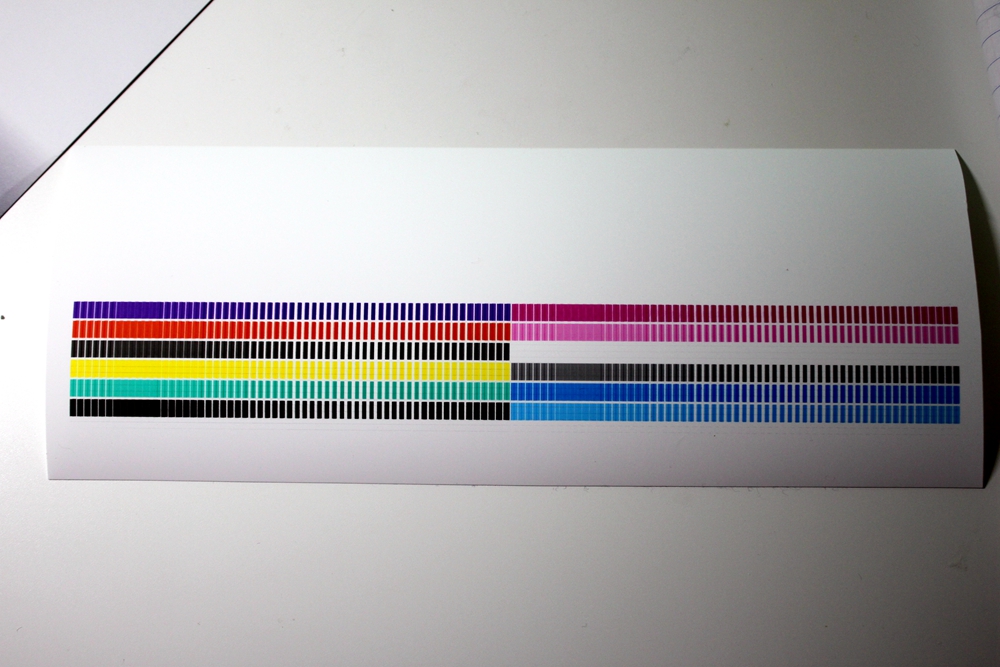- Canon Community
- Discussions & Help
- Printer
- Professional Photo Printers
- ipf8100 line streak problem(only cyan)
- Subscribe to RSS Feed
- Mark Topic as New
- Mark Topic as Read
- Float this Topic for Current User
- Bookmark
- Subscribe
- Mute
- Printer Friendly Page
ipf8100 line streak problem(only cyan)
- Mark as New
- Bookmark
- Subscribe
- Mute
- Subscribe to RSS Feed
- Permalink
- Report Inappropriate Content
01-26-2018 02:27 AM - edited 01-26-2018 03:16 AM
hi:
my ifp8100 recently had lots of problems, now it has a cyan color streak on all prints, whatever you print red, black, some cyan color lines are always here, please see the attachment. I tried to adjust printhead, whatever I use auto head adjust-> standard adj or advance adj, it only prints something(attachment) and then displays:"could not adjust print head, press online to clear the error and readjust....." The nozzle pattern check looks fine, even the cyan top is darker than the bottom, same with gray pattern below the yellow.
some lines above the red car head are obvious, other places may not be very obvious but everywhere
after print the following, printer head auto adj failed
- Mark as New
- Bookmark
- Subscribe
- Mute
- Subscribe to RSS Feed
- Permalink
- Report Inappropriate Content
01-26-2018 09:09 AM
Give Canon a call at 1-800-OK-CANON
Conway, NH
R6 Mark III, M200, Many lenses, Pixma PRO-100, Pixma TR8620a, Lr Classic
- Mark as New
- Bookmark
- Subscribe
- Mute
- Subscribe to RSS Feed
- Permalink
- Report Inappropriate Content
01-26-2018 12:21 PM
I called more than 1 times, the previous old printhead has leak problem of cyan and totally could not print "gy" color. this is a new printhead, so Canon support guess this is some kind of voltage problem and I have to go find a technician
- Mark as New
- Bookmark
- Subscribe
- Mute
- Subscribe to RSS Feed
- Permalink
- Report Inappropriate Content
01-29-2018 11:46 PM
01/20/2026: New firmware updates are available.
12/22/2025: New firmware update is available for EOS R6 Mark III- Version 1.0.2
11/20/2025: New firmware updates are available.
EOS R5 Mark II - Version 1.2.0
PowerShot G7 X Mark III - Version 1.4.0
PowerShot SX740 HS - Version 1.0.2
10/21/2025: Service Notice: To Users of the Compact Digital Camera PowerShot V1
10/15/2025: New firmware updates are available.
Speedlite EL-5 - Version 1.2.0
Speedlite EL-1 - Version 1.1.0
Speedlite Transmitter ST-E10 - Version 1.2.0
07/28/2025: Notice of Free Repair Service for the Mirrorless Camera EOS R50 (Black)
7/17/2025: New firmware updates are available.
05/21/2025: New firmware update available for EOS C500 Mark II - Version 1.1.5.1
02/20/2025: New firmware updates are available.
RF70-200mm F2.8 L IS USM Z - Version 1.0.6
RF24-105mm F2.8 L IS USM Z - Version 1.0.9
RF100-300mm F2.8 L IS USM - Version 1.0.8
- imagePROGRAF PRO-310 Streaking in Professional Photo Printers
- imageCLASS MF753Cdw streaking on every job in Office Printers
- LBP674Cdw – White Streaking on Edge, Faded Printing After Warm-Up, No OEM Toner Left in Office Printers
- PIXMA MG5720 - White streaks in Standard Quality only in Desktop Inkjet Printers
- imageCLASS MF741Cdw blue streak on paper in Office Printers
Canon U.S.A Inc. All Rights Reserved. Reproduction in whole or part without permission is prohibited.