- Canon Community
- Discussions & Help
- Printer
- Professional Photo Printers
- ink blots on print
- Subscribe to RSS Feed
- Mark Topic as New
- Mark Topic as Read
- Float this Topic for Current User
- Bookmark
- Subscribe
- Mute
- Printer Friendly Page
ink blots on print
- Mark as New
- Bookmark
- Subscribe
- Mute
- Subscribe to RSS Feed
- Permalink
- Report Inappropriate Content
08-24-2014 07:29 PM
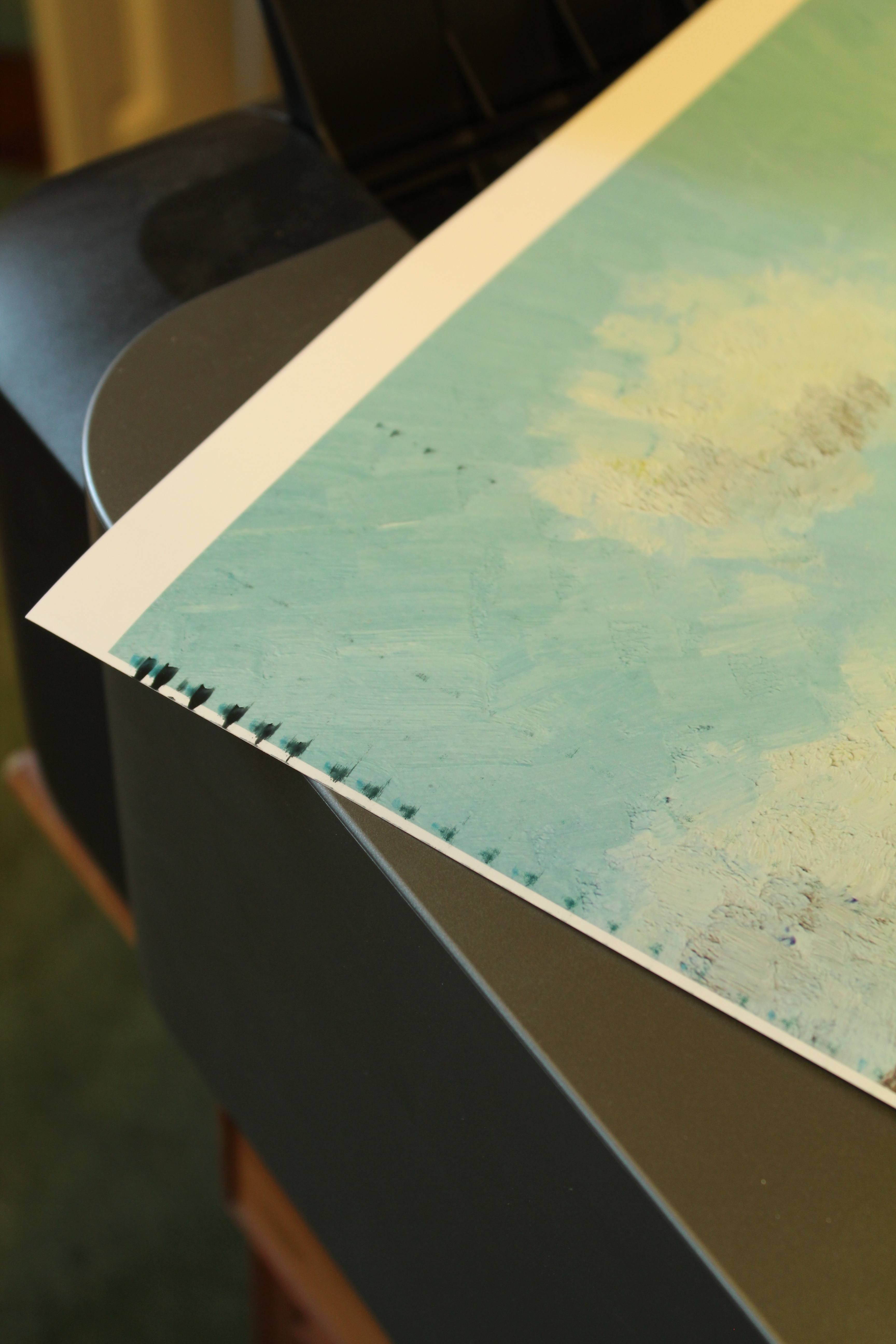
- Mark as New
- Bookmark
- Subscribe
- Mute
- Subscribe to RSS Feed
- Permalink
- Report Inappropriate Content
08-24-2014 07:30 PM
By the way, I am printing with a Canon pixma Pro-100
- Mark as New
- Bookmark
- Subscribe
- Mute
- Subscribe to RSS Feed
- Permalink
- Report Inappropriate Content
08-27-2014 10:36 AM
Hi alexhagendorf,
Please try performing a roller cleaning. To do this, please follow these steps:
1. Click on Start and then Control Panel.
2. Click on Printers.
3. Right click the PIXMA PRO-100 and left click on Printing Preferences.
4. Click on the Maintenance tab.
5. Click on the Roller Cleaning button.
Follow the prompts to complete the cleaning.
Once done, please attempt to print again.
If you continue to have difficulties, please contact our support group using the following link:
http://www.usa.canon.com/cusa/consumer/standard_display/contact_us_consumer
- Mark as New
- Bookmark
- Subscribe
- Mute
- Subscribe to RSS Feed
- Permalink
- Report Inappropriate Content
08-29-2014 10:42 AM
You do have ink on the rollers. They need to be cleaned. But the queation is how did you do this?
Did you try to print on some other brand of paper that didn't asorb the ink? Always use Canon brand paper until you kown exactly how other papers will take the ink.
I use my photo printers exclusively for photos. I do not print any other "normal" print jobs on them.
BTW, you may need to use a q-tip with denatured alcohol to clean the rollers.
EOS 1DX and many lenses.
12/18/2025: New firmware updates are available.
12/15/2025: New firmware update available for EOS C50 - Version 1.0.1.1
11/20/2025: New firmware updates are available.
EOS R5 Mark II - Version 1.2.0
PowerShot G7 X Mark III - Version 1.4.0
PowerShot SX740 HS - Version 1.0.2
10/21/2025: Service Notice: To Users of the Compact Digital Camera PowerShot V1
10/15/2025: New firmware updates are available.
Speedlite EL-5 - Version 1.2.0
Speedlite EL-1 - Version 1.1.0
Speedlite Transmitter ST-E10 - Version 1.2.0
07/28/2025: Notice of Free Repair Service for the Mirrorless Camera EOS R50 (Black)
7/17/2025: New firmware updates are available.
05/21/2025: New firmware update available for EOS C500 Mark II - Version 1.1.5.1
02/20/2025: New firmware updates are available.
RF70-200mm F2.8 L IS USM Z - Version 1.0.6
RF24-105mm F2.8 L IS USM Z - Version 1.0.9
RF100-300mm F2.8 L IS USM - Version 1.0.8
Canon U.S.A Inc. All Rights Reserved. Reproduction in whole or part without permission is prohibited.

