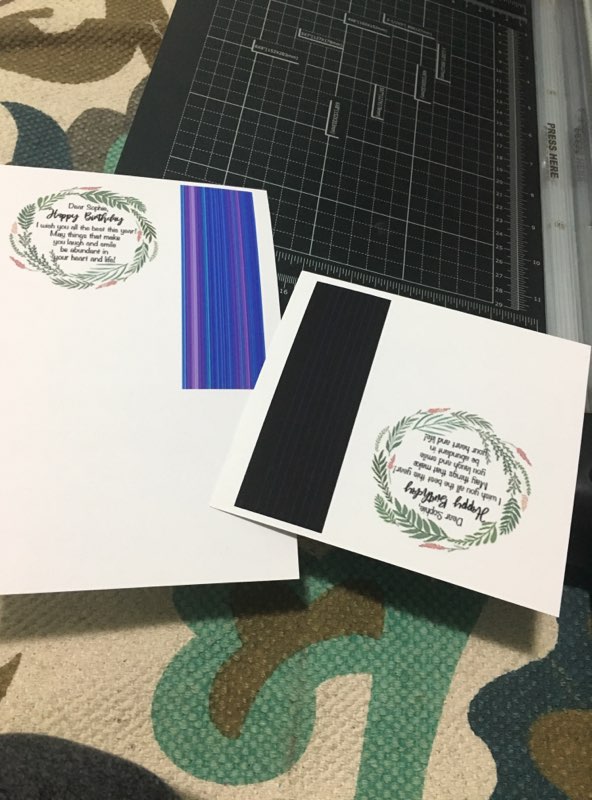- Canon Community
- Discussions & Help
- Printer
- Professional Photo Printers
- canon pixma pro problem
- Subscribe to RSS Feed
- Mark Topic as New
- Mark Topic as Read
- Float this Topic for Current User
- Bookmark
- Subscribe
- Mute
- Printer Friendly Page
canon pixma pro problem
- Mark as New
- Bookmark
- Subscribe
- Mute
- Subscribe to RSS Feed
- Permalink
- Report Inappropriate Content
04-04-2018 01:02 AM
Hello,
I really don't know much about printers but I have a pixma pro 100 bought new in October, it has started printing a thick line down the side of varying colours, I am an artist and use it for art prints, and i am really confused. I have turned it on and off and unplugged it and plugged it back in, still printing the line. Its the original ink so its not from bad ink.
Help Please its time sensitive I run my business with it.
Thanks
- Mark as New
- Bookmark
- Subscribe
- Mute
- Subscribe to RSS Feed
- Permalink
- Report Inappropriate Content
04-30-2018 07:04 PM
- Mark as New
- Bookmark
- Subscribe
- Mute
- Subscribe to RSS Feed
- Permalink
- Report Inappropriate Content
05-31-2018 02:21 PM
I took to YouTube and google and spent sooo many hours trying to fix it.
While canon claims they print borderless, and they do, they are only able to print borderless in their pre registered sizes with the printer, you cannot print borderless on a custom size. I often print borderless and that why I was running into this issue. The ink heads do line up with custom borderless printing, that is why it was creating the awful lines.
You have to print the image in the size you want on a pre registered size and then cut it down to size.
Just wanted to post the solution in case someone else ran across this issue
- Mark as New
- Bookmark
- Subscribe
- Mute
- Subscribe to RSS Feed
- Permalink
- Report Inappropriate Content
05-31-2018 03:19 PM
I don’t work for Canon and I’m not going to defend the help you received/didn’t receive, because I don’t know what information you provided to Canon.
If you had explained in your first posting that you were trying to print borderless custom sizes I would have immediately directed you to the Canon Online printer manual and this link: http://www.redrivercatalog.com/infocenter/tips/how-to-print-11x14-borderless-canon-inkjet-printer.ht...
Basically you can’t do what you want because the borderless overspray collectors only line up with Canon standard paper sizes.
If if you don’t have the Online Manual on your printer ( I’m pretty sure it gets installed with the printer) you can download it from the Canon site. It’s an excellent searchable resource.
Conway, NH
R6 Mark III, M200, Many lenses, Pixma PRO-100, Pixma TR8620a, Lr Classic
- Mark as New
- Bookmark
- Subscribe
- Mute
- Subscribe to RSS Feed
- Permalink
- Report Inappropriate Content
05-31-2018 03:24 PM
- Mark as New
- Bookmark
- Subscribe
- Mute
- Subscribe to RSS Feed
- Permalink
- Report Inappropriate Content
05-31-2018 03:31 PM
Then I hope the Moderators see this and pass it on.
Conway, NH
R6 Mark III, M200, Many lenses, Pixma PRO-100, Pixma TR8620a, Lr Classic
- « Previous
-
- 1
- 2
- Next »
- « Previous
-
- 1
- 2
- Next »
01/20/2026: New firmware updates are available.
12/22/2025: New firmware update is available for EOS R6 Mark III- Version 1.0.2
11/20/2025: New firmware updates are available.
EOS R5 Mark II - Version 1.2.0
PowerShot G7 X Mark III - Version 1.4.0
PowerShot SX740 HS - Version 1.0.2
10/21/2025: Service Notice: To Users of the Compact Digital Camera PowerShot V1
10/15/2025: New firmware updates are available.
Speedlite EL-5 - Version 1.2.0
Speedlite EL-1 - Version 1.1.0
Speedlite Transmitter ST-E10 - Version 1.2.0
07/28/2025: Notice of Free Repair Service for the Mirrorless Camera EOS R50 (Black)
7/17/2025: New firmware updates are available.
05/21/2025: New firmware update available for EOS C500 Mark II - Version 1.1.5.1
02/20/2025: New firmware updates are available.
RF70-200mm F2.8 L IS USM Z - Version 1.0.6
RF24-105mm F2.8 L IS USM Z - Version 1.0.9
RF100-300mm F2.8 L IS USM - Version 1.0.8
- Pixma TS3722 All in one - How to Set Up in Desktop Inkjet Printers
- PIXMA G3730 says there's a paper jam but there's no paper jam in Desktop Inkjet Printers
- imagePROGRAF PRO-310 Issues with print being cut off in Professional Photo Printers
- PIXMA E470 How to disable staple margin in Desktop Inkjet Printers
- MX340 -win11- Canon print service not finding printer in Printer Software & Networking
Canon U.S.A Inc. All Rights Reserved. Reproduction in whole or part without permission is prohibited.