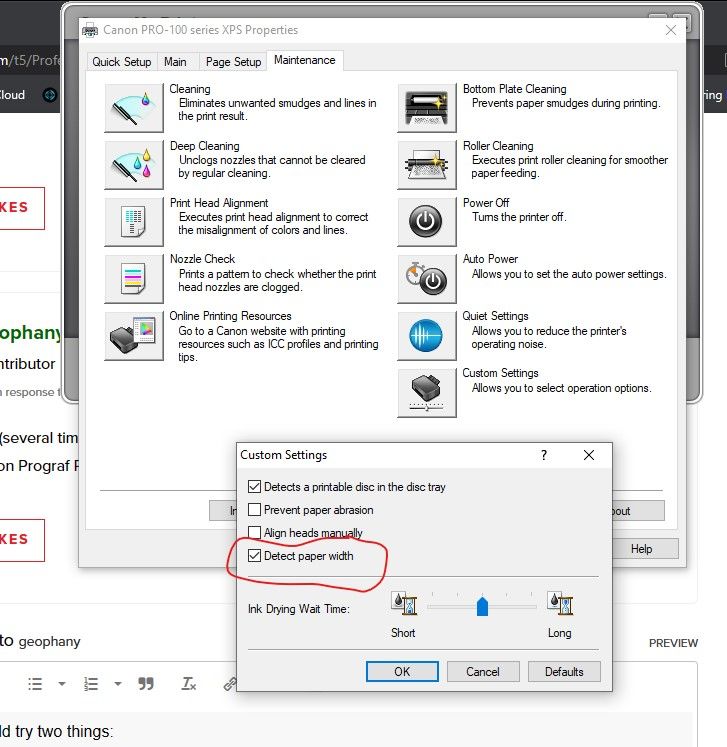- Canon Community
- Discussions & Help
- Printer
- Professional Photo Printers
- Re: Pro 1000 error message: "Cannot print. The pa...
- Subscribe to RSS Feed
- Mark Topic as New
- Mark Topic as Read
- Float this Topic for Current User
- Bookmark
- Subscribe
- Mute
- Printer Friendly Page
- Mark as New
- Bookmark
- Subscribe
- Mute
- Subscribe to RSS Feed
- Permalink
- Report Inappropriate Content
05-08-2019 02:17 AM
I've set the paper size to A3+ in the page setup window of Lightroom, and set A3+ in the control panel of my Pro 1000. I click on "Print," the paper shoots out blank, and the error message above appears in the control panel window. I've checked and rechecked, turned the printer off and on again, but no cigar.
Anybody have an idea what to do next? Thanks.
Solved! Go to Solution.
Accepted Solutions
- Mark as New
- Bookmark
- Subscribe
- Mute
- Subscribe to RSS Feed
- Permalink
- Report Inappropriate Content
05-09-2019 03:14 AM
Hello Oldshooter1,
I understand when you are attempting to print 13x19 (A3+) paper you are receiving an error message, "The paper widths do not match," although the paper widths are set correctly. To troubleshoot this issue adjust and set the media settings on the printer to a different type and size, turn the printer off for approximately one minute. Turn the unit back on and adjust and set the media type and size back to what you are planning to print and print your planned image.
- Mark as New
- Bookmark
- Subscribe
- Mute
- Subscribe to RSS Feed
- Permalink
- Report Inappropriate Content
05-09-2019 03:14 AM
Hello Oldshooter1,
I understand when you are attempting to print 13x19 (A3+) paper you are receiving an error message, "The paper widths do not match," although the paper widths are set correctly. To troubleshoot this issue adjust and set the media settings on the printer to a different type and size, turn the printer off for approximately one minute. Turn the unit back on and adjust and set the media type and size back to what you are planning to print and print your planned image.
- Mark as New
- Bookmark
- Subscribe
- Mute
- Subscribe to RSS Feed
- Permalink
- Report Inappropriate Content
05-13-2019 12:42 AM
Hi, Caemene,
Thanks a million. Bingo. Printing happily away now.
Cheers,
Oldshooter
- Mark as New
- Bookmark
- Subscribe
- Mute
- Subscribe to RSS Feed
- Permalink
- Report Inappropriate Content
05-28-2021 08:04 PM
- Mark as New
- Bookmark
- Subscribe
- Mute
- Subscribe to RSS Feed
- Permalink
- Report Inappropriate Content
06-09-2021 02:58 PM
Hi elizamcnally,
What size and type of paper are you printing with?
What version of Windows is installed on your computer?
If you are using a Mac, what version of OSX is installed?
- Mark as New
- Bookmark
- Subscribe
- Mute
- Subscribe to RSS Feed
- Permalink
- Report Inappropriate Content
06-08-2023 04:10 PM
I have a similar problem. I am trying to print on 11x14 paper, but since that does not exist in the driver, I use A3 instead. Then set it to ignore paper width setting, but whatever I do it still gives me the paper width do not match error.
- Mark as New
- Bookmark
- Subscribe
- Mute
- Subscribe to RSS Feed
- Permalink
- Report Inappropriate Content
01-15-2024 08:27 PM
I've done this (several times) and it does not work. I want to perform color calibration. Mac Sonoma 14.2.1, latest Canon driver on Prograf Pro-1000
- Mark as New
- Bookmark
- Subscribe
- Mute
- Subscribe to RSS Feed
- Permalink
- Report Inappropriate Content
01-16-2024 08:08 AM
You could try two things:
1. disable "Detect paper Width" in the driver.
2. set a custom paper size using the exact width of A3+ (13x19) which is 12.97 inches.
Conway, NH
R6 Mark III, M200, Many lenses, Pixma PRO-100, Pixma TR8620a, Lr Classic
- Mark as New
- Bookmark
- Subscribe
- Mute
- Subscribe to RSS Feed
- Permalink
- Report Inappropriate Content
07-31-2024 04:36 PM
Hi,
I'm using a Macbook and the latest Sonoma 14.5. My Canon Pro 1000 is brand new. It managed to print an A3 paper a few times but I'm now trying to print a paper in size 11 x 16,4. My paper (and the file) is to the millimetre that exact size and this is the setting I use when printing ('Custom size' - 11 x 16,4). I tried turning both the printer and laptop off 4 times now. I've re-set the printer options but nothing works, I keep getting the same message saying that the paper size doesn't match which is not accurate. This is now getting slightly infuriating.
I can't find anywhere where I can disable 'Detect paper width' though, can you explain where it is on a Mac? Or explain what else I can do to make this printer actually print?
- Mark as New
- Bookmark
- Subscribe
- Mute
- Subscribe to RSS Feed
- Permalink
- Report Inappropriate Content
07-31-2024 05:55 PM
See attached image:
Conway, NH
R6 Mark III, M200, Many lenses, Pixma PRO-100, Pixma TR8620a, Lr Classic
12/18/2025: New firmware updates are available.
12/15/2025: New firmware update available for EOS C50 - Version 1.0.1.1
11/20/2025: New firmware updates are available.
EOS R5 Mark II - Version 1.2.0
PowerShot G7 X Mark III - Version 1.4.0
PowerShot SX740 HS - Version 1.0.2
10/21/2025: Service Notice: To Users of the Compact Digital Camera PowerShot V1
10/15/2025: New firmware updates are available.
Speedlite EL-5 - Version 1.2.0
Speedlite EL-1 - Version 1.1.0
Speedlite Transmitter ST-E10 - Version 1.2.0
07/28/2025: Notice of Free Repair Service for the Mirrorless Camera EOS R50 (Black)
7/17/2025: New firmware updates are available.
05/21/2025: New firmware update available for EOS C500 Mark II - Version 1.1.5.1
02/20/2025: New firmware updates are available.
RF70-200mm F2.8 L IS USM Z - Version 1.0.6
RF24-105mm F2.8 L IS USM Z - Version 1.0.9
RF100-300mm F2.8 L IS USM - Version 1.0.8
- Printer Offline Message PRO-300 printer in Professional Photo Printers
- CanoScan LiDE 400 not working, program is not supported by the computer error in Scanners
- PIXMA TS8120 won't pull in paper from either slot in Desktop Inkjet Printers
- PIXMA TS6520 Chromebook says printer unreachable in Desktop Inkjet Printers
- PIXMA G3270 won't print on PC after printing from my iPhone in Desktop Inkjet Printers
Canon U.S.A Inc. All Rights Reserved. Reproduction in whole or part without permission is prohibited.