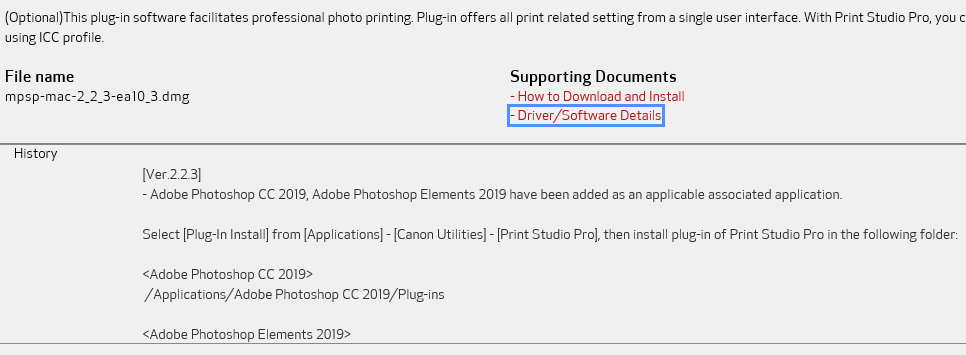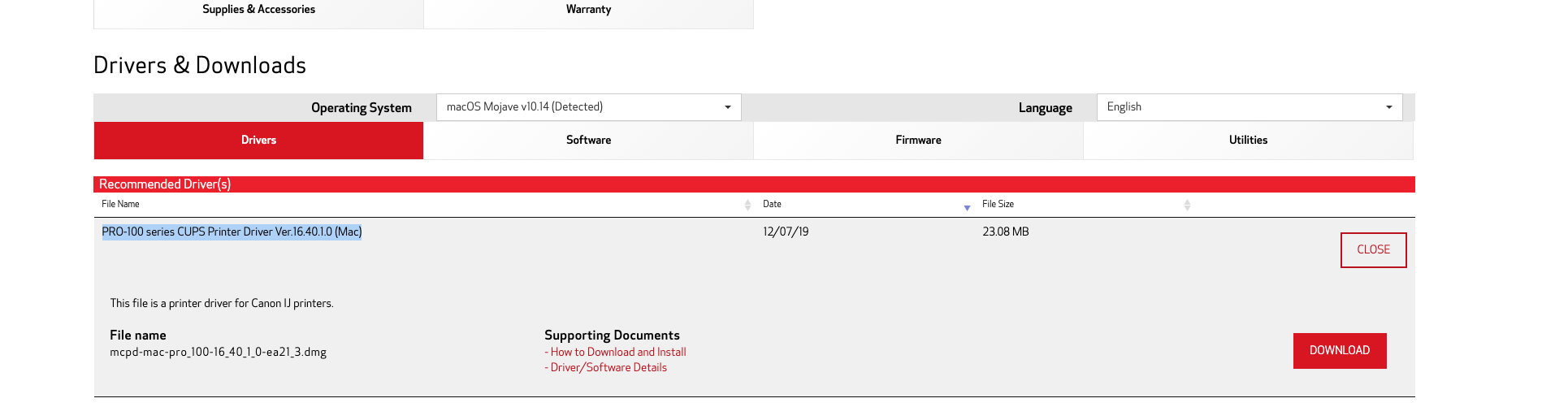- Canon Community
- Discussions & Help
- Printer
- Professional Photo Printers
- Printer software issues
- Subscribe to RSS Feed
- Mark Topic as New
- Mark Topic as Read
- Float this Topic for Current User
- Bookmark
- Subscribe
- Mute
- Printer Friendly Page
- Mark as New
- Bookmark
- Subscribe
- Mute
- Subscribe to RSS Feed
- Permalink
- Report Inappropriate Content
12-26-2019 11:53 AM
I recently purchased Canon Pixma pro 100. I'm not sure if there is any compatible software to Print Studio Pro as I can not for the life in me get this software to work. I work on a mac and use Affinity as my photo editing software. Against my better judgment I purchased Photoshop Elements, just so I could use Print Studio Pro. I am printing artwork and it's important to be able to select fine art papers and get the correct color profiles.
The Print Studio Pro installer could not find Photoshop Elements on my computer so I had to manually add the plugin in the plugin folder of elements. The plugin shows up in the automated dropdown menu but once I click on the application it freezes up the Elements program. I'm left with no choice but to shut down Photoshop Elements.
I find it very frustrating that I have to keep spending money to get the best out of this printer. You would think a big company like Canon would provide more options for their expensive products.
Is there something else I can do to get this working. I'm currently using Mojave 10.14.6
Solved! Go to Solution.
Accepted Solutions
- Mark as New
- Bookmark
- Subscribe
- Mute
- Subscribe to RSS Feed
- Permalink
- Report Inappropriate Content
12-27-2019 12:42 PM
AirPrint is your problem.
Go into System Preferences->Printers & Scanners, select the "+" button to add a printer and then wait for the Canon IJ Series printer to appear. It could take a few minutes.
Conway, NH
R6 Mark III, M200, Many lenses, Pixma PRO-100, Pixma TR8620a, Lr Classic
- Mark as New
- Bookmark
- Subscribe
- Mute
- Subscribe to RSS Feed
- Permalink
- Report Inappropriate Content
12-27-2019 05:27 AM - edited 12-27-2019 05:32 AM
Greetings,
As of this writing 12-27-2019 PSP only supports Elements v2019. 2020 is not supported yet. MAC or PC.
Software like:
Affinity
DxO Photolab (me)
Luminar
Capture One
are not supported natively by PSP's workflow. If you want to use it, you'll need to do so with a supported application:
I am a windows users, but the same applies. I have not used Affinity, but DxO PLE works very well with this printer. Everything I need to control the printer is there. I am not using PSP (which is primarily intended for Adobe CC or Elements through 2019. If you own Elements 2020, I would use it (alone) until Canon adds supports for it in PSP.
~Rick
Bay Area - CA
~R5 C (1.1.2.1), ~R50v (1.1.1) ~RF Trinity, ~RF 100 Macro, ~RF 100~400, ~RF 100~500, ~RF 200-800 +RF 1.4x TC, BG-R10, 430EX III-RT ~DxO PhotoLab Elite ~DaVinci Resolve Studio ~ImageClass MF644Cdw/MF656Cdw ~Pixel 8 ~CarePaks Are Worth It
- Mark as New
- Bookmark
- Subscribe
- Mute
- Subscribe to RSS Feed
- Permalink
- Report Inappropriate Content
12-27-2019 10:04 AM - edited 12-27-2019 10:16 AM
Hello Kazthibs.
You should be able to select media types and profiles using Affinity Photo. Just be sure that you select "ColorSync"
Additional thought - do you have the IJ Series version of the printer installed and not the AirPrint version?
You want to see something like this:
Conway, NH
R6 Mark III, M200, Many lenses, Pixma PRO-100, Pixma TR8620a, Lr Classic
- Mark as New
- Bookmark
- Subscribe
- Mute
- Subscribe to RSS Feed
- Permalink
- Report Inappropriate Content
12-27-2019 12:33 PM
I have the AirPrint version, but I'm also confused because I didn't see any other options.
- Mark as New
- Bookmark
- Subscribe
- Mute
- Subscribe to RSS Feed
- Permalink
- Report Inappropriate Content
12-27-2019 12:42 PM
AirPrint is your problem.
Go into System Preferences->Printers & Scanners, select the "+" button to add a printer and then wait for the Canon IJ Series printer to appear. It could take a few minutes.
Conway, NH
R6 Mark III, M200, Many lenses, Pixma PRO-100, Pixma TR8620a, Lr Classic
- Mark as New
- Bookmark
- Subscribe
- Mute
- Subscribe to RSS Feed
- Permalink
- Report Inappropriate Content
12-27-2019 04:46 PM
Yes! That made a big difference. Thank you.
- Mark as New
- Bookmark
- Subscribe
- Mute
- Subscribe to RSS Feed
- Permalink
- Report Inappropriate Content
12-27-2019 06:55 PM
Glad to help.
Conway, NH
R6 Mark III, M200, Many lenses, Pixma PRO-100, Pixma TR8620a, Lr Classic
- Mark as New
- Bookmark
- Subscribe
- Mute
- Subscribe to RSS Feed
- Permalink
- Report Inappropriate Content
12-30-2019 08:55 PM
Greetings, all,
Im new here, and found this forum and thread because I'm having issues very similar to what the original poster describes.
I am running Catalina, 10.15.3 beta, in case that matters.
I cannot find the "Canon IJ series printer" - it does not appear in the add printer window, even after roughly 15 minutes. THe "kind' column for the PRO-100 in the add printer window shows "Bonjour" - im not familiar with those details.
Also - when I was previously "experimenting" with getting the printer to behave, I had it connected to my iMac via ethernet cable (via a router.) When I would attempt to print from DPP4, using Print Studio Pro as a plugin, PSP would open briefly, then show a message to the effect of "no such printer installed" (or something similar.) I experimented with using a USB connection to the printer, the problem with PSP and DPP4 went away.
Am I missing something simple, or can someone coach me through all of this? Many thanks in advance,
Marty
- Mark as New
- Bookmark
- Subscribe
- Mute
- Subscribe to RSS Feed
- Permalink
- Report Inappropriate Content
12-30-2019 09:06 PM
Welcome to the forum.
Have you downloaded and installed the latest Canon printer driver for Catalina?
Conway, NH
R6 Mark III, M200, Many lenses, Pixma PRO-100, Pixma TR8620a, Lr Classic
- Mark as New
- Bookmark
- Subscribe
- Mute
- Subscribe to RSS Feed
- Permalink
- Report Inappropriate Content
12-30-2019 09:42 PM
Well... I attempted to (ha!) I found similar conversations in the Mac and/or printing forums over on DPReview, I downloaded the installer, but when I tried to run the installer, it reported that my printer has firmware revision 2.0.0.1, and apparently the “official” latest version is 1.1.0.0. That left me scratching my head...
12/18/2025: New firmware updates are available.
12/15/2025: New firmware update available for EOS C50 - Version 1.0.1.1
11/20/2025: New firmware updates are available.
EOS R5 Mark II - Version 1.2.0
PowerShot G7 X Mark III - Version 1.4.0
PowerShot SX740 HS - Version 1.0.2
10/21/2025: Service Notice: To Users of the Compact Digital Camera PowerShot V1
10/15/2025: New firmware updates are available.
Speedlite EL-5 - Version 1.2.0
Speedlite EL-1 - Version 1.1.0
Speedlite Transmitter ST-E10 - Version 1.2.0
07/28/2025: Notice of Free Repair Service for the Mirrorless Camera EOS R50 (Black)
7/17/2025: New firmware updates are available.
05/21/2025: New firmware update available for EOS C500 Mark II - Version 1.1.5.1
02/20/2025: New firmware updates are available.
RF70-200mm F2.8 L IS USM Z - Version 1.0.6
RF24-105mm F2.8 L IS USM Z - Version 1.0.9
RF100-300mm F2.8 L IS USM - Version 1.0.8
- imageCLASS MF634Cdw - Cannot download drivers in Printer Software & Networking
- PIXMA TS9521Ca How to print on cardstock in Desktop Inkjet Printers
- Canon Megatank G3170 printer - Prints perfectly but scanner not found by computer in Desktop Inkjet Printers
- imageCLASS MF451dw printer app not appearing in Windows 11 in Printer Software & Networking
- PIXMA TS3522 won't pull in paper without crinkling it in Desktop Inkjet Printers
Canon U.S.A Inc. All Rights Reserved. Reproduction in whole or part without permission is prohibited.