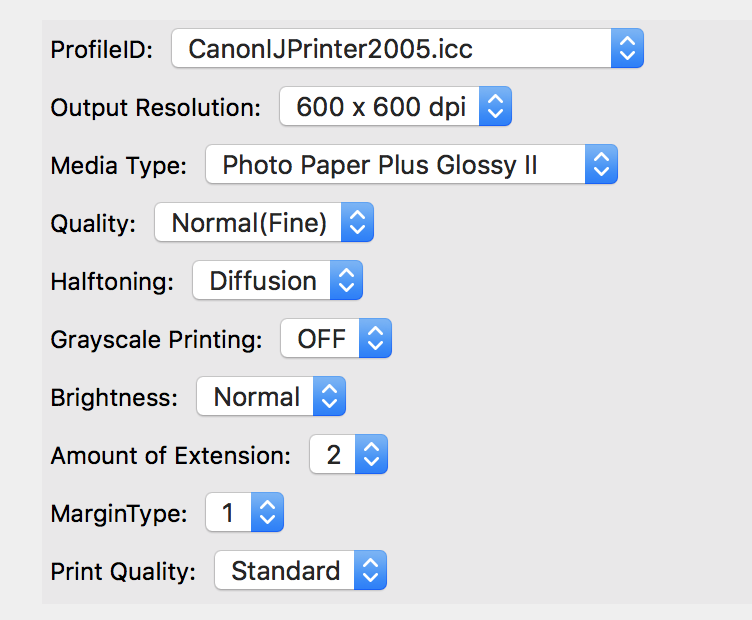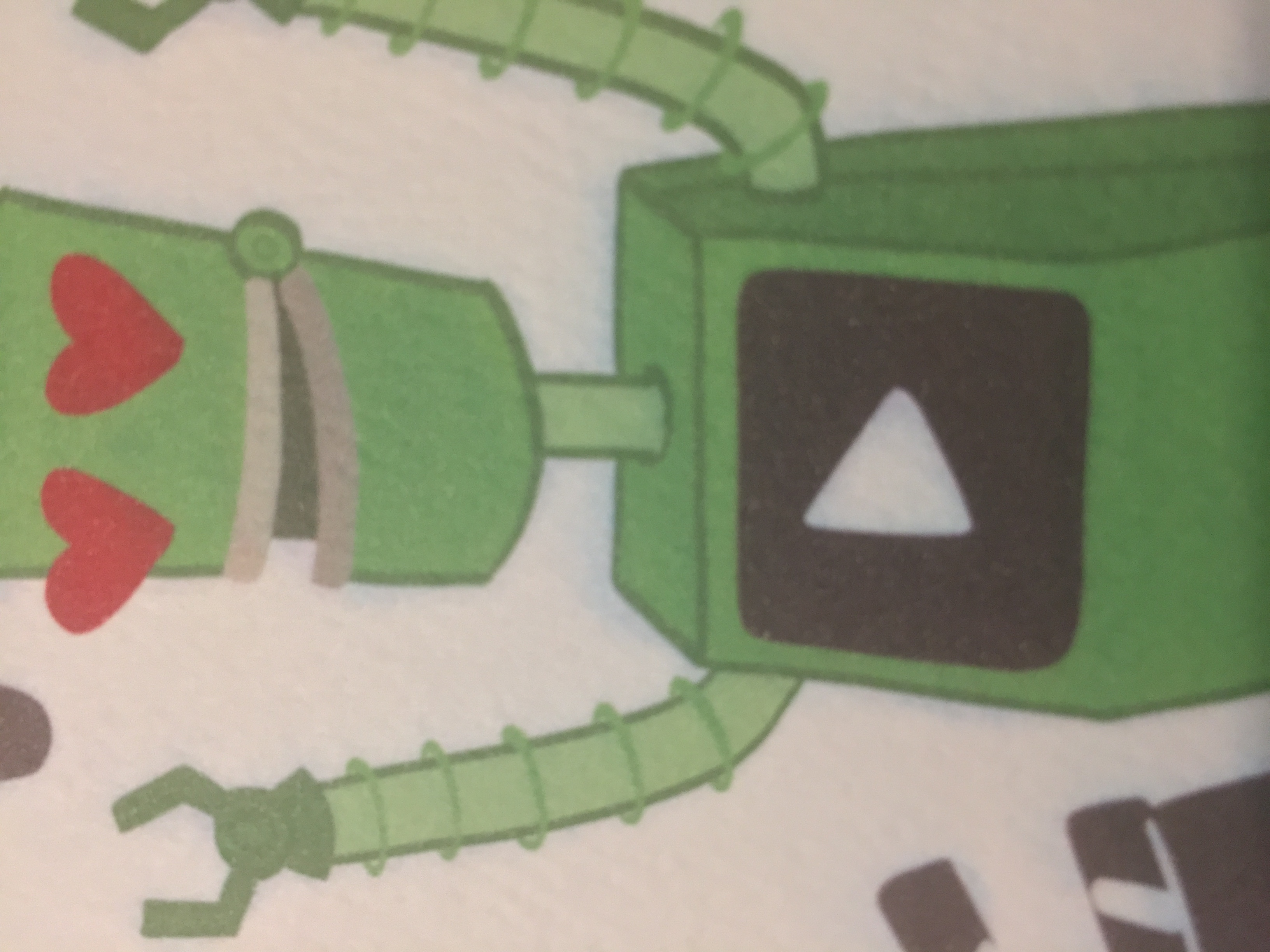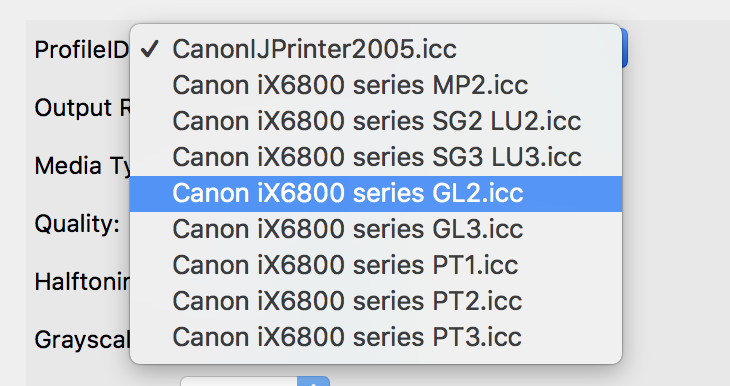- Canon Community
- Discussions & Help
- Printer
- Professional Photo Printers
- Re: Pixma Pro100S smudging/bleeding
- Subscribe to RSS Feed
- Mark Topic as New
- Mark Topic as Read
- Float this Topic for Current User
- Bookmark
- Subscribe
- Mute
- Printer Friendly Page
Pixma Pro100S smudging/bleeding
- Mark as New
- Bookmark
- Subscribe
- Mute
- Subscribe to RSS Feed
- Permalink
- Report Inappropriate Content
03-05-2017 10:59 AM
Hey!
So, i've had a trouble with my printer ever since I got it +/- 4-5 months ago that it sometimes bleeds my artwork. I notice it's mostly only the darker colours (blacks against browns/greys etc) that do this and its only on areas of non text (so when I draw something with the pen tool on AI, it will do this.. sometimes.)
Is there anyway to counter this? I'm saving my files from Illustrator as PDF's and JPG to print but they both give the same bleeding effect.
Here is what this design looks like....
As you can see, the arms/grey of the shirt/trousers etc are fine but his bag strap, and the sun/trees/birds and bag are all bleeding against each other.
Sort of losing the will to live with this right now, so if anyone knows what I can do change this. That would be great!
- Mark as New
- Bookmark
- Subscribe
- Mute
- Subscribe to RSS Feed
- Permalink
- Report Inappropriate Content
05-21-2017 09:46 AM
Thank you!!
I have just tried to re-add my printer and indeed it does say 'bonjour' on the listing, yes i am on a Mac
Are you able to show me the link to the correct to what i would need to download?
Thank you for your help! I am very new to all this 🙂
- Mark as New
- Bookmark
- Subscribe
- Mute
- Subscribe to RSS Feed
- Permalink
- Report Inappropriate Content
05-21-2017 09:50 AM
Scrap that, ive found it!!
Thank you, i can't belive it was so simple... spent all day at this yesterday
Very much appreicate your help!
- Mark as New
- Bookmark
- Subscribe
- Mute
- Subscribe to RSS Feed
- Permalink
- Report Inappropriate Content
05-21-2017 10:30 AM
Conway, NH
1D X Mark III, M200, Many lenses, Pixma PRO-100, Pixma TR8620a, Lr Classic
- Mark as New
- Bookmark
- Subscribe
- Mute
- Subscribe to RSS Feed
- Permalink
- Report Inappropriate Content
05-08-2018 10:29 PM
- Mark as New
- Bookmark
- Subscribe
- Mute
- Subscribe to RSS Feed
- Permalink
- Report Inappropriate Content
05-09-2018 06:50 AM
A couple of items were addressed. What problem are you having?
Conway, NH
1D X Mark III, M200, Many lenses, Pixma PRO-100, Pixma TR8620a, Lr Classic
- Mark as New
- Bookmark
- Subscribe
- Mute
- Subscribe to RSS Feed
- Permalink
- Report Inappropriate Content
05-09-2018 08:12 PM
Thank you so much for responding!
I've attached an image here. As you can see, the edges are bleeding blue.
Here are some of the settings that I have in place right now.
Bought: ~ 3 months ago, it has always kind of been like this which is why I think it must be my settings
Printer: canon ix6820
Prevent Paper Abrasion is on
Drying time is Long
Paper is 80 lb Cover paper felt finish uncoated
US Letter default paper size, I'm printing borderless (edge to edge printing)
Canon colour matching
The other settings are screenshotted below.
My file is from Pages in Mac
I have the latest Macbook pro with latest iOS installed.
I find that the right side of the page has more bleed than the other side which is kind of strange.
I've tried doing the cleaning, i've tried doing the bottom plate cleaner and none of that worked. Let me know if you need any other information from me. I'm desperate! I don't know what to do to make the bleeding stop.
Thank you so much for your time in responding. I really appreciate it!
- Mark as New
- Bookmark
- Subscribe
- Mute
- Subscribe to RSS Feed
- Permalink
- Report Inappropriate Content
05-09-2018 08:31 PM
What software are you using to print. I have two Canon printers, neither the same as yours, but my print dialogues don’t look like yours.
The first line, profileid, does the drop down let you choose paper ICC profiles.
Conway, NH
1D X Mark III, M200, Many lenses, Pixma PRO-100, Pixma TR8620a, Lr Classic
- Mark as New
- Bookmark
- Subscribe
- Mute
- Subscribe to RSS Feed
- Permalink
- Report Inappropriate Content
05-09-2018 08:36 PM
I used the canon driver from the instructions.
I'm printing in Pages, the Mac program.
these are the profile ids. I dno't see ICC. I read something about plate curves and dot compensation online becaus ei'm printing on uncoated paper. do you know if this is something I can adjust with the canon printer??
- Mark as New
- Bookmark
- Subscribe
- Mute
- Subscribe to RSS Feed
- Permalink
- Report Inappropriate Content
05-09-2018 08:54 PM - edited 05-09-2018 08:57 PM
Try selecting the one in blue.
Are you using the paper type in the media line, or are you using non-Canon paper and they said to use that media type.
What file type type is the file? Pages native or is it exported as a file type.
Conway, NH
1D X Mark III, M200, Many lenses, Pixma PRO-100, Pixma TR8620a, Lr Classic
- Mark as New
- Bookmark
- Subscribe
- Mute
- Subscribe to RSS Feed
- Permalink
- Report Inappropriate Content
05-09-2018 09:04 PM
I'm using Pages native, and haven't exported it.
I'll try with the diff selection profile id
12/18/2024: New firmware updates are available.
EOS C300 Mark III - Version 1..0.9.1
EOS C500 Mark II - Version 1.1.3.1
12/13/2024: EOS Webcam Utility Pro V2.3b is now available to support Windows on ARM PC users.
12/05/2024: New firmware updates are available.
EOS R5 Mark II - Version 1.0.2
11/14/2024: Windows V 2.3a installer for EOS Webcam Utility Pro is available for download
11/12/2024: EOS Webcam Utility Pro - Version 2.3 is available
09/26/2024: New firmware updates are available.
EOS R6 Mark II - Version 1.5.0
08/09/2024: Firmware update available for RC-IP1000 - Version 1.1.1
08/08/2024: Firmware update available for MS-500 - Version 2.0.0
- PIXMA G3270: Color copies come out dark in Desktop Inkjet Printers
- canon pixma tr4722 in Desktop Inkjet Printers
- PIXMA TS5160: IJ Scan Utility unable to find scanner in Printer Software & Networking
- PIXMA iP4500/ Error message is 7800. in Desktop Inkjet Printers
- PIXMA TR7020a connected to Wi-Fi but still not printing in Printer Software & Networking
Canon U.S.A Inc. All Rights Reserved. Reproduction in whole or part without permission is prohibited.