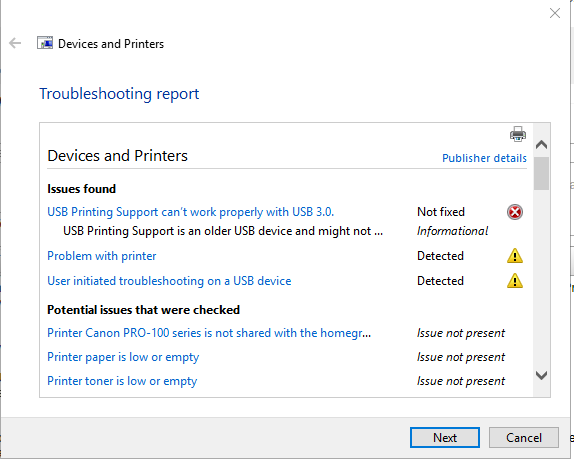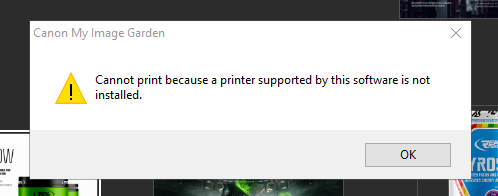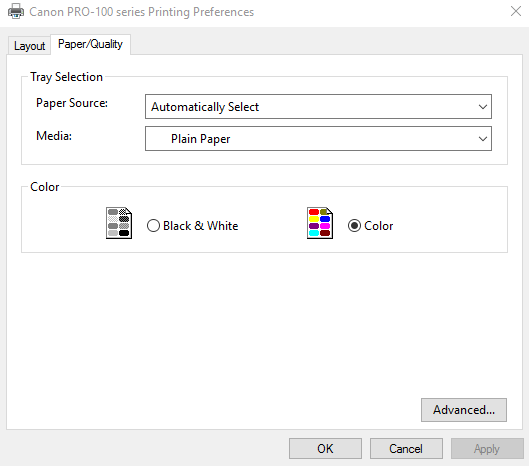- Canon Community
- Discussions & Help
- Printer
- Professional Photo Printers
- Pixma Pro 100, software installation problem
- Subscribe to RSS Feed
- Mark Topic as New
- Mark Topic as Read
- Float this Topic for Current User
- Bookmark
- Subscribe
- Mute
- Printer Friendly Page
Pixma Pro 100, software installation problem
- Mark as New
- Bookmark
- Subscribe
- Mute
- Subscribe to RSS Feed
- Permalink
- Report Inappropriate Content
12-13-2018 03:49 PM
I bought new Pixma 100 and i've got a problem with software/driver installation on Windows 10. On step 3 in driver installation, there's a message that "The printer is deceted. Please wait..." but after couple of minutes it's telling me that "The printer is not detected. Check connection."
After troubleshooting in Windows it's says that there might be a problem with USB 3.0 port (even if I put cable to 2.0 port) and changing printer status to "Deafult printer'. It's seems that Windows see the printer (it is active in Devices and Printers) and I even can start printing from softwares like Photoshop. Although can't do that from "My Images Garden". If I go to "Printing preferences" it's shows window with oversimplified options.
What i've tried:
1. Put USB cable to various different ports.
2. Uninstalling and installing again whole software along with turning off printer, restarting system etc.
I tried to do that with wi-fi connection, but printer can't connect with my w-fi. I've tried everything that is in Canon's helping center and error still remains.
Additional information: I don't know if it matters, but this is a USA version of printer and i'm using it in Europe.
Pictures:
- Mark as New
- Bookmark
- Subscribe
- Mute
- Subscribe to RSS Feed
- Permalink
- Report Inappropriate Content
12-14-2018 07:56 AM - edited 12-14-2018 08:00 AM
Have you downloaded the latest version from the Canon support site?
Conway, NH
R6 Mark III, M200, Many lenses, Pixma PRO-100, Pixma TR8620a, Lr Classic
- Mark as New
- Bookmark
- Subscribe
- Mute
- Subscribe to RSS Feed
- Permalink
- Report Inappropriate Content
12-14-2018 03:47 PM
Hi makovsky,
I would make sure you have the PRO-100 series Printer Driver Ver.1.06 installed. If you have an older version of the driver, please remove it and then click HERE to go to the support page for your PRO-100 and download the driver.
If you have the most update to date driver installed and are still having issue, the troubleshooting with our support group will be needed to narrow down the cause of your issues. Please contact our support group using the "Contact Us" link below for additional assistance. You will have the option to speak to one of our phone or live chat agents.
This didn't answer your question or issue? Find more help at Contact Us.
12/18/2025: New firmware updates are available.
12/15/2025: New firmware update available for EOS C50 - Version 1.0.1.1
11/20/2025: New firmware updates are available.
EOS R5 Mark II - Version 1.2.0
PowerShot G7 X Mark III - Version 1.4.0
PowerShot SX740 HS - Version 1.0.2
10/21/2025: Service Notice: To Users of the Compact Digital Camera PowerShot V1
10/15/2025: New firmware updates are available.
Speedlite EL-5 - Version 1.2.0
Speedlite EL-1 - Version 1.1.0
Speedlite Transmitter ST-E10 - Version 1.2.0
07/28/2025: Notice of Free Repair Service for the Mirrorless Camera EOS R50 (Black)
7/17/2025: New firmware updates are available.
05/21/2025: New firmware update available for EOS C500 Mark II - Version 1.1.5.1
02/20/2025: New firmware updates are available.
RF70-200mm F2.8 L IS USM Z - Version 1.0.6
RF24-105mm F2.8 L IS USM Z - Version 1.0.9
RF100-300mm F2.8 L IS USM - Version 1.0.8
- CanoScan LIDE 400 MP Navigator EX 4.0 compatibility or suitable equivalent in Scanners
- PIXMA MG3620 Trouble connecting to new wireless router in Printer Software & Networking
- Canon MF743Cdw will not print gradient fill in Office Printers
- LBP646Cdw: Unable to select "heavy 2" paper option for multipurpose tray in Office Printers
- Can't find "Full Driver & Software Package" for PIXMA iP110 in Printer Software & Networking
Canon U.S.A Inc. All Rights Reserved. Reproduction in whole or part without permission is prohibited.