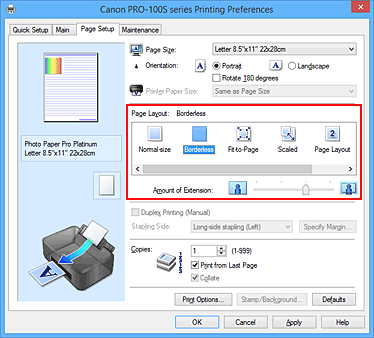- Canon Community
- Discussions & Help
- Printer
- Professional Photo Printers
- Pixma-Pro 100 prints the bleed area and leaves a t...
- Subscribe to RSS Feed
- Mark Topic as New
- Mark Topic as Read
- Float this Topic for Current User
- Bookmark
- Subscribe
- Mute
- Printer Friendly Page
- Mark as New
- Bookmark
- Subscribe
- Mute
- Subscribe to RSS Feed
- Permalink
- Report Inappropriate Content
12-16-2019 04:03 PM
I print my artwork borderless using the Canon Pixma Pro 100. Usually, it's no issue. I just leave .25 inches on both sides and it's good to go. I recently started using a thick fine art matte paper and, for some reason, when I print a 5x7 on it, the pixma leaves a thin white border on the bottom and prints whatever was in the bleed area too. This creates a completely different looking print than when I print it on my semi-gloss paper, for instance.
I'm really baffled and this has happened with multiple pieces of artwork of mine on the 5x7 paper.
I am printing from Photoshop using the Canon Print Studio plugin on a Windows 10 machine.
I'd love any ideas or suggestions on things that may fix this and cause it to print normally for this paper type.
Solved! Go to Solution.
- Mark as New
- Bookmark
- Subscribe
- Mute
- Subscribe to RSS Feed
- Permalink
- Report Inappropriate Content
12-17-2019 01:38 PM
I think I figured out the culprit upon further investigation. The paper that I bought seems to be 5.125 inches by 7.125 inches for some reason, which is causing this weird skewing. Thanks for the idea though!
- Mark as New
- Bookmark
- Subscribe
- Mute
- Subscribe to RSS Feed
- Permalink
- Report Inappropriate Content
12-16-2019 08:56 PM - edited 12-17-2019 05:48 PM
[deleted]
- Mark as New
- Bookmark
- Subscribe
- Mute
- Subscribe to RSS Feed
- Permalink
- Report Inappropriate Content
12-17-2019 09:44 AM
Does it happen if you print directly from Photoshop?
Conway, NH
1D X Mark III, M200, Many lenses, Pixma PRO-100, Pixma TR8620a, Lr Classic
- Mark as New
- Bookmark
- Subscribe
- Mute
- Subscribe to RSS Feed
- Permalink
- Report Inappropriate Content
12-17-2019 01:38 PM
I think I figured out the culprit upon further investigation. The paper that I bought seems to be 5.125 inches by 7.125 inches for some reason, which is causing this weird skewing. Thanks for the idea though!
- Mark as New
- Bookmark
- Subscribe
- Mute
- Subscribe to RSS Feed
- Permalink
- Report Inappropriate Content
12-18-2019 01:42 PM
Hi Igloeckner
I'm happy to see you found the "culprit" to your problem.
Since the real margin of the paper is extending past the bleed area, try extending the "Amount of Extension" in the Borderless printing options, to try covering the remainder.
- Mark as New
- Bookmark
- Subscribe
- Mute
- Subscribe to RSS Feed
- Permalink
- Report Inappropriate Content
12-20-2019 11:30 AM
Thanks, Darius! I had the paper company send me a corrected batch of their 5x7 paper instead so I can stay consistent with my prints. I appreciate the insight though!
11/12/2024: EOS Webcam Utility Pro - Version 2.3 is available
10/01/2024: Firmware update available for EOS C400 - Version 1.0.1.1
09/26/2024: New firmware updates are available.
EOS R5 Mark II - Version 1.0.1
EOS R6 Mark II - Version 1.5.0
08/09/2024: Firmware update available for RC-IP1000 - Version 1.1.1
08/08/2024: Firmware update available for MS-500 - Version 2.0.0
07/01/2024: New firmware updates are available.
05/15/2024: COMING SOON!
The EOS R1
04/16/2024: New firmware updates are available.
RF100-300mm F2.8 L IS USM - Version 1.0.6
RF400mm F2.8 L IS USM - Version 1.0.6
RF600mm F4 L IS USM - Version 1.0.6
RF800mm F5.6 L IS USM - Version 1.0.4
RF1200mm F8 L IS USM - Version 1.0.4
03/27/2024: RF LENS WORLD Launched!
- PIXMA G7020: Custom note card paper sizing issues in Desktop Inkjet Printers
- imageCLASS MF453dw - scans offset, white boarder at top & left side in Office Printers
- Trying to print A3+ on a Pro 200 but it prints at a fraction of the size in Professional Photo Printers
- PIXMA iX6850 White Border On Prints in Desktop Inkjet Printers
- MF657Cdw prints with top border of 20mm in Office Printers
Canon U.S.A Inc. All Rights Reserved. Reproduction in whole or part without permission is prohibited.