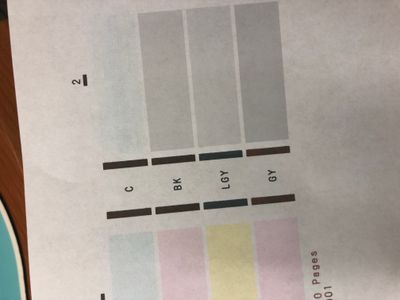- Canon Community
- Discussions & Help
- Printer
- Professional Photo Printers
- Pixma Pro 100 Not Printing Cyan
- Subscribe to RSS Feed
- Mark Topic as New
- Mark Topic as Read
- Float this Topic for Current User
- Bookmark
- Subscribe
- Mute
- Printer Friendly Page
Pixma Pro 100 Not Printing Cyan
- Mark as New
- Bookmark
- Subscribe
- Mute
- Subscribe to RSS Feed
- Permalink
- Report Inappropriate Content
11-08-2018 02:09 PM - edited 11-08-2018 02:12 PM
Hello, I'm having an issue with my Pixma Pro 100 printing the color cyan. I've tried deep cleaning, bottom plate cleaning and physically unclogging the printer heads to no use. When I do a print test, the Cyan color will show up, but only very faintly and very streaky. Could someone please help with this issue? Thank you!
- Mark as New
- Bookmark
- Subscribe
- Mute
- Subscribe to RSS Feed
- Permalink
- Report Inappropriate Content
11-08-2018 03:14 PM
Hello.
If the issue persists after cleanings have been done, toubleshooting with our support group will be needed to narrow down the cause of your issue. Please contact our support group using the "Contact Us" link below for additional assistance.
This didn't answer your question or issue? Find more help at Contact Us.
- Mark as New
- Bookmark
- Subscribe
- Mute
- Subscribe to RSS Feed
- Permalink
- Report Inappropriate Content
11-09-2019 12:52 PM
were you able to fix the problem ? mine does exactly the same.
- Mark as New
- Bookmark
- Subscribe
- Mute
- Subscribe to RSS Feed
- Permalink
- Report Inappropriate Content
11-09-2019 01:48 PM
There is very little ink in the cartridge; refill it or buy a new one. But the bands, this is a problem
There are 2 solutions.
Take out the printhead and drip 10% ammonia solution from a 1 cube syringe, without a needle, nozzles of blue color, they are first right. Drip 1 drop, put the napkins in the louse and drip and drip, when everything goes through, turn the head over with the nozzles upside down with a train toward you. On the left platform of 4 strips, the rightmost one is the nozzles of blue color, put on a needle and without touching the metal, on weight, drip from the needle along to this area. If the stripes are not gone, filters and nozzles of this color of the burned-out need to change everything.
2. Pinout of nozzle pads, loop to yourself:
1 2 3 4 1 2 3 4
GY LGY BK C PM Y M PC
12/18/2025: New firmware updates are available.
12/15/2025: New firmware update available for EOS C50 - Version 1.0.1.1
11/20/2025: New firmware updates are available.
EOS R5 Mark II - Version 1.2.0
PowerShot G7 X Mark III - Version 1.4.0
PowerShot SX740 HS - Version 1.0.2
10/21/2025: Service Notice: To Users of the Compact Digital Camera PowerShot V1
10/15/2025: New firmware updates are available.
Speedlite EL-5 - Version 1.2.0
Speedlite EL-1 - Version 1.1.0
Speedlite Transmitter ST-E10 - Version 1.2.0
07/28/2025: Notice of Free Repair Service for the Mirrorless Camera EOS R50 (Black)
7/17/2025: New firmware updates are available.
05/21/2025: New firmware update available for EOS C500 Mark II - Version 1.1.5.1
02/20/2025: New firmware updates are available.
RF70-200mm F2.8 L IS USM Z - Version 1.0.6
RF24-105mm F2.8 L IS USM Z - Version 1.0.9
RF100-300mm F2.8 L IS USM - Version 1.0.8
- PIXMA TS5100 - Won't Print in Desktop Inkjet Printers
- CANON PIXMA PRO 200 S printing poorly in Professional Photo Printers
- PIXMA TS9521C, cannot print 3.5 X 5 photos in Desktop Inkjet Printers
- Problem regarding printed out documents on PIXMA TR8620a in Desktop Inkjet Printers
- PIXMA TS8750 not printing magenta in Desktop Inkjet Printers
Canon U.S.A Inc. All Rights Reserved. Reproduction in whole or part without permission is prohibited.