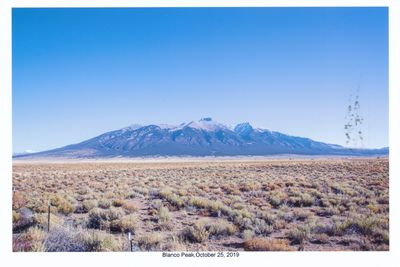- Canon Community
- Discussions & Help
- Printer
- Professional Photo Printers
- Pixma Pro-100 Ink Smearing
- Subscribe to RSS Feed
- Mark Topic as New
- Mark Topic as Read
- Float this Topic for Current User
- Bookmark
- Subscribe
- Mute
- Printer Friendly Page
- Mark as New
- Bookmark
- Subscribe
- Mute
- Subscribe to RSS Feed
- Permalink
- Report Inappropriate Content
12-07-2019 12:57 PM - edited 12-07-2019 02:19 PM
I've had a PIXMA Pro-100 printer since January 2014. Using Windows 10. I'm using Canon ink. Now, while printing 4x6 prints on Canon Photo Paper Plus Glossy II paper there is a smear of ink in the same center-right location with every image (see attached sample). I have cleaned the rollers and the bottom plate (many times). After cleaning the rollers, plain paper fed through with no evidence of ink. When cleaning the bottom plate, I've fed through about thirty pages of plain paper, folded as per Canon's directions. But neither cleaning seems to affect the smear on the prints, which shows up in the identical location every time. The shape of the smear and the amount of ink varies from print to print and has not changed despite my cleaning efforts. I have tried to change the paper abrasion setting but cannot find such a setting for Windows 10. Any help will be appreciated. Thanks.
Solved! Go to Solution.
Accepted Solutions
- Mark as New
- Bookmark
- Subscribe
- Mute
- Subscribe to RSS Feed
- Permalink
- Report Inappropriate Content
12-07-2019 03:35 PM
Go into the printer driver. Select the Maintenance tab and then the Custom button at lower right.
Conway, NH
R6 Mark III, M200, Many lenses, Pixma PRO-100, Pixma TR8620a, Lr Classic
- Mark as New
- Bookmark
- Subscribe
- Mute
- Subscribe to RSS Feed
- Permalink
- Report Inappropriate Content
12-07-2019 03:51 PM
- Mark as New
- Bookmark
- Subscribe
- Mute
- Subscribe to RSS Feed
- Permalink
- Report Inappropriate Content
12-07-2019 03:35 PM
Go into the printer driver. Select the Maintenance tab and then the Custom button at lower right.
Conway, NH
R6 Mark III, M200, Many lenses, Pixma PRO-100, Pixma TR8620a, Lr Classic
- Mark as New
- Bookmark
- Subscribe
- Mute
- Subscribe to RSS Feed
- Permalink
- Report Inappropriate Content
12-07-2019 03:51 PM
That works! Obvious, in retrospect. Thanks much.
- Mark as New
- Bookmark
- Subscribe
- Mute
- Subscribe to RSS Feed
- Permalink
- Report Inappropriate Content
12-07-2019 05:06 PM
Conway, NH
R6 Mark III, M200, Many lenses, Pixma PRO-100, Pixma TR8620a, Lr Classic
- Mark as New
- Bookmark
- Subscribe
- Mute
- Subscribe to RSS Feed
- Permalink
- Report Inappropriate Content
09-25-2021 02:25 PM
Thanks, I've got the Pro-10 and had a similar issue but the Maintenance Custom advice helped me too.
@jrhoffman75 wrote:Go into the printer driver. Select the Maintenance tab and then the Custom button at lower right.
- Mark as New
- Bookmark
- Subscribe
- Mute
- Subscribe to RSS Feed
- Permalink
- Report Inappropriate Content
10-30-2022 09:13 AM
I've had the same issue with that paper 4x6. Seems maybe that printer model needs a change in design of some sort. That paper has a slight bow to it, so I've been bending it the other way to flatten it out. I've also looked at the suggested change to Maintenance Custom, but this thread does not say which option to change.
12/18/2025: New firmware updates are available.
12/15/2025: New firmware update available for EOS C50 - Version 1.0.1.1
11/20/2025: New firmware updates are available.
EOS R5 Mark II - Version 1.2.0
PowerShot G7 X Mark III - Version 1.4.0
PowerShot SX740 HS - Version 1.0.2
10/21/2025: Service Notice: To Users of the Compact Digital Camera PowerShot V1
10/15/2025: New firmware updates are available.
Speedlite EL-5 - Version 1.2.0
Speedlite EL-1 - Version 1.1.0
Speedlite Transmitter ST-E10 - Version 1.2.0
07/28/2025: Notice of Free Repair Service for the Mirrorless Camera EOS R50 (Black)
7/17/2025: New firmware updates are available.
05/21/2025: New firmware update available for EOS C500 Mark II - Version 1.1.5.1
02/20/2025: New firmware updates are available.
RF70-200mm F2.8 L IS USM Z - Version 1.0.6
RF24-105mm F2.8 L IS USM Z - Version 1.0.9
RF100-300mm F2.8 L IS USM - Version 1.0.8
- PIXMA PRO-100 Print Tray Missing? in Professional Photo Printers
- Black Ink spraying / smearing with Canon Pixma Pro 100s in Professional Photo Printers
- PIXMA TR4720 - ink smearing in Desktop Inkjet Printers
- PIXMA G7020 smearing black ink on glossy photo paper in Desktop Inkjet Printers
- Pixma TS3165 black ink words rubbing off/smearing in Desktop Inkjet Printers
Canon U.S.A Inc. All Rights Reserved. Reproduction in whole or part without permission is prohibited.