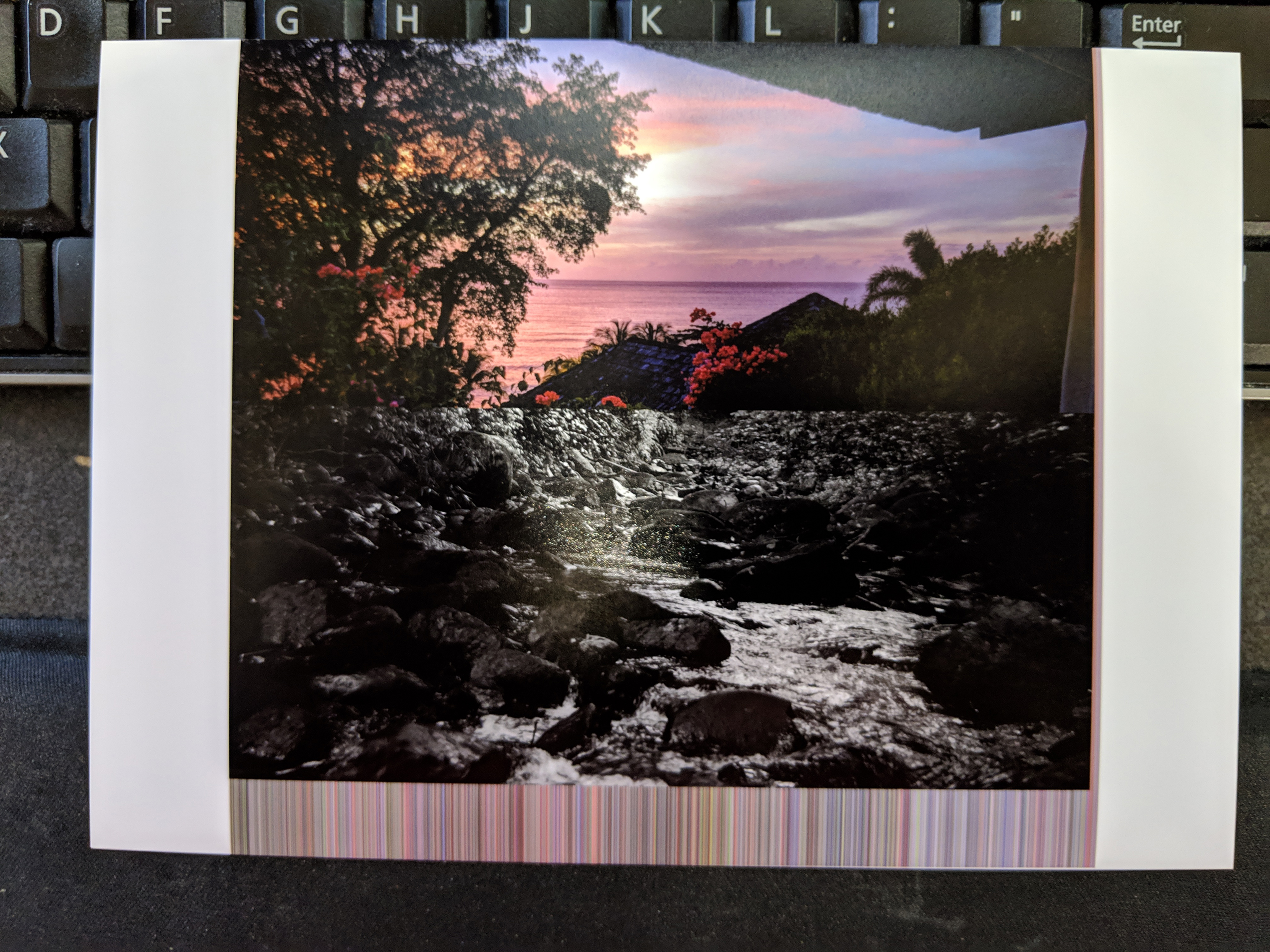- Canon Community
- Discussions & Help
- Printer
- Professional Photo Printers
- Re: PRO-10 and PRO-100 sometimes print lines at th...
- Subscribe to RSS Feed
- Mark Topic as New
- Mark Topic as Read
- Float this Topic for Current User
- Bookmark
- Subscribe
- Mute
- Printer Friendly Page
PRO-10 and PRO-100 sometimes print lines at the bottom of photos
- Mark as New
- Bookmark
- Subscribe
- Mute
- Subscribe to RSS Feed
- Permalink
- Report Inappropriate Content
02-02-2019 05:59 PM
Hi All,
I suppose that pictures speak louder than words, so here's the problem:
As you can imagine, the vertical lines at the bottom and right are not intentional. In the preview before printing the image fills the paper vertically, and this exact image with those exact settings printed correctly after a reboot. (The white margins are correct, btw.)
Weirdly, the photo isn't cut off at the bottom. It's actually compressed vertically, so that it's the full frame above the random lines but the wrong aspect ratio.
I'm using Photoshop CC (latest update), Print Studio Pro 2.2.3 (latest) on Windows 10 (latest updates). The firmware on both printers is current.
I should note that it happened before the most recent PS update and Windows updates. (It's been on and off for about 6 months.)
This occurs on both my PRO-100 and PRO-10, but only after printing a handful (it varies, but as many as 20) of photos perfectly. Sometimes closing PS and re-opening it cures the issue, other times it requires a reboot. But the problem always crops up again.
Paper size, image size, color vs. BW, color profile, nor just about any other setting seems to be related. It happens regardless.
Other than being an annoyance, this is wasting a lot of paper and dye/pigment.
Does anyone have any ideas??
Thanks in advance,
Scott
- Mark as New
- Bookmark
- Subscribe
- Mute
- Subscribe to RSS Feed
- Permalink
- Report Inappropriate Content
02-05-2019 01:59 PM
Hi scotr,
Troubleshooting with our support group will be needed to narrow down the cause of your issues. Please contact our support group at 1-800-OK-CANON (1-800-652-2666), Monday - Friday, 8:00 AM - 8:00 PM EST(excluding holidays).
We look forward to hearing from you.
- Mark as New
- Bookmark
- Subscribe
- Mute
- Subscribe to RSS Feed
- Permalink
- Report Inappropriate Content
08-28-2021 04:02 PM
Hi, did you manage to resolve the issue? I have Pro-1000 and have the same issue when using Print Studio Pro. Wasted so much paper and ink - about to give up... Can you help?
03/18/2025: New firmware updates are available.
EOS R5 Mark II - Version 1.0.3
02/20/2025: New firmware updates are available.
RF70-200mm F2.8 L IS USM Z - Version 1.0.6
RF24-105mm F2.8 L IS USM Z - Version 1.0.9
RF100-300mm F2.8 L IS USM - Version 1.0.8
RF50mm F1.4 L VCM - Version 1.0.2
RF24mm F1.4 L VCM - Version 1.0.3
01/27/2025: New firmware updates are available.
01/22/2024: Canon Supports Disaster Relief Efforts in California
01/14/2025: Steps to resolve still image problem when using certain SanDisk SD cards with the Canon EOS R5 Mark II
12/18/2024: New firmware updates are available.
EOS C300 Mark III - Version 1..0.9.1
EOS C500 Mark II - Version 1.1.3.1
12/13/2024: EOS Webcam Utility Pro V2.3b is now available to support Windows on ARM PC users.
11/14/2024: Windows V 2.3a installer for EOS Webcam Utility Pro is available for download
11/12/2024: EOS Webcam Utility Pro - Version 2.3 is available
09/26/2024: New firmware updates are available.
- imagePROGRAF PRO-310 ... best workflow for B&W prints using ICC profiles? in Professional Photo Printers
- imagePROGRAF PRO-1100 Metallic photo paper compatibility in Professional Photo Printers
- Canon CanoScan Lide 400 only scans showing white image not photo on macOS Sequoia 15.3.2 in Scanners
- imagePROGRAF Pro-300 Lines on my prints in Professional Photo Printers
- PIXMA TS9521C - printing black splotches in Desktop Inkjet Printers
Canon U.S.A Inc. All Rights Reserved. Reproduction in whole or part without permission is prohibited.