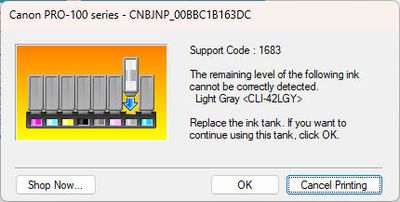- Canon Community
- Discussions & Help
- Printer
- Professional Photo Printers
- PIXMA PRO-100 Support Code 1683
- Subscribe to RSS Feed
- Mark Topic as New
- Mark Topic as Read
- Float this Topic for Current User
- Bookmark
- Subscribe
- Mute
- Printer Friendly Page
PIXMA PRO-100 Support Code 1683
- Mark as New
- Bookmark
- Subscribe
- Mute
- Subscribe to RSS Feed
- Permalink
- Report Inappropriate Content
01-29-2024
03:38 PM
- last edited on
11-07-2024
11:49 AM
by
James_C
My Pixma Pro 100 displays Support Code 1683 as shown here:
The ink tank actually has about 1/8 inch of ink visible. This is not the first time it has happened. What could be the cause of this phenomena? If memory serves me, the previous time was also light gray, but I'm not 100% sure.
Since the tank obviously still has ink in it, I am continuing to use it, but visually inspect it prior to each use to be sure it still has ink.
- Mark as New
- Bookmark
- Subscribe
- Mute
- Subscribe to RSS Feed
- Permalink
- Report Inappropriate Content
02-09-2024 09:10 AM
Hi,
Try holding the stop button down on the printer for 5 seconds and then release it. Does the error clear when you print?
We look forward to your reply.
- Mark as New
- Bookmark
- Subscribe
- Mute
- Subscribe to RSS Feed
- Permalink
- Report Inappropriate Content
02-09-2024 11:55 AM
Hi Arthur,
Thanks for your reply. I can continue printing by pressing the Rusume/Cancel button for 5 seconds, however, this completely disables the ink level detection until a new ink tank is installed. This forces me to manually inspect the tank prior to each printing session to be sure that the tank still has in it in order to prevent damage to the printer.
The real question is, what causes this? Is it a problem with the ink tank, or is it a symptom of something beginning to fail in the printer? Could it mean that contacts in the printer need to be cleaned? In one case the code appeared when the associated ink tank was still 1/2 full.
- Mark as New
- Bookmark
- Subscribe
- Mute
- Subscribe to RSS Feed
- Permalink
- Report Inappropriate Content
02-09-2024 02:28 PM
Are these new Canon OEM cartridges?
Conway, NH
R6 Mark III, M200, Many lenses, Pixma PRO-100, Pixma TR8620a, Lr Classic
- Mark as New
- Bookmark
- Subscribe
- Mute
- Subscribe to RSS Feed
- Permalink
- Report Inappropriate Content
02-09-2024 04:55 PM
Yes. I only use Canon ink. Never any 3rd party and never refill.
- Mark as New
- Bookmark
- Subscribe
- Mute
- Subscribe to RSS Feed
- Permalink
- Report Inappropriate Content
02-14-2024 08:33 AM
Hi,
Since it happens with more than one ink cartridge, it is possible that the print head is starting to experience a hardware issue. That would cause it to not detecting the cartridges correctly and giving off false low ink errors.
If the printer is in it's 1 year warranty, I recommend reaching out to Canon support for your warranty options. You will need to register your Canon gear HERE to access additional support options.
If the printer is out of warranty, you would qualify for the Canon Upgrade program. This is for out of warranty units which have been diagnosed to require service or are incompatible with a new or upgraded system. This program allows you the opportunity to purchase a replacement product discounted from the list price. Free ground shipping is included with your purchase.
If you would like to take advantage of this offer, please call our Sales Department at (866) 443-8002 Mon-Sat, 9 AM to 9pm EST excluding holidays.
Did this answer your question? Please click the Accept as Solution button so that others may find the answer as well
- Mark as New
- Bookmark
- Subscribe
- Mute
- Subscribe to RSS Feed
- Permalink
- Report Inappropriate Content
02-18-2024 04:40 PM
The problem is not an erroneous low ink error. The message says it is not able to detect the ink level. Since I have a way to work around the problem, I don't see a good reason to replace it at this time. It is well past the warranty expiration.
- Mark as New
- Bookmark
- Subscribe
- Mute
- Subscribe to RSS Feed
- Permalink
- Report Inappropriate Content
11-06-2024 10:25 AM
I just started having the same issue with the light grey cartridge 😒. What was your conclusion on this?
- Mark as New
- Bookmark
- Subscribe
- Mute
- Subscribe to RSS Feed
- Permalink
- Report Inappropriate Content
11-07-2024 11:43 AM
I really don't know what's causing it. I get around it by allowing the printer to keep using the ink tank but check the ink level frequently and replace it when it's visually out of ink.
- Mark as New
- Bookmark
- Subscribe
- Mute
- Subscribe to RSS Feed
- Permalink
- Report Inappropriate Content
11-07-2024 11:55 AM
Hmm so it’s happening even when you switch to a new cartridge? I figured it was just the chip in that one cart because when I switched it was fine recognizing the new one. Any thread I see on this is about the light gray cart so I was curious if it would end up being a bigger problem.
01/20/2026: New firmware updates are available.
12/22/2025: New firmware update is available for EOS R6 Mark III- Version 1.0.2
11/20/2025: New firmware updates are available.
EOS R5 Mark II - Version 1.2.0
PowerShot G7 X Mark III - Version 1.4.0
PowerShot SX740 HS - Version 1.0.2
10/21/2025: Service Notice: To Users of the Compact Digital Camera PowerShot V1
10/15/2025: New firmware updates are available.
Speedlite EL-5 - Version 1.2.0
Speedlite EL-1 - Version 1.1.0
Speedlite Transmitter ST-E10 - Version 1.2.0
07/28/2025: Notice of Free Repair Service for the Mirrorless Camera EOS R50 (Black)
7/17/2025: New firmware updates are available.
05/21/2025: New firmware update available for EOS C500 Mark II - Version 1.1.5.1
02/20/2025: New firmware updates are available.
RF70-200mm F2.8 L IS USM Z - Version 1.0.6
RF24-105mm F2.8 L IS USM Z - Version 1.0.9
RF100-300mm F2.8 L IS USM - Version 1.0.8
- Need PIXMA MG7520 compatible driver for an iMacOS Sequoia in Printer Software & Networking
- How to set drying time on PIXMA G6020? in Desktop Inkjet Printers
- Support Request: Canon CanoScan LiDE 300 Integration with Linux (SANE PIXMA Backend) in Scanners
- PIXMA TS7720, Support Code 1651, unable to communicate with server or recognize ink cartridge status in Desktop Inkjet Printers
- PIXMA TS9521Ca Supported paper weights? in Desktop Inkjet Printers
Canon U.S.A Inc. All Rights Reserved. Reproduction in whole or part without permission is prohibited.