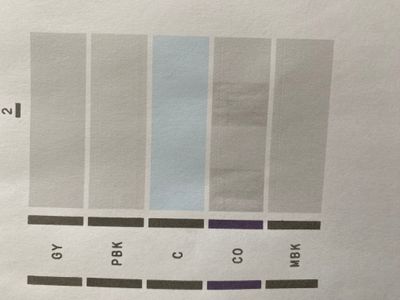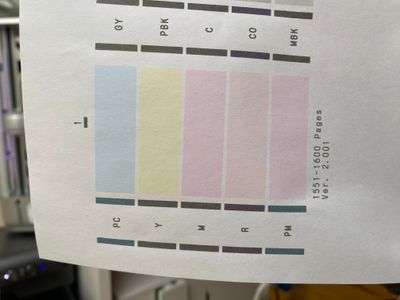- Canon Community
- Discussions & Help
- Printer
- Professional Photo Printers
- Re: Trying to diagnose a problem with my Canon pro...
- Subscribe to RSS Feed
- Mark Topic as New
- Mark Topic as Read
- Float this Topic for Current User
- Bookmark
- Subscribe
- Mute
- Printer Friendly Page
PIXMA PRO-10 Black is Faded and Smudged
- Mark as New
- Bookmark
- Subscribe
- Mute
- Subscribe to RSS Feed
- Permalink
- Report Inappropriate Content
03-12-2023
10:54 PM
- last edited on
03-14-2023
09:30 AM
by
Danny
I bought this printer secondhand. When I bought it, the lady that had it was using non-OEM inks off Amazon. It was only $200 and was still printing ok so I took the risk. I did all the cleanings and seemed to get it back to normal for a couple months. But recently the black prints very faded and with banding and looks “smudged” (see photo). The nozzle check has a weird pattern on the top of the boxes as well but not too bad overall. Any ideas what is causing this?
- Mark as New
- Bookmark
- Subscribe
- Mute
- Subscribe to RSS Feed
- Permalink
- Report Inappropriate Content
03-13-2023 07:58 AM
Did you run a cleaning cycle and repeat the nozzle check?
Conway, NH
1D X Mark III, M200, Many lenses, Pixma PRO-100, Pixma TR8620a, Lr Classic
- Mark as New
- Bookmark
- Subscribe
- Mute
- Subscribe to RSS Feed
- Permalink
- Report Inappropriate Content
03-13-2023 09:01 AM
Yes multiple times, did not change it at all
- Mark as New
- Bookmark
- Subscribe
- Mute
- Subscribe to RSS Feed
- Permalink
- Report Inappropriate Content
03-13-2023 09:07 AM
Does the rest of the nozzle check print OK?
Conway, NH
1D X Mark III, M200, Many lenses, Pixma PRO-100, Pixma TR8620a, Lr Classic
- Mark as New
- Bookmark
- Subscribe
- Mute
- Subscribe to RSS Feed
- Permalink
- Report Inappropriate Content
03-13-2023 09:11 AM
yes it does! Mainly just having an issue with the way black or anything by with black in it is printing out. Very faded, banding and fuzzy
- Mark as New
- Bookmark
- Subscribe
- Mute
- Subscribe to RSS Feed
- Permalink
- Report Inappropriate Content
03-13-2023 09:22 AM
Are you still using non-Canon inks, or have you switched back?
- Mark as New
- Bookmark
- Subscribe
- Mute
- Subscribe to RSS Feed
- Permalink
- Report Inappropriate Content
03-13-2023 09:49 AM
I switched back
02/20/2025: New firmware updates are available.
RF70-200mm F2.8 L IS USM Z - Version 1.0.6
RF24-105mm F2.8 L IS USM Z - Version 1.0.9
RF100-300mm F2.8 L IS USM - Version 1.0.8
RF50mm F1.4 L VCM - Version 1.0.2
RF24mm F1.4 L VCM - Version 1.0.3
01/27/2025: New firmware updates are available.
01/22/2024: Canon Supports Disaster Relief Efforts in California
01/14/2025: Steps to resolve still image problem when using certain SanDisk SD cards with the Canon EOS R5 Mark II
12/18/2024: New firmware updates are available.
EOS C300 Mark III - Version 1..0.9.1
EOS C500 Mark II - Version 1.1.3.1
12/13/2024: EOS Webcam Utility Pro V2.3b is now available to support Windows on ARM PC users.
12/05/2024: New firmware updates are available.
EOS R5 Mark II - Version 1.0.2
11/14/2024: Windows V 2.3a installer for EOS Webcam Utility Pro is available for download
11/12/2024: EOS Webcam Utility Pro - Version 2.3 is available
09/26/2024: New firmware updates are available.
- printing in standard mode is not good[canon pixma G2400] in Desktop Inkjet Printers
- Pro 300 Magenta Cast/Heavy Saturation Printing Issues in Professional Photo Printers
- MAXIFY GX6021 - Says "disabled" on LCD screen in Office Printers
- imageCLASS D1650 - Printer error code #853 in Office Printers
- imageCLASS MF4150 - Cutting off 1/2in of the right side of scans with feeder and glass in Office Printers
Canon U.S.A Inc. All Rights Reserved. Reproduction in whole or part without permission is prohibited.