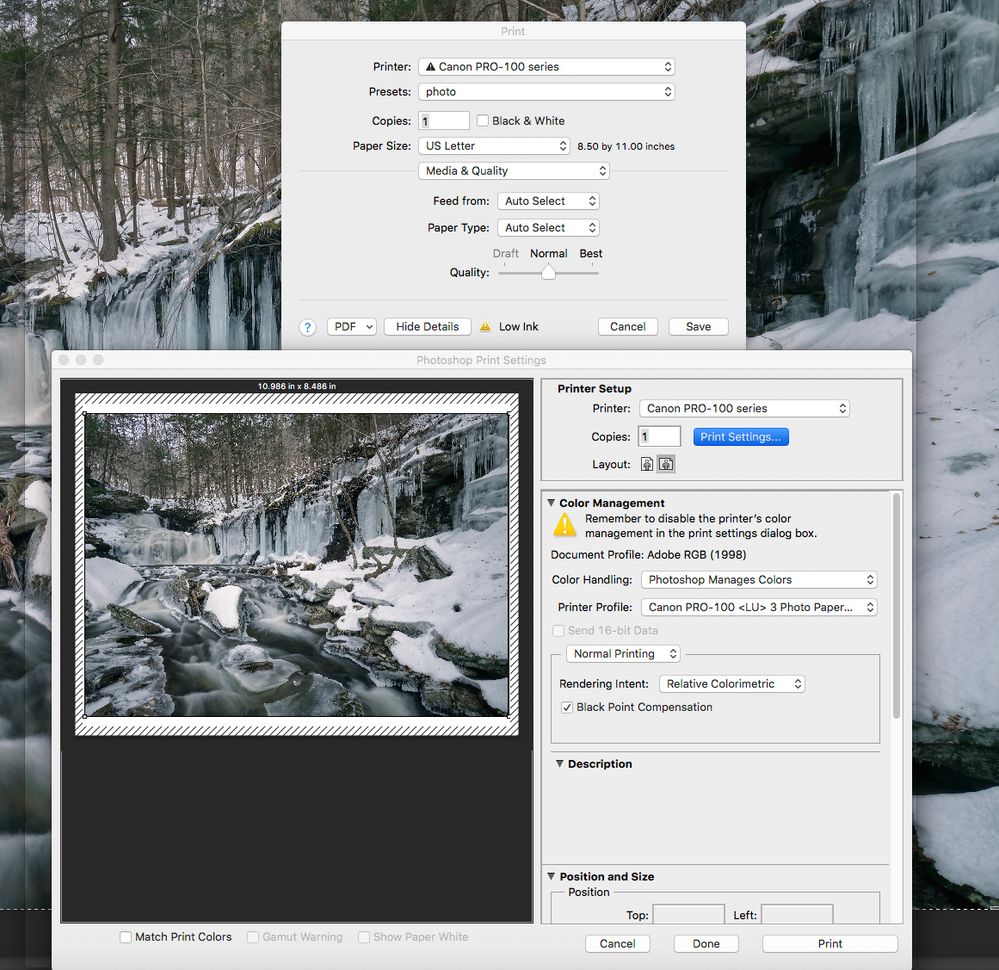- Canon Community
- Discussions & Help
- Printer
- Professional Photo Printers
- Re: More Pixma Pro-100 issues since I updated driv...
- Subscribe to RSS Feed
- Mark Topic as New
- Mark Topic as Read
- Float this Topic for Current User
- Bookmark
- Subscribe
- Mute
- Printer Friendly Page
More Pixma Pro-100 issues since I updated driver
- Mark as New
- Bookmark
- Subscribe
- Mute
- Subscribe to RSS Feed
- Permalink
- Report Inappropriate Content
02-23-2019 10:46 PM
I scanned the forum and I see a lot of people having problems, but I don't see one quite like mine. I updated the driver when I was having trouble connecting to my computer wirelessly. Now I can't select the paper in the printer set-up menu, but there are some options under printer profile. I can't get the print colors, saturation or contrast to look anything like what I see in Photoshop or Capture One. I have a Mac with the High Sierra OS (Version 10.13.6).
What am I doing wrong? Thanks,
Kelly
- Mark as New
- Bookmark
- Subscribe
- Mute
- Subscribe to RSS Feed
- Permalink
- Report Inappropriate Content
02-24-2019 11:41 AM
I configured my PS to print and here are differences I see from your screenshot:
1. my Pro-100 is connected wirelessly to my MacBook, but I don't have a black triangle in front of printer name.
2. I select Default Profile as a preset. You must have created a "photo" preset? Maybe that is controling something?
3. My Printer Settings dialogue box says "Quality & Media" Yours is "Media & Quality" Is your driver the 16.20.0.0?
Conway, NH
R6 Mark III, M200, Many lenses, Pixma PRO-100, Pixma TR8620a, Lr Classic
- Mark as New
- Bookmark
- Subscribe
- Mute
- Subscribe to RSS Feed
- Permalink
- Report Inappropriate Content
03-16-2019 06:35 PM
Thank you, John! I really appreciate your detailed help. Sorry for the long delay in responding, but I was traveling and without access to the printer.
"Photo" was a preset for that I had made eons ago for the paper I was using. I changed to default and it worked much better. I was finally able to get a decent print by adjusting saturation and colors dramatically from my screen. I'm hoping that I can copy those adjustment layers for future prints. For some reason, my computer is no longer connecting wirelessly to the printer, so I have a USB cord going across the office.
12/18/2025: New firmware updates are available.
12/15/2025: New firmware update available for EOS C50 - Version 1.0.1.1
11/20/2025: New firmware updates are available.
EOS R5 Mark II - Version 1.2.0
PowerShot G7 X Mark III - Version 1.4.0
PowerShot SX740 HS - Version 1.0.2
10/21/2025: Service Notice: To Users of the Compact Digital Camera PowerShot V1
10/15/2025: New firmware updates are available.
Speedlite EL-5 - Version 1.2.0
Speedlite EL-1 - Version 1.1.0
Speedlite Transmitter ST-E10 - Version 1.2.0
07/28/2025: Notice of Free Repair Service for the Mirrorless Camera EOS R50 (Black)
7/17/2025: New firmware updates are available.
05/21/2025: New firmware update available for EOS C500 Mark II - Version 1.1.5.1
02/20/2025: New firmware updates are available.
RF70-200mm F2.8 L IS USM Z - Version 1.0.6
RF24-105mm F2.8 L IS USM Z - Version 1.0.9
RF100-300mm F2.8 L IS USM - Version 1.0.8
- PIXMA MX470 Series driver availability for Windows 11 in Desktop Inkjet Printers
- LIDE 400 Failed to make a connection to the device in Scanners
- PIXMA TR8620 printing issues - black text prints intermittently in Desktop Inkjet Printers
- PIXMA TS6400 Series: Paper size not supported by duplex printing function in Desktop Inkjet Printers
- PIXMA PRO-200S – Top Feed Won’t Reliably Pick Up 5x7 Red River Aurora Art White 300 (Support Code 10 in Professional Photo Printers
Canon U.S.A Inc. All Rights Reserved. Reproduction in whole or part without permission is prohibited.